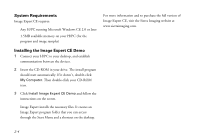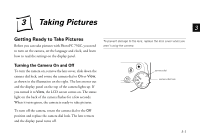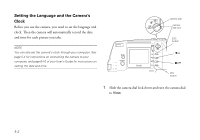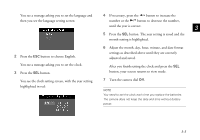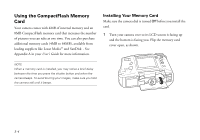Epson PhotoPC 750Z User Setup Information - Page 25
Formatting Your Memory Card, Play., Format Card
 |
View all Epson PhotoPC 750Z manuals
Add to My Manuals
Save this manual to your list of manuals |
Page 25 highlights
2 Insert your memory card and slide it all the way into the This applies to the memory card only, and does not slot. indicate whether you have photos in the camera's internal memory. 3 2 Press the SEL button to display the LCD screen menus. 3 Press the or button until you see the Photo Control menu . Then press the SEL button to display the menu options, as shown below: 3 Close the memory card cover. Next, you need to format the card. Follow the steps below. Formatting Your Memory Card You should format your card before you use it. Follow these steps: 4 Press the or button until Format Card is 1 Set the camera dial to Play. If you haven't used the memory card, you may see the following message: highlighted. A 5 Press the SEL button. A message appears stating that all data on the card will be erased and asking you to confirm the procedure. B 3-5