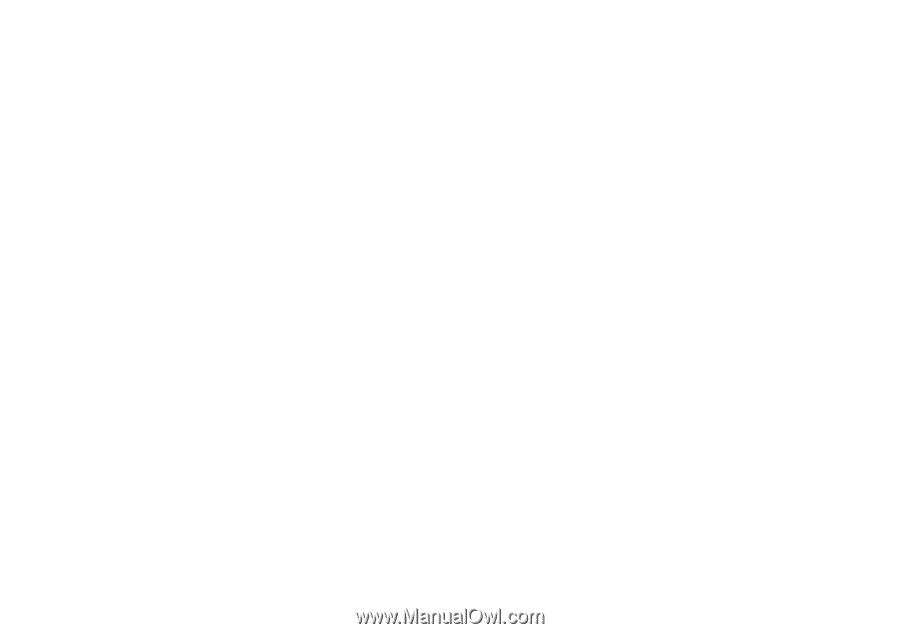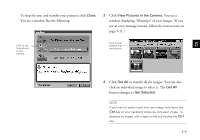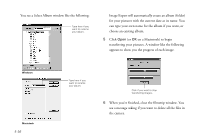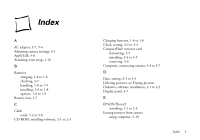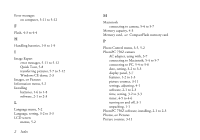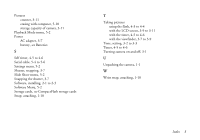Epson PhotoPC 750Z User Setup Information - Page 52
Quick Tour
 |
View all Epson PhotoPC 750Z manuals
Add to My Manuals
Save this manual to your list of manuals |
Page 52 highlights
Error messages on computer, 5-11 to 5-12 F Flash, 4-3 to 4-4 H Handling batteries, 1-8 to 1-9 I Image Expert error messages, 5-11 to 5-12 Quick Tour, 5-8 transferring pictures, 5-7 to 5-12 Windows CE demo, 2-3 Images, see Pictures Information menu, 5-2 Installing batteries, 1-6 to 1-8 software, 2-1 to 2-3 L Language menu, 5-2 Language, setting, 3-2 to 3-3 LCD screen menus, 5-2 2 Index M Macintosh connecting to camera, 5-4 to 5-7 Memory capacity, 4-3 Memory card, see CompactFlash memory card P Photo Control menu, 3-5, 5-2 PhotoPC 750Z camera AC adapter, using with, 3-7 connecting to Macintosh, 5-4 to 5-7 connecting to PC, 5-4 to 5-6 date, setting, 3-2 to 3-3 display panel, 3-7 features, 1-2 to 1-3 picture counter, 3-11 settings, adjusting, 4-1 software, 2-1 to 2-3 time, setting, 3-2 to 3-3 timer, 4-5 to 4-6 turning on and off, 3-1 unpacking, 1-1 PhotoPC 750Z software, installing, 2-1 to 2-3 Photos, see Pictures Picture counter, 3-11