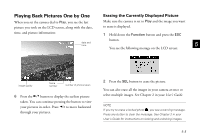Epson PhotoPC 750Z User Setup Information - Page 36
Forced Flash, Flash Off, where flash photography is prohibited, or for macro mode - problems
 |
View all Epson PhotoPC 750Z manuals
Add to My Manuals
Save this manual to your list of manuals |
Page 36 highlights
Forced Flash The flash goes off with every picture you take. Use this setting to compensate for backlighting; for example, when you are facing a light source. Flash Off The flash is disabled, even when adequate lighting is not available. Use this setting for special effects, where flash photography is prohibited, or for macro mode close-ups. After you take a flash picture, the icon blinks until the flash is fully recharged. Your flash setting remains in effect even after you turn off the camera. TIP When you are using the flash off setting, hold the camera steady to avoid capturing blurry images. When you're taking pictures outdoors, make sure the sun is at your back. In very bright light (at the beach or in snow, for example), your pictures may come out too light. You can use the manual exposure setting to darken an image before you capture it. See page 1-14 in your User's Guide for instructions. Alternatively, you can use Image Expert or other image editing software to correct over-exposure problems after you take the picture. When you're taking pictures at night, you can use the slow synchronized flash mode to light up the background as well as your subject. See page 1-17 in your User's Guide for details. 4-4