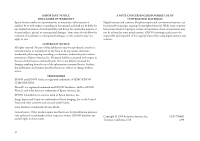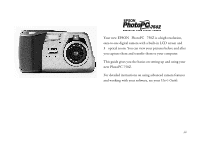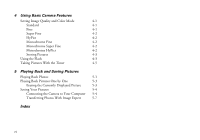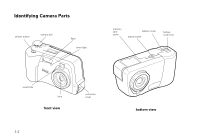Epson PhotoPC 750Z User Setup Information - Page 3
INTRODUCTION, new PhotoPC 750Z. - user guide
 |
View all Epson PhotoPC 750Z manuals
Add to My Manuals
Save this manual to your list of manuals |
Page 3 highlights
. Your new EPSON® PhotoPC® 750Z is a high resolution, easy-to-use digital camera with a built-in LCD screen and 3× optical zoom. You can view your pictures before and after you capture them and transfer them to your computer. This guide gives you the basics on setting up and using your new PhotoPC 750Z. For detailed instructions on using advanced camera features and working with your software, see your User's Guide. A B iii

iii
A
B
.
Your new EPSON
PhotoPC
750Z is a high resolution,
easy-to-use digital camera with a built-in LCD screen and
3
×
optical zoom. You can view your pictures before and after
you capture them and transfer them to your computer.
This guide gives you the basics on setting up and using your
new PhotoPC 750Z.
For detailed instructions on using advanced camera features
and working with your software, see your
User’s Guide
.