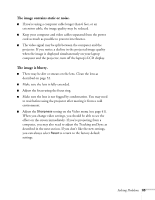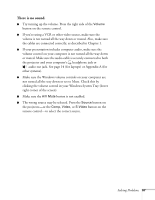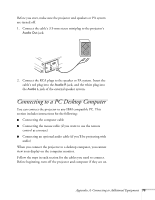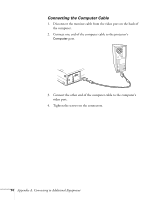Epson PowerLite 713c User Manual - Page 76
Product name EPSON PowerLite 503c or EPSON PowerLite, You can purchase screens, carrying cases
 |
View all Epson PowerLite 713c manuals
Add to My Manuals
Save this manual to your list of manuals |
Page 76 highlights
Before you call, please have the following information ready: I Product name (EPSON PowerLite 503c or EPSON PowerLite 713c) I Product serial number (located on the bottom of the projector) I Computer configuration I Description of the problem You can purchase screens, carrying cases, or other accessories from EPSON at (800) 873-7766 or by visiting the EPSON Store at www.epson.com (U.S. sales only). In Canada, please call (800) 873-7766 for dealer referral. 70 Solving Problems

70
Solving Problems
Before you call, please have the following information ready:
■
Product name (EPSON PowerLite 503c or EPSON PowerLite
713c)
■
Product serial number (located on the bottom of the projector)
■
Computer configuration
■
Description of the problem
You can purchase screens, carrying cases, or other accessories
from EPSON at (800) 873-7766 or by visiting the EPSON Store at
www.epson.com (U.S. sales only). In Canada, please call
(800) 873-7766 for dealer referral
.