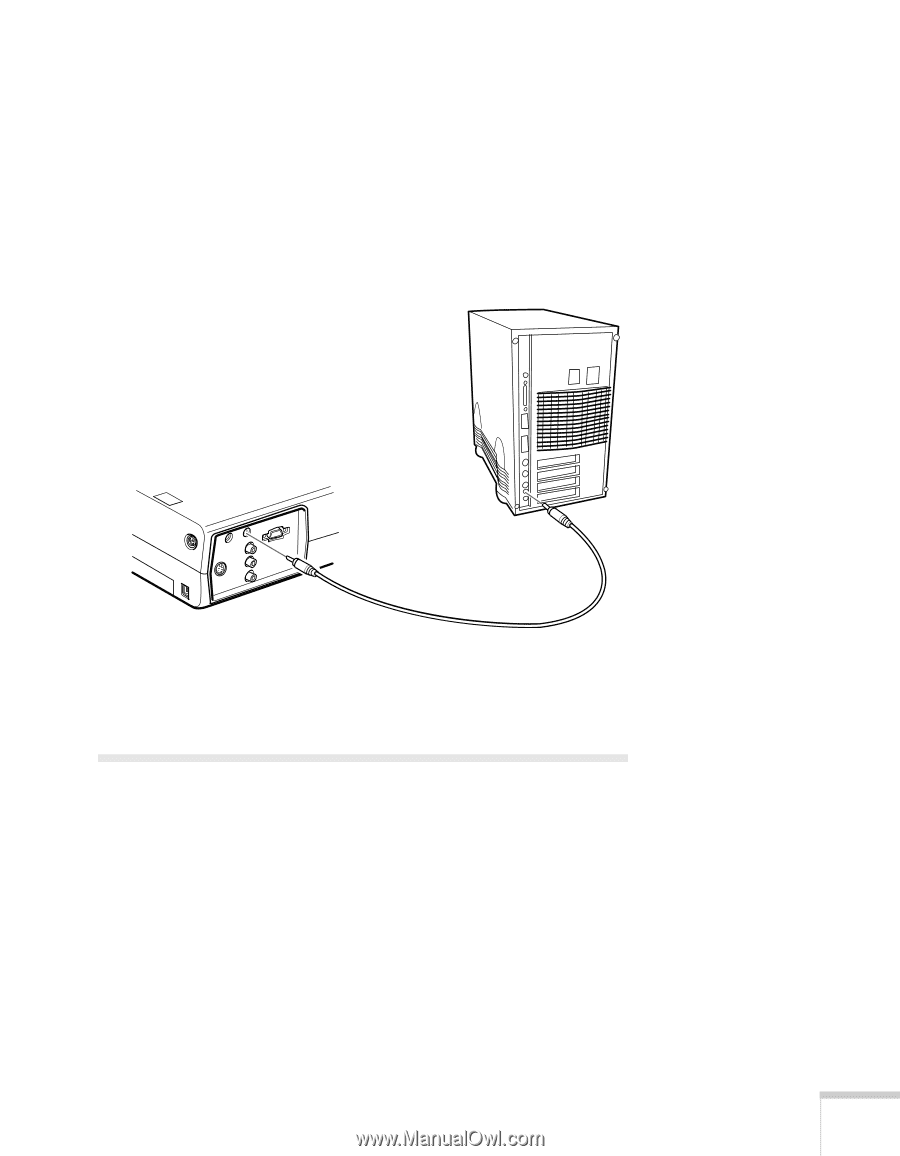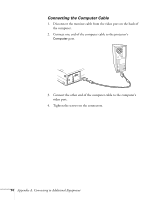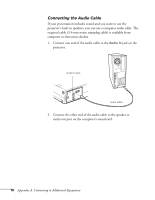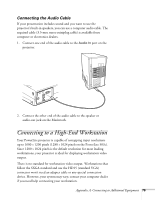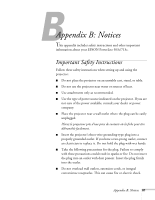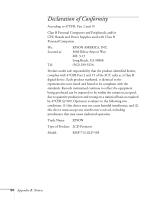Epson PowerLite 713c User Manual - Page 85
Connecting the Audio Cable, Connecting to a High-End Workstation
 |
View all Epson PowerLite 713c manuals
Add to My Manuals
Save this manual to your list of manuals |
Page 85 highlights
Connecting the Audio Cable If your presentation includes sound and you want to use the projector's built-in speakers, you can use a computer audio cable. The required cable (3.5-mm stereo miniplug cable) is available from computer or electronics dealers. 1. Connect one end of the audio cable to the Audio In port on the projector. 2. Connect the other end of the audio cable to the speaker or audio-out jack on the Macintosh. Connecting to a High-End Workstation Your PowerLite projector is capable of remapping input resolutions up to 1600 × 1200 pixels (1280 × 1024 pixels on the PowerLite 503c). Since 1280 × 1024 pixels is the default resolution for most leading workstations, your projector is ideal for displaying workstation video output. There is no standard for workstation video output. Workstations that follow the SXGA standard and use the HD15 (standard VGA) connector won't need an adapter cable or any special connection device. However, your system may vary; contact your computer dealer if you need help connecting your workstation. Appendix A: Connecting to Additional Equipment 79