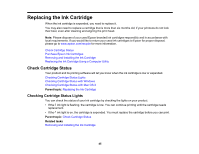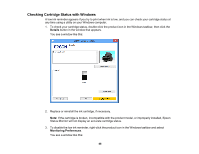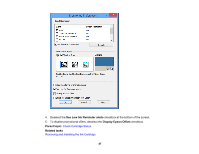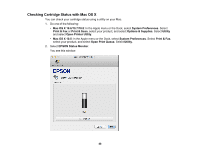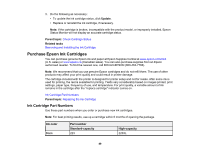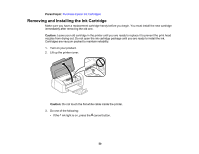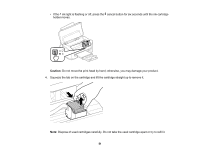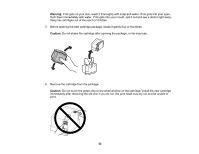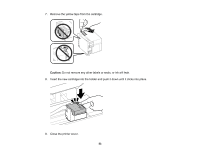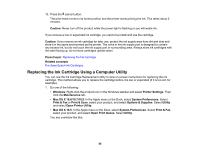Epson WF-M1030 Users Guide - Page 50
Removing and Installing the Ink Cartridge, Parent topic, Caution
 |
View all Epson WF-M1030 manuals
Add to My Manuals
Save this manual to your list of manuals |
Page 50 highlights
Parent topic: Purchase Epson Ink Cartridges Removing and Installing the Ink Cartridge Make sure you have a replacement cartridge handy before you begin. You must install the new cartridge immediately after removing the old one. Caution: Leave your old cartridge in the printer until you are ready to replace it to prevent the print head nozzles from drying out. Do not open the ink cartridge package until you are ready to install the ink. Cartridges are vacuum packed to maintain reliability. 1. Turn on your product. 2. Lift up the printer cover. Caution: Do not touch the flat white cable inside the printer. 3. Do one of the following: • If the ink light is on, press the cancel button. 50

Parent topic:
Purchase Epson Ink Cartridges
Removing and Installing the Ink Cartridge
Make sure you have a replacement cartridge handy before you begin. You must install the new cartridge
immediately after removing the old one.
Caution:
Leave your old cartridge in the printer until you are ready to replace it to prevent the print head
nozzles from drying out. Do not open the ink cartridge package until you are ready to install the ink.
Cartridges are vacuum packed to maintain reliability.
1.
Turn on your product.
2.
Lift up the printer cover.
Caution:
Do not touch the flat white cable inside the printer.
3.
Do one of the following:
• If the
ink light is on, press the
cancel button.
50