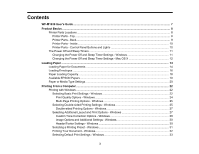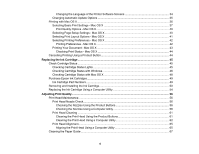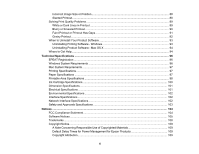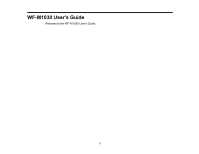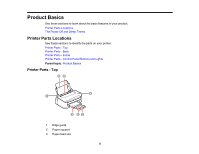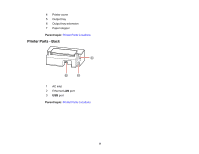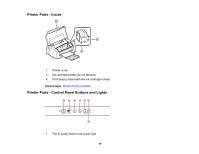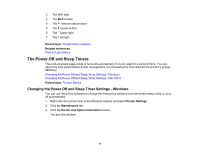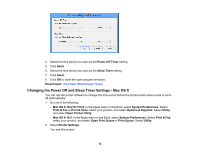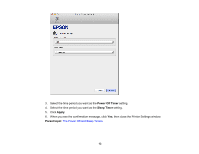Epson WF-M1030 Users Guide - Page 8
Product Basics, Printer Parts Locations, Printer Parts - Top
 |
View all Epson WF-M1030 manuals
Add to My Manuals
Save this manual to your list of manuals |
Page 8 highlights
Product Basics See these sections to learn about the basic features of your product. Printer Parts Locations The Power Off and Sleep Timers Printer Parts Locations See these sections to identify the parts on your printer. Printer Parts - Top Printer Parts - Back Printer Parts - Inside Printer Parts - Control Panel Buttons and Lights Parent topic: Product Basics Printer Parts - Top 1 Edge guide 2 Paper support 3 Paper feed slot 8

Product Basics
See these sections to learn about the basic features of your product.
Printer Parts Locations
The Power Off and Sleep Timers
Printer Parts Locations
See these sections to identify the parts on your printer.
Printer Parts - Top
Printer Parts - Back
Printer Parts - Inside
Printer Parts - Control Panel Buttons and Lights
Parent topic:
Product Basics
Printer Parts - Top
1
Edge guide
2
Paper support
3
Paper feed slot
8