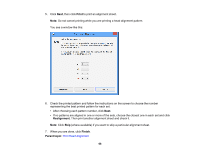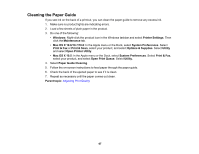Epson WF-M1030 Users Guide - Page 62
Cleaning the Print Head Using a Computer Utility, Print Head Cleaning, Print Head Nozzle Check
 |
View all Epson WF-M1030 manuals
Add to My Manuals
Save this manual to your list of manuals |
Page 62 highlights
The power light flashes throughout the cleaning cycle and stays on when the cleaning cycle is finished. Caution: Never turn off the product during a cleaning cycle or you may damage it. 4. Run a nozzle check to confirm that the print head is clean. If you don't see any improvement after cleaning the print head up to 4 times, turn off the product and wait at least 6 hours. Then try cleaning the print head again. If quality still does not improve, the ink cartridge may be old or damaged and needs to be replaced. Parent topic: Print Head Cleaning Related concepts Print Head Nozzle Check Related topics Replacing the Ink Cartridge Cleaning the Print Head Using a Computer Utility You can clean the print head using a utility on your Windows or Mac computer. 1. Make sure no product lights are indicating errors. 2. Load a few sheets of plain paper in the product. 62