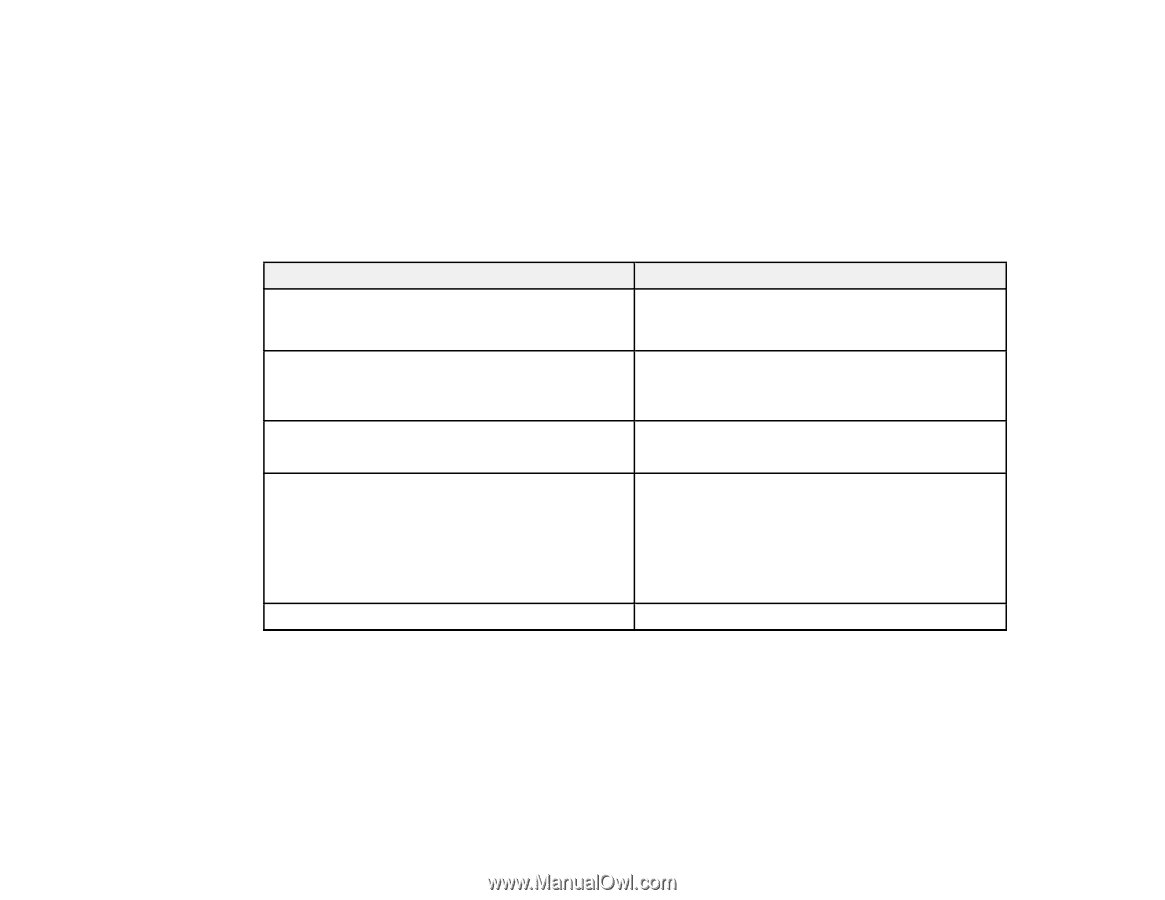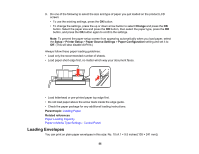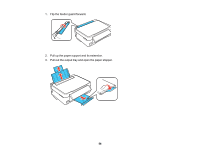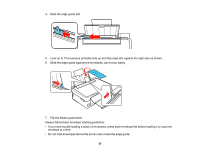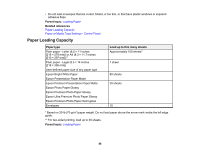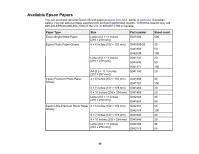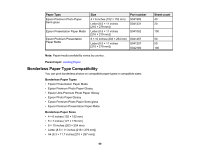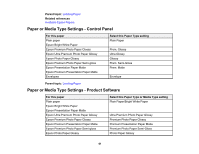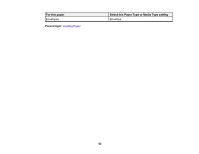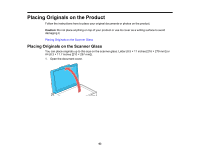Epson XP-446 Users Guide - Page 58
Paper Loading Capacity, Loading Paper, Paper or Media Type Settings - Control Panel
 |
View all Epson XP-446 manuals
Add to My Manuals
Save this manual to your list of manuals |
Page 58 highlights
• Do not load envelopes that are curled, folded, or too thin, or that have plastic windows or exposed adhesive flaps. Parent topic: Loading Paper Related references Paper Loading Capacity Paper or Media Type Settings - Control Panel Paper Loading Capacity Paper type Plain paper - Letter (8.5 × 11 inches [216 × 279 mm]) or A4 (8.3 × 11.7 inches [210 × 297 mm])** Plain paper - Legal (8.5 × 14 inches [216 × 356 mm]) User-defined paper size of any paper type Epson Bright White Paper Epson Presentation Paper Matte Epson Premium Presentation Paper Matte Epson Photo Paper Glossy Epson Premium Photo Paper Glossy Epson Ultra Premium Photo Paper Glossy Epson Premium Photo Paper Semi-gloss Envelopes Load up to this many sheets Approximately 100 sheets* 1 sheet 80 sheets 20 sheets 10 * Based on 20-lb (75-g/m²) paper weight. Do not load paper above the arrow mark inside the left edge guide. ** For two-sided printing, load up to 30 sheets. Parent topic: Loading Paper 58