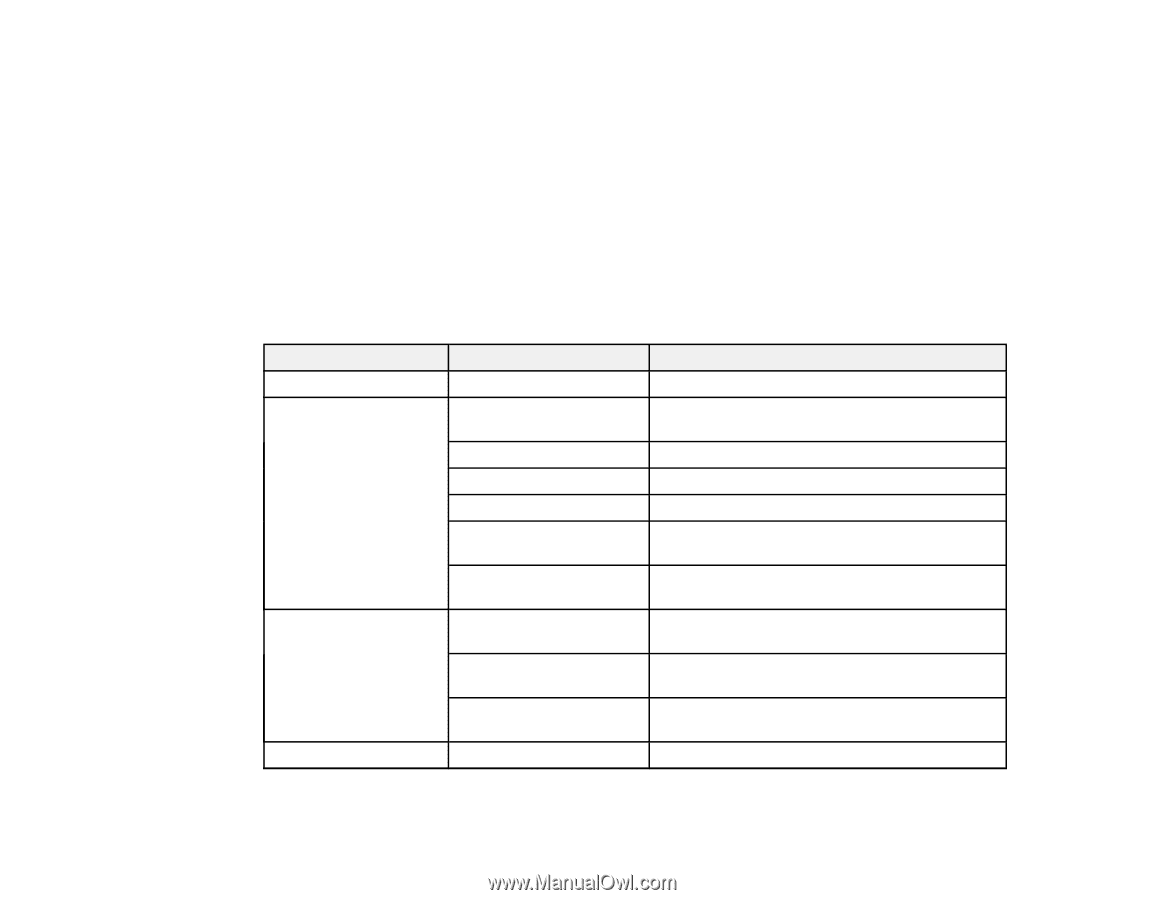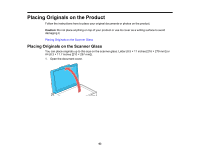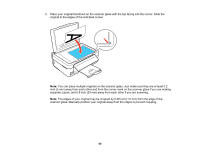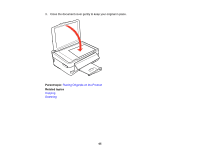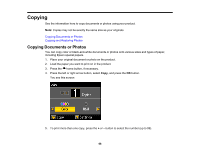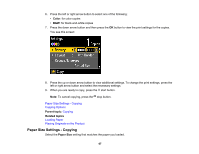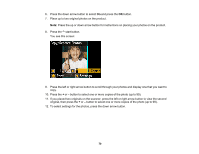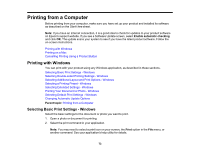Epson XP-446 Users Guide - Page 68
Copying Options, Letter, 2-up Copy
 |
View all Epson XP-446 manuals
Add to My Manuals
Save this manual to your list of manuals |
Page 68 highlights
You can copy on these paper sizes. • 4 × 6 inches (102 × 152 mm) • 5 × 7 inches (127 × 178 mm) • Letter (8.5 × 11 inches [216 × 279 mm]) • A4 (8.3 × 11.7 inches [210 × 297 mm]) Parent topic: Copying Documents or Photos Copying Options Select the copying options you want to use for your copies. Note: Not all options or settings may be available, depending on other copying settings. Copying option Density Layout Reduce/Enlarge Paper Size Available settings Various levels Borderless With Border A4, 2-up Copy Letter, 2-up Copy A4, Book/2-up Letter, Book/2-up Actual Size Auto Fit Page Custom Size Various sizes Description Adjusts the lightness or darkness of copies Expands the image to the edge of the paper (slight cropping may occur) Leaves a small margin around the image Copies 2 originals onto a single A4-size sheet Copies 2 originals onto a single letter-size sheet Copies 2 pages of a book or magazine onto a single A4-size sheet Copies 2 pages of a book or magazine onto a single letter-size sheet Copies at 100% size, unless you select a different percentage as the Custom Size setting Automatically sizes the image to fit the selected paper size setting Automatically sizes the image by the percentage you select (25 to 400%) Selects the paper size for the copy printout 68