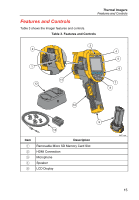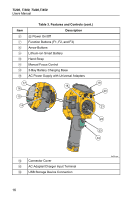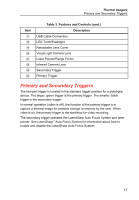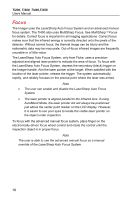Fluke TI450 SF6 User Manual - Page 17
Submit, Enter Code, SmartView Software, If the radio is not yet authorized in your country
 |
View all Fluke TI450 SF6 manuals
Add to My Manuals
Save this manual to your list of manuals |
Page 17 highlights
Thermal Imagers SmartView Software 4. Enter your information and the serial number from the display on the Imager 5. Click on Submit. If the radio is authorized in your country, an authorization code appears on the web page. Note If the radio is not yet authorized in your country, Fluke will contact you when the radio is authorized for use in your country. 6. On the Imager, push or tap Enter Code. 7. Type in the authorization code from the website. (The authorization code is not case sensitive.) 8. Push or Done. A message appears on the Imager display that shows the wireless communication is enabled. If a message appears that says the authorization code is invalid: • Make sure you entered the correct serial number from the Imager into the website. • Make sure you entered the correct authorization code from the website into the Imager. 9. Tap Ok. 13