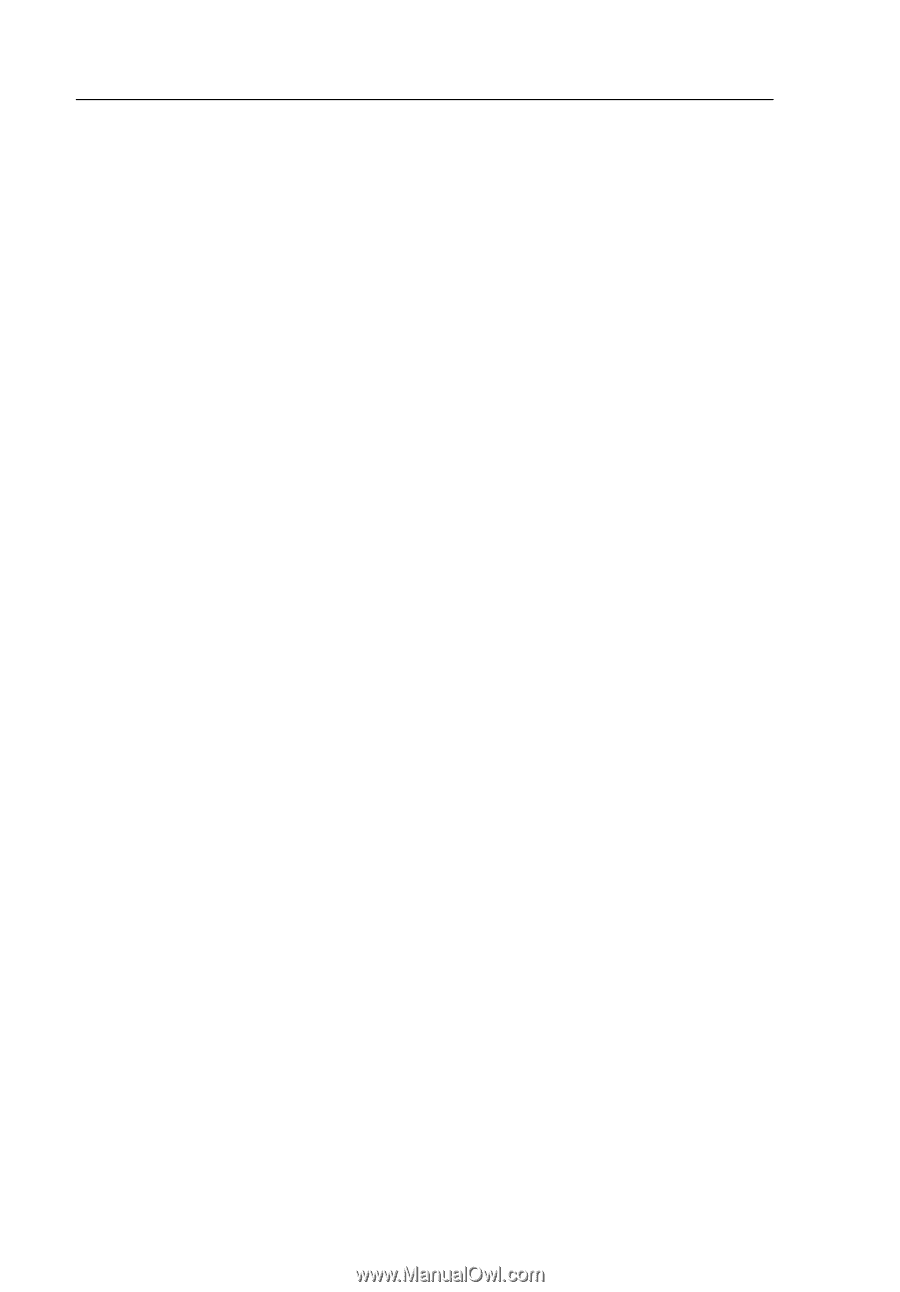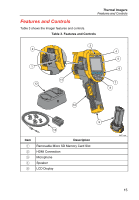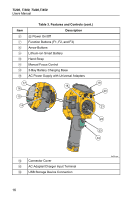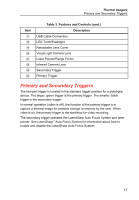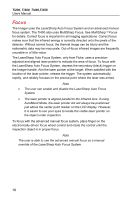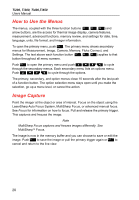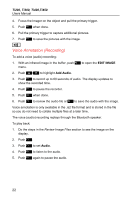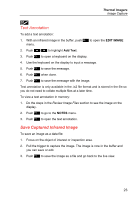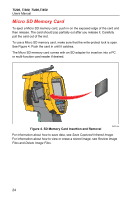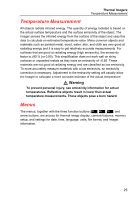Fluke TI450 SF6 User Manual - Page 24
How to Use the Menus, Image Capture
 |
View all Fluke TI450 SF6 manuals
Add to My Manuals
Save this manual to your list of manuals |
Page 24 highlights
Ti200, Ti300, Ti400,Ti450 Users Manual How to Use the Menus The menus, coupled with the three function buttons and arrow buttons, are the access for thermal image display, camera features, measurement, advanced functions, memory review, and settings for date, time, language, units, file format, and Imager information. To open the primary menu, push . The primary menu shows secondary menus for Measurement, Image, Camera, Memory, Fluke Connect, and Settings. The text above each function button applies to that button throughout all menu screens. Push to open the primary menu and push to cycle through the secondary menus. Each secondary menu lists an options menu. Push to cycle through the options. The primary, secondary, and option menus close 10 seconds after the last push of a function button. The option selection menu stays open until you make the selection, go up a menu level, or cancel the action. Image Capture Point the imager at the object or area of interest. Focus on the object using the LaserSharp Auto Focus System, MultiSharp Focus, or advanced manual focus. See Focus for information on how to focus. Pull and release the primary trigger. This captures and freezes the image. Note MultiSharp Focus captures and freezes images differently. See MultiSharp Focus. The image is now in the memory buffer and you can choose to save or edit the image. Push to save the image or pull the primary trigger again or to cancel and return to the live view. 20