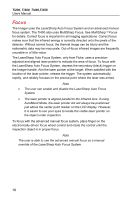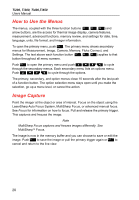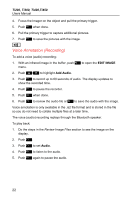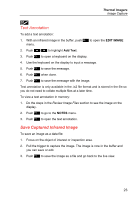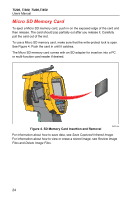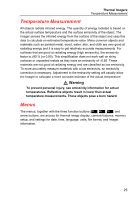Fluke TI450 SF6 User Manual - Page 27
Text Annotation, Save Captured Infrared Image
 |
View all Fluke TI450 SF6 manuals
Add to My Manuals
Save this manual to your list of manuals |
Page 27 highlights
Thermal Imagers Image Capture Text Annotation To add a text annotation: 1. With an infrared image in the buffer, push to open the EDIT IMAGE menu. 2. Push / to highlight Add Text. 3. Push to open a keyboard on the display. 4. Use the keyboard on the display to input a message. 5. Push to save the message. 6. Push when done. 7. Push to save the message with the image. Text annotation is only available in the .is2 file format and is stored in the file so you do not need to collate multiple files at a later time. To view a text annotation in memory: 1. Do the steps in the Review Image Files section to see the image on the display. 2. Push to go to the NOTES menu. 3. Push to open the text annotation. Save Captured Infrared Image To save an image as a data file: 1. Focus on the object of interest or inspection area. 2. Pull the trigger to capture the image. The image is now in the buffer and you can save or edit. 3. Push to save the image as a file and go back to the live view. 23