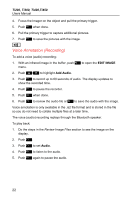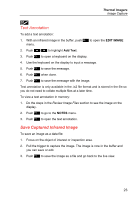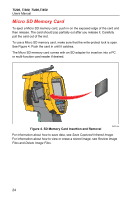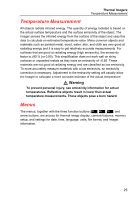Fluke TI450 SF6 User Manual - Page 30
Measurement Menu, Range, Level/Span
 |
View all Fluke TI450 SF6 manuals
Add to My Manuals
Save this manual to your list of manuals |
Page 30 highlights
Ti200, Ti300, Ti400,Ti450 Users Manual Measurement Menu The Measurement Menu has settings for the calculation and display of radiometric temperature measurement data related to the thermal images. These settings include the Temperature Range selection, Level/Span adjustment, Emissivity, Background, Transmission, Spot Temperatures, Markers, and Center Box. Range Preset measurement ranges and a Full Automatic Range are available on the Imager. To select the range: 1. Go to Measurement > Range. 2. Push / to select between the preset ranges or the full automatic range. 3. Push to set the range. Level/Span Level and span are set for automatic or manual adjustment. To choose between automatic or manual level and span: 1. Go to Measurement > Set Level/Span. 2. Push / to select between the Auto and Manual ranging or Set Level/Span. 3. Push to set the new selection. In manual mode the Set Level/Span control is active. Use / to adjust the level setting. Use / to adjust the span setting. See Detailed Specifications for more information about the minimum span. 26