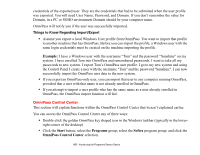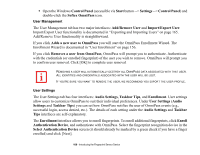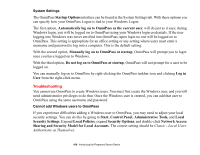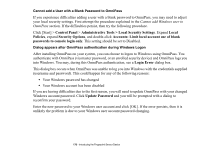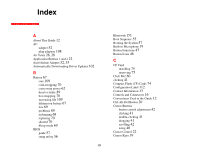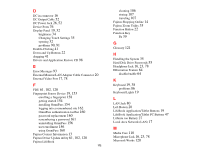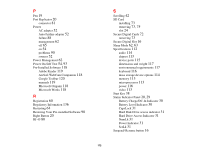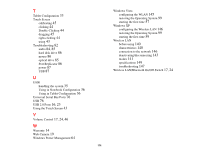Fujitsu FPCM21622 U820 User's Guide - Page 172
D, E, F, G, H, K, L, M, Drivers and Application Restore CD
 |
View all Fujitsu FPCM21622 manuals
Add to My Manuals
Save this manual to your list of manuals |
Page 172 highlights
D DC in connector 16 DC Output Cable 52 DC Power Jack 26, 52 Device Ports 76 Display Panel 19, 32 brightness 34 Changing Touch Settings 35 opening 32 problems 90, 91 Double-Clicking 41 Down and Up Buttons 22 dragging 41 Drivers and Application Restore CD 98 E Error Messages 93 External Monitor/LAN Adapter Cable Connector 20 External Video Port 17, 78 F FDU 61, 102, 120 Fingerprint Sensor Device 19, 153 enrolling a fingerprint 158 getting started 154 installing OmniPass 154 logging into a remembered site 162 OmniPass authentication toolbar 160 password replacement 160 remembering a password 161 uninstalling OmniPass 156 user enrollment 156 using OmniPass 160 Fujitsu Contact Information 13 Fujitsu Driver Update utility 61, 102, 120 Fujitsu LifeBook 172 cleaning 106 storing 107 traveling 107 Fujitsu Shopping Online 14 Fujitsu Zoom Utility 35 Function Button 22 Function Key Fn 39 G Glossary 121 H Handling the System 35 Hard Disk Drive Passwords 55 Headphone Jack 16, 23, 78 Hibernation Feature 64 disable/enable 64 K Keyboard 19, 38 problems 86 Keyboard Lights 19 L LAN Jack 80 Left Button 20 LifeBook Application/Tablet Buttons 19 LifeBook Application/Tablet PC Buttons 47 Lithium ion Battery 27 Local Area Network (LAN) 17 M Media Care 110 Microphone Jack 16, 23, 78 Microsoft Works 120