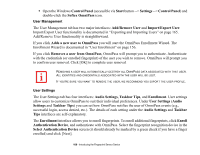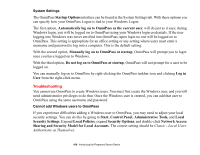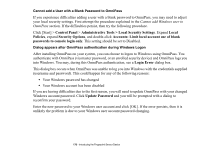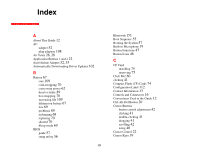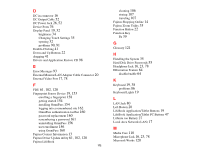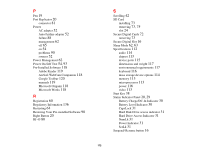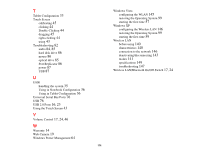Fujitsu FPCM21622 U820 User's Guide - Page 173
P, R, S, Hard Drive Access Indicator
 |
View all Fujitsu FPCM21622 manuals
Add to My Manuals
Save this manual to your list of manuals |
Page 173 highlights
P Pen 19 Port Replicator 20 connector 81 Power AC adapter 52 Auto/Airline adapter 52 failure 88 management 62 off 65 on 54 problems 90 sources 52 Power Management 62 Power On Self Test 54, 93 Pre-Installed Software 118 Adobe Reader 119 ArcSoft WebCam Companion 118 Google Toolbar 120 manuals 119 Microsoft Origami 118 Microsoft Works 118 R Registration 60 Regulatory Information 136 Restarting 64 Restoring Your Pre-installed Software 98 Right Button 20 RJ-45 80 S Scrolling 42 SD Card installing 73 removing 73, 75 slot 24 Secure Digital Cards 72 removing 73 Secure Digital Slot 16 Sleep Mode 62, 63 Specifications 112 audio 114 chipset 113 device ports 115 dimensions and weight 117 environmental requirements 117 keyboard 116 mass storage device options 114 memory 113 microprocessor 113 power 116 video 113 Start Key 38 Status Indicator Panel 20, 29 Battery Charge/DC-In Indicator 30 Battery Level Indicator 30 CapsLock 31 Hard Disk Drive access indicator 31 Hard Drive Access Indicator 31 NumLk 31 Power Indicator 31 ScrLk 31 Suspend/ Resume button 16 173