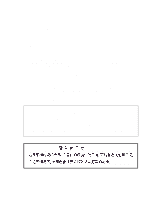Fujitsu MAN3367FC Manual/User Guide
Fujitsu MAN3367FC - Enterprise 36.7 GB Hard Drive Manual
 |
View all Fujitsu MAN3367FC manuals
Add to My Manuals
Save this manual to your list of manuals |
Fujitsu MAN3367FC manual content summary:
- Fujitsu MAN3367FC | Manual/User Guide - Page 1
C141-E133-02EN MAN3735FC SERIES MAN3367FC SERIES DISK DRIVES PRODUCT/MAINTENANCE MANUAL - Fujitsu MAN3367FC | Manual/User Guide - Page 2
PROPERTY. While FUJITSU has sought to ensure the accuracy of all information in this manual, FUJITSU assumes no instructions contained herein; including any liability for incidental or consequential damages arising therefrom. FUJITSU , medical devices for life support, or weapons firing controls) - Fujitsu MAN3367FC | Manual/User Guide - Page 3
, you may require to take action to resolve any affection due to this device. Second Edition April, 2002 The contents of this manual may be revised without prior notice. The contents of this manual shall not be disclosed in any way or reproduced in any media without the express written permission of - Fujitsu MAN3367FC | Manual/User Guide - Page 4
- Fujitsu MAN3367FC | Manual/User Guide - Page 5
Revision History Edition 01 02 Date 2001.12.28 2002.04.01 Revised section (*1) (Added/Deleted/Altered) - For safe operation Details - Description added (1/1) *1 Section(s) with asterisk (*) refer to the previous edition when those were deleted. C141-E133-02EN - Fujitsu MAN3367FC | Manual/User Guide - Page 6
This page is intentionally left blank. - Fujitsu MAN3367FC | Manual/User Guide - Page 7
manual describes the MAN3735FC, MAN3367FC (hereafter, MAN series), 3.5 type fixed disk drives with an embedded fibre channel controller. This manual describes diagnostic methods for operation check and the basics of troubleshooting the disk drives. Chapter 7 Error Analysis This chapter describes - Fujitsu MAN3367FC | Manual/User Guide - Page 8
replacement. Fujitsu is not responsible for drive failures caused by misuse by the user, poor environmental conditions, power trouble, host problems, type or host system and the disk drives (Note 1). However, in this manual, the typical model names (Note 2) are used unless otherwise noted. These - Fujitsu MAN3367FC | Manual/User Guide - Page 9
Preface Note 2: Type model name Type model name MAN3735 MAN3367 Conventions for Alert Messages MAN3735FC MAN3367FC Model name This manual uses the following conventions to show the alert messages. An alert message consists of an alert signal and alert statements. The alert signal consists of - Fujitsu MAN3367FC | Manual/User Guide - Page 10
main alert messages in the text are also listed in the "Important Alert Items." Please forward any comments you may have regarding this manual. To make this manual easier for users to understand, opinions from readers are needed. Please write your opinions or requests on the Comment at the back of - Fujitsu MAN3367FC | Manual/User Guide - Page 11
Important Alert Items Important Alert Messages The important alert messages in this manual are as follows: A hazardous situation could result in minor or moderate personal injury if the user does not perform the procedure correctly. Also, damage to - Fujitsu MAN3367FC | Manual/User Guide - Page 12
field. Opening the disk enclosure in the field may cause an irreparable fault. Data loss 6-7 Save data stored on the disk drive before requesting repair. Fujitsu does not assume responsibility if data is destroyed during servicing or repair. vi C141-E133-02EN - Fujitsu MAN3367FC | Manual/User Guide - Page 13
ORGANIZATION PRODUCT/ MAINTENANCE MANUAL (This manual) Fibre Channel Interface Specifications 1. General Description 2. Specifications 3. Data Format 4. Installation Requirements 5. Installation 6. Diagnostics and Maintenance 7. Error Analysis 8. Principle of Operation 1. Command Processing 2. Data - Fujitsu MAN3367FC | Manual/User Guide - Page 14
This page is intentionally left blank. - Fujitsu MAN3367FC | Manual/User Guide - Page 15
REFERENCED STANDARDS The product specifications and functions described in this manual conform to the following standards: Specification (document) number NCITS TR-19 ANSI X3.230-1994 ANSI X3.297-1996 ANSI X3.272-199X ANSI X3. - Fujitsu MAN3367FC | Manual/User Guide - Page 16
This page is intentionally left blank. - Fujitsu MAN3367FC | Manual/User Guide - Page 17
CONTENTS CHAPTER 1 General Description 1-1 1.1 Standard Features 1-2 1.2 Hardware Structure 1-5 1.3 System Configuration 1-7 CHAPTER 2 Specifications 2-1 2.1 Hardware Specifications 2-1 2.1.1 2.1.2 2.1.3 2.1.4 2.1.5 Model name and part number 2-1 Function specifications 2-2 - Fujitsu MAN3367FC | Manual/User Guide - Page 18
Contents 4.1.1 External dimensions 4-1 4.1.2 Mounting 4-3 4.1.3 Notes on mounting 4-3 4.2 Power Supply Requirements 4-7 4.3 Connection Requirements 4-9 4.3.1 Connector 4-9 4.3.2 Interface connector 4-9 CHAPTER 5 Installation 5-1 5.1 Notes on Handling Drives 5-1 5.2 Setting...5-3 5.2.1 - Fujitsu MAN3367FC | Manual/User Guide - Page 19
6-12 6.3.3 Diagnostic test 6-12 6.4 Troubleshooting Procedures 6-13 6.4.1 6.4.2 6.4.3 6.4.4 6.4.5 Outline of troubleshooting procedures 6-13 Troubleshooting with disk drive replacement in the field 6-13 Troubleshooting at the repair site 6-15 Troubleshooting with parts replacement in the - Fujitsu MAN3367FC | Manual/User Guide - Page 20
Contents 8.3 Circuit Configuration 8-3 8.4 Power-On Sequence 8-5 8.5 Factory-Calibration 8-6 8.6 Read/Write Circuit 8-7 8.6.1 Head IC 8-7 8.6.2 Write circuit 8-7 8.6.3 Read circuit 8-9 8.7 Servo Control 8-9 8.7.1 8.7.2 8.7.3 8.7.4 8.7.5 Servo control circuit 8-9 Servo format 8-10 - Fujitsu MAN3367FC | Manual/User Guide - Page 21
Contents Glossary ...GL-1 Abbreviations AB-1 Index ...IN-1 C141-E133-02EN xv - Fujitsu MAN3367FC | Manual/User Guide - Page 22
4-3 Figure 4.3 Mounting frame structure 4-4 Figure 4.4 Limitation of side-mounting 4-4 Figure 4.5 Surface temperature measurement points 4-5 Figure 4.6 Service clearance area 4-6 Figure 4.7 Current waveform (+12 VDC 4-7 Figure 4.8 AC noise filter (recommended 4-8 Figure 4.9 Connector location - Fujitsu MAN3367FC | Manual/User Guide - Page 23
3-3 Format capacity 3-10 Surface temperature check point 4-5 Motor start mode 5-3 Self-diagnostic functions 6-1 System-level field troubleshooting 6-14 Disk drive troubleshooting 6-15 Definition of sense data 7-3 FC-SCA connector: CN1 B-2 MAN series model names and product numbers C-2 Fibre - Fujitsu MAN3367FC | Manual/User Guide - Page 24
This page is intentionally left blank. - Fujitsu MAN3367FC | Manual/User Guide - Page 25
CHAPTER 1 General Description 1.1 Standard Features 1.2 Hardware Structure 1.3 System Configuration This chapter describes the feature and configuration of the intelligent disk drives (IDD). IDDs are high performance large capacity 3.5 type fixed disk drives with an embedded Fibre-Channel controller - Fujitsu MAN3367FC | Manual/User Guide - Page 26
1.1 Standard Features (1) Compactness In a compact enclosure having the 3.5-inch HDD form factor, the IDD contains an FC-AL controller, which supports the Arbitrated Loop technology (FC-AL), a Fibre Channel technology defined by the related ANSI standard. (2) FC-AL standard The IDD provides - Fujitsu MAN3367FC | Manual/User Guide - Page 27
The IDD can be accessed exclusively in the multi-host or multi-initiator environment by using the reserve and release functions. (10) Enclosure service function The IDD supports the enclosure service interface (ESI), which complies with SFF-8067. The ESI interface enables use of the SCSI-3 enclosure - Fujitsu MAN3367FC | Manual/User Guide - Page 28
General Description (12) Automatic alternate block reassignment If a defective data block is detected during read or write the IDD can automatically reassign its alternate data block. (13) Programmable data block length Data can be accessed in fixed-block length units. The data block length is - Fujitsu MAN3367FC | Manual/User Guide - Page 29
1.2 Hardware Structure 1.2 Hardware Structure An outer view of the IDD is given in Figures 1.1. The IDD is composed of the disk, head, spindle motor, mounted disk enclosure (DE) with actuator and air circulation filter, as well as read/write preamp with the print card unit (PCA) of the controller. - Fujitsu MAN3367FC | Manual/User Guide - Page 30
General Description (2) Heads The MR (Magnet - Resistive) of the CSS (contact start/stop) type heads are in contact with the disks when the disks are not rotating, and automatically float when the rotation is started. Figure 1.2 shows the configuration of disks and heads MAN3735 MAN3367 0 0 1 - Fujitsu MAN3367FC | Manual/User Guide - Page 31
Configuration For the Fibre Channel, the ANSI standard defines Arbitrated Loop, Fabric, and Point-to-Point technologies. The MAN-series disk drives support the Arbitrated Loop technology. Figure 1.3 gives an example of the FC-AL system configuration. Port B BC Initiator (Node-1) Port A BC BC - Fujitsu MAN3367FC | Manual/User Guide - Page 32
powered off or the interface signals of a node cannot be sent or received correctly, the loop does not work normally. A common solution preventing this problem from occurring is to add a port bypass circuit on the back plane of the system. BC in Figure 1.3 indicates the port bypass circuit. (2) Node - Fujitsu MAN3367FC | Manual/User Guide - Page 33
CHAPTER 2 Specifications 2.1 Hardware Specifications This chapter describes specifications of the IDD. 2.1 Hardware Specifications 2.1.1 Model name and part number Each model has a different recording capacities and interface connector type when shipped. (See Appendix C for the model name (type) and - Fujitsu MAN3367FC | Manual/User Guide - Page 34
Specifications 2.1.2 Function specifications Table 2.1 shows the function specifications of the IDD. Table 2.1 Function specifications Specification Item MAN3735 series MAN3367 series Formatted capacity/device (*1) 73.49 GB 36.74 GB Number of disks 4 2 Number of heads 8 4 Number of - Fujitsu MAN3367FC | Manual/User Guide - Page 35
Seek time [ms] 2.1 Hardware Specifications Seek Difference [1024 Cyl/div] (*4) The start time is the time from power on or start command to when the IDD is ready, and the stop time is the time for disks to completely stop from power off or stop command. (*5) This value indicates at ready mode. - Fujitsu MAN3367FC | Manual/User Guide - Page 36
Specifications 2.1.3 Environmental specifications Table 2.2 lists environmental and power requirements. Table 2.2 Environmental/power requirements Item Operating Non-operating Temperature Transport (within a week) (*1) DE surface temperature at operating Gradient Operating Relative - Fujitsu MAN3367FC | Manual/User Guide - Page 37
2.1 Hardware Specifications (*1) For detail condition, see Section 4.1. (*2) Vibration applied to the drive is measured at near the mounting screw hole on the frame as much as possible. (*3) At random seek write/read and default on retry setting with log sweep vibration. (*4) At power-off state - Fujitsu MAN3367FC | Manual/User Guide - Page 38
, host system trouble, cable failures, or other failures not caused by the equipment are not considered. (2) Mean Time To Repair (MTTR) MTTR is the average time taken by a well-trained service mechanic to diagnose and repair a drive malfunction. The drive is designed for a MTTR of 30 minutes - Fujitsu MAN3367FC | Manual/User Guide - Page 39
2.1 Hardware Specifications (4) Data security at power failure Integrity of the data on the disk is guaranteed against all forms of DC power failure except on blocks where a write operation is being performed. The above does not applied to formatting disks or assigning alternate blocks. C141-E133- - Fujitsu MAN3367FC | Manual/User Guide - Page 40
This page is intentionally left blank. - Fujitsu MAN3367FC | Manual/User Guide - Page 41
CHAPTER 3 Data Format 3.1 Data Space 3.2 Logical Data Block Addressing 3.3 Defect Management This chapter explains data space definition, logical data block addressing, and defect management on the IDD. 3.1 Data Space The IDD manages the entire data storage area divided into the following three data - Fujitsu MAN3367FC | Manual/User Guide - Page 42
SA0 Primary Cylinder 0 to Primary Cylinder (n-1) Spare sector for each cylinder ~ Internal test space ~ ~ System space ~ • ~ User space • n = MAN3735FC series: 29,902 MAN3367FC series: 29,950 Note: Spare sectors on the last track in each cylinder are not necessarily placed at the end of the track - Fujitsu MAN3367FC | Manual/User Guide - Page 43
3.1 Data Space Table 3.1 Zone layout and track capacity Zone Cylinder MAN3735FC series MAN3367FC series Byte/track Sector/track 0 0 - 500 503,342 737 1 501 - 2,301 485,746 720 2 2,302 - 4,102 485,746 720 3 4,103 - 5,983 476,708 696 4 5,984 - 7, - Fujitsu MAN3367FC | Manual/User Guide - Page 44
Data Format A number staring with 0 is assigned to each cylinder required in the user space in ascending order. If the number of cylinders do not reach the maximum, the rest of the cylinders will not be used. Always one alternate cylinders can be established in the user space. Alternate cylinders - Fujitsu MAN3367FC | Manual/User Guide - Page 45
3.1 Data Space Cell Note: This drive manages alternate spare areas for each cell, which is a set of cylinders. The default value for the number of cylinders is four. Figure 3.2 Spare area in cell An alternate cylinder is used when spare sectors in a cell are used up or 0 is specified as the number - Fujitsu MAN3367FC | Manual/User Guide - Page 46
Data Format 5.99 msec Servo frame n = 305 (zone 0) ~ 494 (zone 17) Figure 3.4 Track format (2) Track skew and cylinder skew To avoid waiting for one turn involved in head and cylinder switching, the first logical data block in each track is shifted by the number of sectors (track skew and cylinder - Fujitsu MAN3367FC | Manual/User Guide - Page 47
3.1 Data Space Figure 3.5 Track skew/cylinder skew The number of physical sectors (track skew factor and cylinder skew factor) corresponding to the skew time varies depending on the logical data block length because the track skew and the cylinder skew are managed for individual sectors. The IDD - Fujitsu MAN3367FC | Manual/User Guide - Page 48
Data Format SCT SCT G1 PLO Sync SM1 DATA1 SM2 DATA2 BCRC ECC PAD G2 SCT Servo SCT G1 PLO Sync SM1 DATA1 SM2 DATA3 PAD G2 G1 PLO Sync SM1 DATA1 SM2 DATA4 BCRC ECC PAD G3 G1 G2 G3 PLO Sync SM1 SM2 BCRC ECC PAD DATA1 DATA2 DATA3 DATA4 6 bytes 12 bytes 8 bytes 36 bytes 4 - Fujitsu MAN3367FC | Manual/User Guide - Page 49
3.1 Data Space (5) BCRC It is a 4-byte error detection code. Errors in the ID field. Single burst errors with lengths of up to 32 bits for each logical block can be detected. (6) ECC This is the 60-byte code that allows detection and correction of errors in the data field, which is capable of - Fujitsu MAN3367FC | Manual/User Guide - Page 50
Data Format Table 3.2 Format capacity Model Data heads Data block length User blocks Format capacity (GB) MAN3735FC series 8 MAN3367FC series 4 143,550,456 73.49 512 71,771,688 36.74 Note: Total number of spare sectors is calculated by adding the number of - Fujitsu MAN3367FC | Manual/User Guide - Page 51
3.3 Defect Management When the logical data block is allocated, some sectors (track skew and cylinder skew) shown in Figure 3.5 are provided to avoid waiting for one turn involving head and cylinder switching at the location where the track or the cylinder is physically switched. See Subsection - Fujitsu MAN3367FC | Manual/User Guide - Page 52
allocation is executed by the FORMAT UNIT command, the REASSIGN BLOCKS command, or the automatic alternate block allocation. Refer to OEM Manual-Fibre Channel Specifications-for details of specifications on these commands. The logical data block is allocated to the next physically continued sectors - Fujitsu MAN3367FC | Manual/User Guide - Page 53
3.3 Defect Management : n represents a logical data block number : Defective sector : Unused spare sector Figure 3.7 Alternate block allocation by FORMAT UNIT command If the data block verifying operation (certification) is not permitted (DCRT flag = 0) in the FORMAT UNIT command, the IDD checks - Fujitsu MAN3367FC | Manual/User Guide - Page 54
Data Format (2) Alternate block allocation by REASSIGN BLOCKS command When the REASSIGN BLOCKS command is specified, the alternate block is allocated to the defective logical data block specified by the initiator by means of alternate sector treatment. If there are unused spare sectors in the same - Fujitsu MAN3367FC | Manual/User Guide - Page 55
3.3 Defect Management (3) Automatic alternate block allocation • Automatic alternate block allocation at read operation If the ARRE flag in the MODE SELECT parameter permits the automatic alternate block allocation, the IDD automatically executes the alternate block allocation and data duplication - Fujitsu MAN3367FC | Manual/User Guide - Page 56
This page is intentionally left blank. - Fujitsu MAN3367FC | Manual/User Guide - Page 57
CHAPTER 4 Installation Requirements 4.1 Mounting Requirements 4.2 Power Supply Requirements 4.3 Connection Requirements This chapter describes the environmental, mounting, power supply, and connection requirements. 4.1 Mounting Requirements 4.1.1 External dimensions Figures 4.1 show the external - Fujitsu MAN3367FC | Manual/User Guide - Page 58
Installation Requirements The value marked with (*) indicates the dimension between mounting holes on the bottom face. Figure 4.1 External dimensions 4-2 C141-E133-02EN - Fujitsu MAN3367FC | Manual/User Guide - Page 59
4.1 Mounting Requirements 4.1.2 Mounting The permissible orientations of the IDD are shown in Figure 4.2, and the tolerance of the angle is ±5° from the horizontal plane. (a) Horizontal -1 (b) Horizontal -2 (c) Vertical -1 (d) Vertical -2 (e) Upright mounting -1 Direction of gravity (f) - Fujitsu MAN3367FC | Manual/User Guide - Page 60
Installation Requirements e) Must be handled on an anti-static mat. 6.35 or less 6.35 or less Figure 4.3 Mounting frame structure (2) Limitation of side-mounting Mount the IDD using the 4 screw holes at the both ends on the both sides as shown in Figure 4.4. Do not use the center hole by itself. - Fujitsu MAN3367FC | Manual/User Guide - Page 61
(3) Limitation of bottom-mounting Use all 4 mounting holes on the bottom face. 4.1 Mounting Requirements (4) Environmental temperature Temperature condition at installed in a cabinet is indicated with ambient temperature measured 3 cm from the disk drive. At designing the system cabinet, consider - Fujitsu MAN3367FC | Manual/User Guide - Page 62
maintenance, is shown in Figures 4.6. [Surface R] - Hole for mounting screw [Surface P] - Cable connection [Surface Q] - Hole for mounting screw Figure 4.6 Service clearance area (6) External magnetic field The drive should not be installed near the ferromagnetic body like a speaker to avoid the - Fujitsu MAN3367FC | Manual/User Guide - Page 63
given in Subsection 2.1.3. (For other requirements, see Items (4) below.) (2) Current waveform (reference) Figure 4.7 shows the waveform of +12 VDC. MAN3735FC MAN3367FC Current (500 mA/div) Current (500 mA/div) Time (2 sec/div) Time (2 sec/div) Figure 4.7 Current waveform (+12 VDC) (3) Power - Fujitsu MAN3367FC | Manual/User Guide - Page 64
Installation Requirements (5) Noise filter To eliminate AC line noise, a noise filter should be installed at the AC input terminal on the IDD power supply unit. The specification of this noise filter is as follows: • Attenuation: 40 dB or more at 10 MHz • Circuit construction: T-configuration as - Fujitsu MAN3367FC | Manual/User Guide - Page 65
4.3 Connection Requirements 4.3.1 Connector Figure 4.9 shows the locations of interface connector. 4.3 Connection Requirements Interface connector (CN1) (Including power supply connector) Figure 4.9 Connector location 4.3.2 Interface connector The connector for the Fibre Channel Loop is an - Fujitsu MAN3367FC | Manual/User Guide - Page 66
Installation Requirements Figure 4.10 SCA2 type connector 4-10 C141-E133-02EN - Fujitsu MAN3367FC | Manual/User Guide - Page 67
CHAPTER 5 Installation 5.1 Notes on Handling Drives 5.2 Setting 5.3 Mounting Drives 5.4 Dismounting Drives 5.5 Checking Operation after Installation and Preparing the IDD for Use 5.6 Spare Disk Drive This chapter describes the notes on handling drives, setting, mounting drives, confirming drive - Fujitsu MAN3367FC | Manual/User Guide - Page 68
Installation (2) Unpackaging a) Use a flat work area. Check that the "This Side Up" sign side is up. Handle the package on soft material such as a rubber mat, not on hard material such as a desk. b) Be careful not to give excess pressure to the internal unit when removing cushions. c) Be careful not - Fujitsu MAN3367FC | Manual/User Guide - Page 69
5.2 Setting 5.2 Setting 5.2.1 Loop ID setting When setting the fibre channel loop ID, use SEL0 to SEL6 of interface connector CN1. IN bit weighting, SEL6 corresponds to the MSB, SEL0 to the LSB, and 126 types of X'00' to X'7D' can be specified as loop IDs. 5.2.2 Mode settings (1) Motor start mode - Fujitsu MAN3367FC | Manual/User Guide - Page 70
Installation 5.3 Mounting Drives 5.3.1 Mounting procedures Since mounting the drive depends on the system cabinet structure, determine the work procedures considering the requirements specific to each system. The general mounting method and items to be checked are shown below. See Subsection 4.1 for - Fujitsu MAN3367FC | Manual/User Guide - Page 71
5.4 Dismounting Drives 5.4 Dismounting Drives Since the method and procedure for dismounting the disk drive for replacement of the drive, etc. depends on the locker structure of the system, etc., the work procedure must be determined in consideration of the requirements specific to the system. This - Fujitsu MAN3367FC | Manual/User Guide - Page 72
the motor a) When power is turned on, the Active LED blinks and the IDD starts the initial self-diagnosis. b) If the initial self-diagnosis detects a problem, the IDD sends the Fault LED Out signal to the interface connector, as specified by SFF8045. Remark: The spindle motor may or may not start - Fujitsu MAN3367FC | Manual/User Guide - Page 73
indicates the initial self-diagnosis has detected a problem. In this event and if the situation allows, sense data should be obtained by issuing the REQEUST SENSE command from the initiator (host system). Sense data is information required for troubleshooting. IMPORTANT The Active LED goes off while - Fujitsu MAN3367FC | Manual/User Guide - Page 74
Installation Motor starts when power is turned on (60 Figure 5.1 Checking the IDD connection (A) 5-8 C141-E133-02EN - Fujitsu MAN3367FC | Manual/User Guide - Page 75
5.5 Checking Operation after Installation and Preparing the IDD for Use Motor starts by START/STOP command * Executing time: about 60 seconds 1 Figure 5.2 Checking the IDD connection (B) C141-E133-02EN 5-9 - Fujitsu MAN3367FC | Manual/User Guide - Page 76
Installation (2) Checking at abnormal end a) When sense data can be obtained with the REQUEST SENSE command, analyze the sense data and retry recovery for a recoverable error. Refer to Chapter 5 of Fibre Channel Interface Specifications for further details. b) Check the setting of the terminals. - Fujitsu MAN3367FC | Manual/User Guide - Page 77
5.5 Checking Operation after Installation and Preparing the IDD for Use (2) FORMAT UNIT command Initialize all sides of the disk with the FORMAT UNIT command. The FORMAT UNIT command initializes all sides of the disk using the P lists, verifies data blocks after initialization, and allocates an - Fujitsu MAN3367FC | Manual/User Guide - Page 78
Installation 5.5.4 Setting parameters The user can specify the optimal operation mode for the user system environments by setting the following parameters with the MODE SELECT or MODE SELECT EXTENDED command: • Error recovery parameter • Disconnection/reconnection parameter • Caching parameter • - Fujitsu MAN3367FC | Manual/User Guide - Page 79
5.5 Checking Operation after Installation and Preparing the IDD for Use 5. The saved value of the MODE SELECT parameter is assumed as the initial value of each parameter after the power-on, the RESET condition, or the BUS DEVICE RESET message. The INIT can change the parameter value temporary ( - Fujitsu MAN3367FC | Manual/User Guide - Page 80
Installation Notes: 1. The user can arbitrarily specify the following parameters according to the system requirements: • ARRE • AWRE • TB • PER 2. The user also can arbitrarily specify parameters other than the above. However, it is recommended to use the default setting in normal operations. (2) - Fujitsu MAN3367FC | Manual/User Guide - Page 81
5.5 Checking Operation after Installation and Preparing the IDD for Use (3) Caching parameters The following parameters are used to optimize IDD Read-Ahead caching operations under the system environments. Refer to Chapter 2 of Fibre Channel Interface Specifications for further details. Parameter - Fujitsu MAN3367FC | Manual/User Guide - Page 82
Installation a. Control mode parameters Parameter • Queue algorithm modifier • QErr: • DQue: Resume or abort remaining suspended commands after sense pending state Disabling tagged command queuing Default value 0 (Execution sequence of read/write commands is optimized.) 0 (command is resumed) 0 ( - Fujitsu MAN3367FC | Manual/User Guide - Page 83
CHAPTER 6 Diagnostics and Maintenance 6.1 Diagnostics 6.2 Maintenance Information 6.3 Operation Check 6.4 Troubleshooting Procedures This chapter describes diagnostics and maintenance information. 6.1 Diagnostics 6.1.1 Self-diagnostics The IDD has the following self-diagnostic function. This - Fujitsu MAN3367FC | Manual/User Guide - Page 84
Diagnostics and Maintenance Brief test contents of self-diagnostics are as follows. a. Hardware function test This test checks the basic operation of the controller section, and contains following test. • RAM (microcode is stored) • Peripheral circuits of microprocessor (MPU) • Memory (RAM) • Data - Fujitsu MAN3367FC | Manual/User Guide - Page 85
6.1 Diagnostics The IDD does not reply to the loop for up to 2 seconds after the initial self-diagnostics is started. After that, the IDD can accept the I/O operation request correctly, but the received command, except the executable commands under the not ready state (such as INQUIRY, START/STOP - Fujitsu MAN3367FC | Manual/User Guide - Page 86
Diagnostics and Maintenance The INIT should issue the REQUEST SENSE command when the CHECK CONDITION status is posted. The sense data collected by the REQUEST SENSE command indicates the detail information of the error detected in the self-diagnostics. The IDD status after the CHECK CONDITION status - Fujitsu MAN3367FC | Manual/User Guide - Page 87
drive in which user data is stored. 6.2 Maintenance Information 6.2.1 Precautions Take the following precautions to prevent injury during maintenance and troubleshooting: CAUTION 1. To avoid injury, do not touch the mechanical assembly during disk drive operation. 2. Do not use solvents to clean - Fujitsu MAN3367FC | Manual/User Guide - Page 88
is not required. CAUTION Damage Never open the disk enclosure in the field. Opening the disk enclosure in the field may cause an irreparable fault. (2) Service life See "(3) Service life," in Section 2.1.5. 6-6 C141-E133-02EN - Fujitsu MAN3367FC | Manual/User Guide - Page 89
PCA cannot be replaced in the field. The DE cannot be replaced in the field. (4) Service system and repairs Fujitsu has the service system and repair facility for the disk drive. Contact Fujitsu representative to submit information for replacing or repairing the disk drive. Generally, the following - Fujitsu MAN3367FC | Manual/User Guide - Page 90
engineer. (2) Factory maintenance (parts replacement) • This replacement can only be done by Fujitsu. • Replacement includes maintenance training and OEM engineer support. OEM engineers usually support retail dealers and distributors. • Replacement uses factory tools and test equipment. 6-8 C141 - Fujitsu MAN3367FC | Manual/User Guide - Page 91
6.2 Maintenance Information 6.2.4 Revision numbers The revision number of the disk drive is represented with a letter and a number indicated on the revision label attached to the DE. Figure 6.1 shows the revision label format. Figure 6.1 Revision label (example) (1) Indicating revision number at - Fujitsu MAN3367FC | Manual/User Guide - Page 92
number is changed after the drive is shipped from the factory, Fujitsu issues "Engineering Change Request/Notice" in which the new revision Disk drive troubleshooting and repair in the field require only standard hand tools. No special tools or test equipment are required. This manual does not - Fujitsu MAN3367FC | Manual/User Guide - Page 93
6.2 Maintenance Information Start Start self-test by turning the power on No Test results OK? Yes Execute an operation test using a host computer or test equipment No Test results OK? Yes Continue operation Check host system (Table 6.2) Host system No Analyze system-related normal? error - Fujitsu MAN3367FC | Manual/User Guide - Page 94
connection, insufficient timing or insufficient mechanical play, and problems related to other systems. If an operation error is reconstruct the conditions in which the error occurred. Then, start troubleshooting the whole host system by replacing the disk drive. 6.3.3 manual. 6-12 C141-E133-02EN - Fujitsu MAN3367FC | Manual/User Guide - Page 95
the error cause is not known. If the error cause is clear (e.g., abnormal noise in disk enclosure or burning of a PCA), troubleshooting is straightforward. 6.4.2 Troubleshooting with disk drive replacement in the field At this level of maintenance, we recommend replacing the disk drive as a unit. If - Fujitsu MAN3367FC | Manual/User Guide - Page 96
and Maintenance Table 6.2 System-level field troubleshooting Item AC and DC power level Electrical correctly. When possible, execute the system level diagnostic routine as explained in the host computer manual. This gives a detailed report of a possible fault. Check the AC voltage from the - Fujitsu MAN3367FC | Manual/User Guide - Page 97
change the disk drive conditions by changing the voltage or temperature. If the disk drive error recurs or a possibly faulty part is found by troubleshooting, return the complete disk drive to the factory for repair. A media defect list must be included with a disk drive returned to the factory. If - Fujitsu MAN3367FC | Manual/User Guide - Page 98
with parts replacement in the factory This manual does not cover troubleshooting at the factory level. 6.4.5 Finding possibly faulty parts Finding possibly faulty parts in the field was explained in Subsection 6.4.2. This manual does not cover finding possibly faulty parts at the factory - Fujitsu MAN3367FC | Manual/User Guide - Page 99
Data Analysis This chapter explains in detail how sense data collected from a disk drive is used for troubleshooting. Sense data reflects an error in the disk drive, and helps with troubleshooting. A sense key, sense code, and subsense code, taken from various sense data are repeated. Also in this - Fujitsu MAN3367FC | Manual/User Guide - Page 100
Error Analysis Bit 7 6 5 4 3 2 1 Byte 0 Valid X'70' or X'71' (error code) 1 X'00' 20 0 ILI 0 Sense key 3 [MSB] 4 Information 5 6 7 X'28' (additional sense data length) Basic information 8 [MSB] 9 10 Command-specific information 11 12 Sense code 13 Subsense code 14 X'00' - Fujitsu MAN3367FC | Manual/User Guide - Page 101
7.2 Sense Data Analysis 7.2 Sense Data Analysis 7.2.1 Error information indicated with sense data Subsection 7.2.2 onwards explain troubleshooting using sense data. Table 7.1 lists the definition of sense data. For details of sense data, refer to the Fibre Channel Interface Specifications. Table - Fujitsu MAN3367FC | Manual/User Guide - Page 102
Error Analysis 7.2.2 Sense data (3-0C-03), (4-40-xx), (4-44-xx), and (4-C4-xx) Sense data (4-03-xx), (4-40-xx), (4-44-xx), and (4-C4-xx) indicate one of the following: • A target sector could not be detected using the sector counter. • A seek process overran the specified time. • A write to a disk - Fujitsu MAN3367FC | Manual/User Guide - Page 103
CHAPTER 8 Principle of Operation 8.1 Outline 8.2 Disk Drive Configuration 8.3 Circuit Configuration 8.4 Power-On Sequence 8.5 Factory-Calibration 8.6 Read/Write Circuit 8.7 Servo Control This chapter explains the general design concepts of the disk drive. It also explains the main parts, sequences, - Fujitsu MAN3367FC | Manual/User Guide - Page 104
Principle of Operation 8.2.1 Disks The disk configuration of each DE is shown in Figure 1.2. • The DE for the MAN3735 series contains 4 disks whose external diameter is 84 mm and internal diameter is 25 mm. • The DE for the MAN3367 series contains 2 disks whose external diameter is 84 mm and - Fujitsu MAN3367FC | Manual/User Guide - Page 105
8.3 Circuit Configuration Figure 8.1 shows the circuit configuration of IDD. 8.3 Circuit Configuration (1) Read/write circuit The read/write circuit consists of 2 high performance LSIs, Read Channel and Head Preamp, which perform reading and writing data. 32/34 Modified Extended EPRML (MEEPRML) is - Fujitsu MAN3367FC | Manual/User Guide - Page 106
Principle of Operation 8-4 Figure 8.1 Circuit configuration Buffer RAM 2Mbit×32b (=8Mbyte) Flash ROM 128K×8b SPM/VCM Driver Spindle Motor Voice Coil Motor HOST Hard Disc Controller MCU ARM7 Drive I/F LSI DSP RAN RAM 512K×16b Servo Demodulator Read Channel Head IC Data Head C141- - Fujitsu MAN3367FC | Manual/User Guide - Page 107
8.4 Power-On Sequence 8.4 Power-On Sequence Figure 8.2 shows the operation sequence of the IDD at power-on. The processes shown in this figure are explained below: 1) After the power is turned on, the IDD executes self-diagnosis 1 (MPU bus test, internal register write/read test, and work RAM write/ - Fujitsu MAN3367FC | Manual/User Guide - Page 108
actuator stops at a fixed position, disturbing forces such as an FPC force and air movement caused by disk rotation are exerted. Also, when an instruction that reduces the voice coil motor current to 0 is issued, a very small offset current flows in the control circuit. Such disturbing forces are - Fujitsu MAN3367FC | Manual/User Guide - Page 109
8.6 Read/Write Circuit 8.6 Read/Write Circuit The write/read circuit consists of a head IC unit (in DE), write circuit, read circuit, and interface circuit. Figure 8.3 is a block diagram of the read/write circuit. 8.6.1 Head IC The head IC is mounted inside the DE. The head IC has a preamplifier and - Fujitsu MAN3367FC | Manual/User Guide - Page 110
Principle of Operation Figure 8.3 Block diagram of read-write circuit 8-8 C141-E133-02EN - Fujitsu MAN3367FC | Manual/User Guide - Page 111
8.7 Servo Control 8.6.3 Read circuit After fixing the data output from the head IC to a certain level by Automatic Gain Control (AGC), the Read circuit converts the waveform digitally by Analog to Digital Converter (ADC) circuit via analog filter circuit. And then, after equalization by Finite - Fujitsu MAN3367FC | Manual/User Guide - Page 112
control circuit (1) Processor-ASIC (Processor-application specific IC) A DSP controls the spindle motor and the voice coil motor. The HDC sends an instruction to the DSP through the MCU via drive interface. The Processor is a 1-chip ASIC, and also contains an analog-to-digital converter, a digital - Fujitsu MAN3367FC | Manual/User Guide - Page 113
8.7 Servo Control 1) Dead space The dead space is at the innermost position of a disk. At spindle start and stop, the head is in contact with this area of the disk. 2) Inner guard band (IGB) IGB is located in an inner position of a disk. IGB is used to detect that actuator operation has exceeded the - Fujitsu MAN3367FC | Manual/User Guide - Page 114
Principle of Operation 4) Gray code area The gray code is an encoded area which includes the head number, servo sector number and cylinder information as gray code. Head position is recognized based on the cylinder information embedded as a gray code pattern. 5) Position area Information for - Fujitsu MAN3367FC | Manual/User Guide - Page 115
8.7 Servo Control 2) In the next timing phase of 1) above, the DSP creates a rotating magnetic field. The motor rotates from a low rotational frequency up to about 100 min-1 (100rpm). This is called synchronization control. 3) When the motor reaches a high rotational frequency, a counter- - Fujitsu MAN3367FC | Manual/User Guide - Page 116
This page is intentionally left blank. - Fujitsu MAN3367FC | Manual/User Guide - Page 117
APPENDIX A Locations of Connector A.1 Locations of Connector This appendix shows the locations of connector. C141-E133-02EN A-1 - Fujitsu MAN3367FC | Manual/User Guide - Page 118
Locations of Connector A.1 Locations of Connector CN1 (Bottom view) (Rear view) Figure A.1 Locations of connector A-2 C141-E133-02EN - Fujitsu MAN3367FC | Manual/User Guide - Page 119
APPENDIX B Connector Signal Allocation B.1 Interface (FC-SCA) Connector Signal Allocation This appendix describes the connector signal allocation. C141-E133-02EN B-1 - Fujitsu MAN3367FC | Manual/User Guide - Page 120
Connector Signal Allocation B.1 Interface (FC-SCA) Connector Signal Allocation Table B.1 FC-SCA connector: CN1 Pin No. 01 02 03 04 05 06 07 08 09 10 11 12* 13* 14* 15* 16 17 18 19 20 Signal -EN bypass port A +12V +12V +12V -Parallel ESI -Drive present Active LED out -Spindle sync - Fujitsu MAN3367FC | Manual/User Guide - Page 121
APPENDIX C Model Names and Product Numbers C.1 Model Names and Product Numbers This appendix lists model names (types) and product numbers. C141-E133-02EN C-1 - Fujitsu MAN3367FC | Manual/User Guide - Page 122
Model Names and Product Numbers C.1 Model Names and Product Numbers Table C.1 MAN series model names and product numbers Model name (type) Interface type Data block length (at factory shipment) Total storage capacity (user area) Mounting screw Part number MA N3735FC SCA2, FC-AL 512B 73.49 - Fujitsu MAN3367FC | Manual/User Guide - Page 123
APPENDIX D Fibre Channel Interface Functions D.1 Fibre Channel Interface Function Specifications This appendix lists the fibre channel interface functions provided for the IDD. Refer to the Fibre Channel Interface Specifications for details of each functions. C141-E133-02EN D-1 - Fujitsu MAN3367FC | Manual/User Guide - Page 124
Fibre Channel Interface Functions D.1 Fibre Channel Interface Function Specifications Table D.1 Fibre channel interface function specifications (1 of 8) Ο: Provided ×: Not provided Item Specification Task SIMPLE QUEUE TYPE Ο attribute message HEAD OF QUEUE TYPE Ο ORDERED QUEUE TYPE Ο - Fujitsu MAN3367FC | Manual/User Guide - Page 125
burst length Ο DTDC (data transfer disconnect control) × EMDP (Enable Modify Data Pointer) × FARd, FAWrt, FAStat (Tair Arbitoration READ/Write/Status) Ο (Not changeable) DImm (Disconnect Immediate) × *1 Fujitsu-specific function C141-E133-02EN D-3 - Fujitsu MAN3367FC | Manual/User Guide - Page 126
Fibre Channel Interface Functions Table D.1 Fibre channel interface function specifications (3 of 8) Item MODE SELECT (continued) Page 3: Format parameter Number of tracks/zone Number of alternate sectors/zone Number of alternate tracks/zone Number of alternate tracks/drive Number of - Fujitsu MAN3367FC | Manual/User Guide - Page 127
D.1 Fibre Channel Interface Function Specifications Table D.1 Fibre channel interface function specifications (4 of 8) Ο: Provided ×: Not provided Item Specification MODE SELECT (continued) (15) Page 8: Caching parameter Ο (20 B: Savable) DISC (discontinuity) Ο (Not changeable) MS ( - Fujitsu MAN3367FC | Manual/User Guide - Page 128
: String in Ο Page 05: Threshold in Ο Page 06: Array status Ο Page 07: Element descriptor Ο Page 08: Short enclosure status Ο Page 40: Logical/physical address conversion Ο *1 Fujitsu-specific function D-6 C141-E133-02EN - Fujitsu MAN3367FC | Manual/User Guide - Page 129
) Ο SEARCH DATA HIGH (30) × SEARCH DATA EQUAL (31) × SEARCH DATA LOW (32) × SET LIMITS PRE-FETCH SYNCHRONIZE CACHE LOCK/UNLOCK CACHE (33) × (34) × (35) Ο (36) Ο *1 Fujitsu-specific function C141-E133-02EN D-7 - Fujitsu MAN3367FC | Manual/User Guide - Page 130
) × DIAGNOSTIC READ DATA [VU] (*1) (C2) × Command FORMAT ID (Group 6) SPACE ID & READ DATA [VU] (*1) (C4) × [VU] (*1) (C6) × DISPLACED ID [VU] (*1) (C8) × READ ID [VU] (*1) (CA) × *1 Fujitsu-specific function D-8 C141-E133-02EN - Fujitsu MAN3367FC | Manual/User Guide - Page 131
) Ο RESERVATION CONFLICT (18) Ο COMMAND TERMINATED (22) Ο QUEUE FULL (28) Ο Non-extended format Sense data Extended format × Ο (48 bytes long) CCS (common command set) conformity Ο (Rev. 4.b) *1 Fujitsu-specific function C141-E133-02EN D-9 - Fujitsu MAN3367FC | Manual/User Guide - Page 132
This page is intentionally left blank. - Fujitsu MAN3367FC | Manual/User Guide - Page 133
OUT, COMMAND, STATUS, MESSAGE IN, or MESSAGE OUT phase depending on the type of transferred information. Command Instruction for input/output operation issued to the target. This manual uses CDB for short. Common Command Set (CCS) Standard SCSI logical specification, which has been defined by - Fujitsu MAN3367FC | Manual/User Guide - Page 134
Glossary Logical unit Unit of device that is subject to an input/output operation on the SCSI bus Logical Unit Number (LUN) Device number assigned to identify a logical unit Message Control information that is used to control the execution sequence of a series of bus sequence and input/output - Fujitsu MAN3367FC | Manual/User Guide - Page 135
from the target to the initiator when a command has been executed. Target (TARG) SCSI device that executes input/output operations initiated by the initiator. This manual also uses TARG for short. C141-E133-02EN GL-3 - Fujitsu MAN3367FC | Manual/User Guide - Page 136
This page is intentionally left blank. - Fujitsu MAN3367FC | Manual/User Guide - Page 137
Acronyms and Abbreviations A ACK AEN ALT ARRE ASCII ASG ATN AWG AWRE ACKnowledge Asynchoronous Event Notification ALTernated (block) Automatic Read Reallocation Enabled American Standard Code for Information Interchange ASiGned block ATTeNtion American Wire Gauge Automatic Write Reallocation - Fujitsu MAN3367FC | Manual/User Guide - Page 138
Acronyms and Abbreviations MR MS MSG M Magnetro Resistive Multiple Select MeSsaGe O OEM Original Equipment Manufacturer P P list Primary defect list P/N Parts/Number PBdata Physical Block data PC board Printed Circuit board PCA Printed Circuit Assembly PER Post ERror PF Page Format - Fujitsu MAN3367FC | Manual/User Guide - Page 139
1-4 diagnostics 6-1 and maintenance 6-1 diagnostic test 6-12 disconnection/reconnection parameter 5-14 disk 1-5, 8-2 disk drive configuration 8-1 replacement 6-8 troubleshooting 6-15 disk/head configuration 1-6 disk read error 7-4 dismounting drive 5-5 dual-port support 1-2 C141-E133-02EN IN-1 - Fujitsu MAN3367FC | Manual/User Guide - Page 140
Index E E-1D-00 7-4 ECC 3-9 enclosure service function 1-3 environmental/power requirement 2-4 environmental specification 2-4 environmental temperature 4-5 error analysis 7-1 information collection 7-1 error information indicated with sense data 7-3 error rate 2-5 error recovery 1-3 during self- - Fujitsu MAN3367FC | Manual/User Guide - Page 141
and subsense code 7-1 sequential starting of spindle motor 4-7 service clearance area 4-6 service life 2-6, 6-6 service system and repair 6-7 servo circuit 8-3 servo control 8-9 4-5 measurement point 4-5 Sync Mark 3-8 system configuration 1-7 system-level troubleshooting 6-14 system space 3-4 IN-3 - Fujitsu MAN3367FC | Manual/User Guide - Page 142
Index T take following action if problem occurs 5-6 test 6-10 flowchart 6-11 program 6-4 tool and test equipment 6-10 track following operation 8-13 track format 3-5 track skew and cylinder skew 3-6 track skew/cylinder skew 3-7 training area 8-11 troubleshooting at repair site 6-15 procedure 6-13 - Fujitsu MAN3367FC | Manual/User Guide - Page 143
form to your FUJITSU representative. The comments and suggestions will be used in planning future editions. Thank you for your cooperation. Date issued: Name: Company or organization: Manual name: Manual code: MAN3735FC SERIES MAN3367FC SERIES DISK DRIVES PRODUCT/MAINTENANCE MANUAL C141-E133-02EN - Fujitsu MAN3367FC | Manual/User Guide - Page 144
This page is intentionally left blank. - Fujitsu MAN3367FC | Manual/User Guide - Page 145
MAN3735FC SERIES MAN3367FC SERIES DISK DRIVES PRODUCT/MAINTENANCE MANUAL C141-E133-02EN MAN3735FC SERIES MAN3367FC SERIES DISK DRIVES PRODUCT/MAINTENANCE MANUAL C141-E133-02EN - Fujitsu MAN3367FC | Manual/User Guide - Page 146
This page is intentionally left blank. - Fujitsu MAN3367FC | Manual/User Guide - Page 147
- Fujitsu MAN3367FC | Manual/User Guide - Page 148

C141-E133-02EN
MAN3735FC SERIES
MAN3367FC SERIES
DISK DRIVES
PRODUCT/MAINTENANCE MANUAL