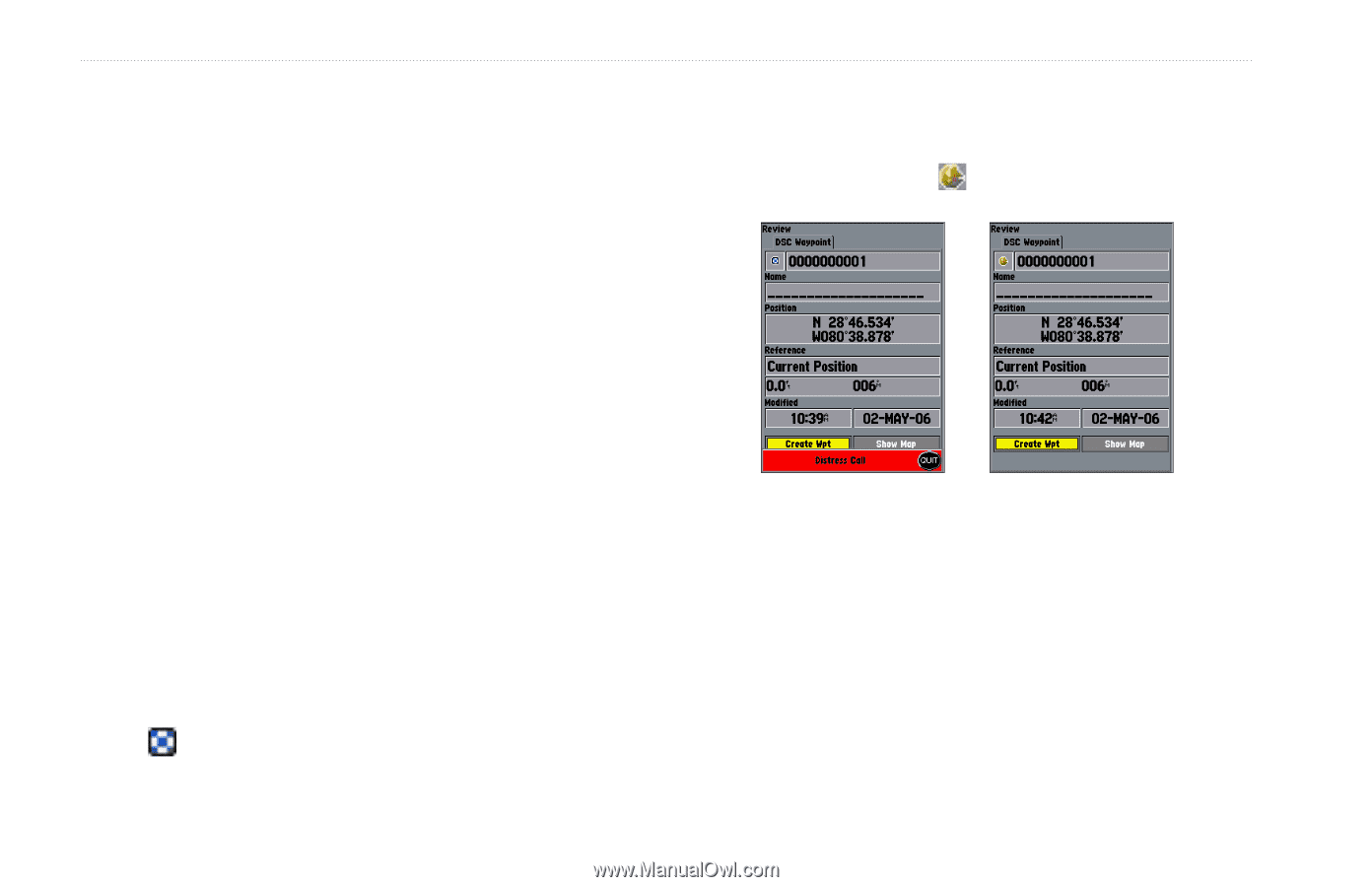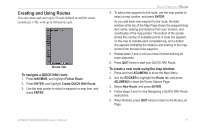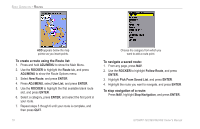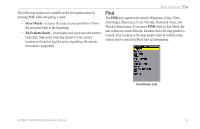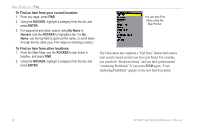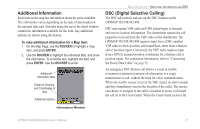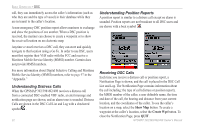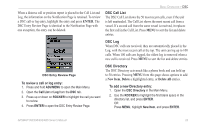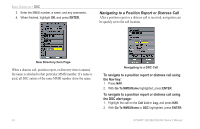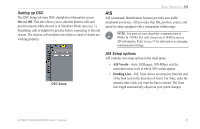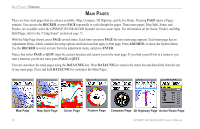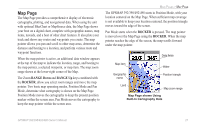Garmin GPSMap 498 Owner's Manual - Page 30
Understanding Distress Calls, Understanding Position Reports, Receiving DSC Calls, Show Map
 |
UPC - 753759052171
View all Garmin GPSMap 498 manuals
Add to My Manuals
Save this manual to your list of manuals |
Page 30 highlights
BASIC OPERATION > DSC call, they can immediately access the caller's information (such as who they are and the type of vessel) in their database while they are in transit to the caller's location. A non-emergency DSC position report allows mariners to exchange and show the positions of one another. When a DSC position is received, the mariner can choose to create a waypoint or to show the received location on an electronic map. Anytime a vessel receives a DSC call, they can store and quickly navigate to that location using a Go To. In order to use DSC, users must first register their VHF radio with the FCC and receive a Maritime Mobile Service Identity (MMSI) number. Garmin does not provide MMSI numbers. For more information about Digital Selective Calling and Maritime Mobile Service Identity (MMSI) numbers, refer to page 97 in the "Appendix." Understanding Distress Calls When the GPSMAP 392/398/492/498 receives a distress call from a connected DSC-enabled VHF radio, an alert message and notification page are shown, and an alarm tone is sounded. Distress Calls are shown in the DSC Call List and Log with a checkered symbol . 22 Understanding Position Reports A position report is similar to a distress call except no alarm is sounded. Position reports are not broadcast to all DSC users and are shown with a boat symbol . Receiving DSC Calls Each time you receive a distress call or position report, a Notification Page is shown, and the call is placed in the DSC Call List and Log. The Notification Page contains information about the call including: the type of call (distress or position report), the MMSI number of the caller, a user definable name, the time and date of the call, the bearing and distance from your current location, and the coordinates of the caller. To see the caller's location on a map, select the Show Map button. To create a waypoint at the caller's location, select the Create Wpt button. To close the Notification Page, press QUIT. GPSMAP 392/398/492/498 Owner's Manual