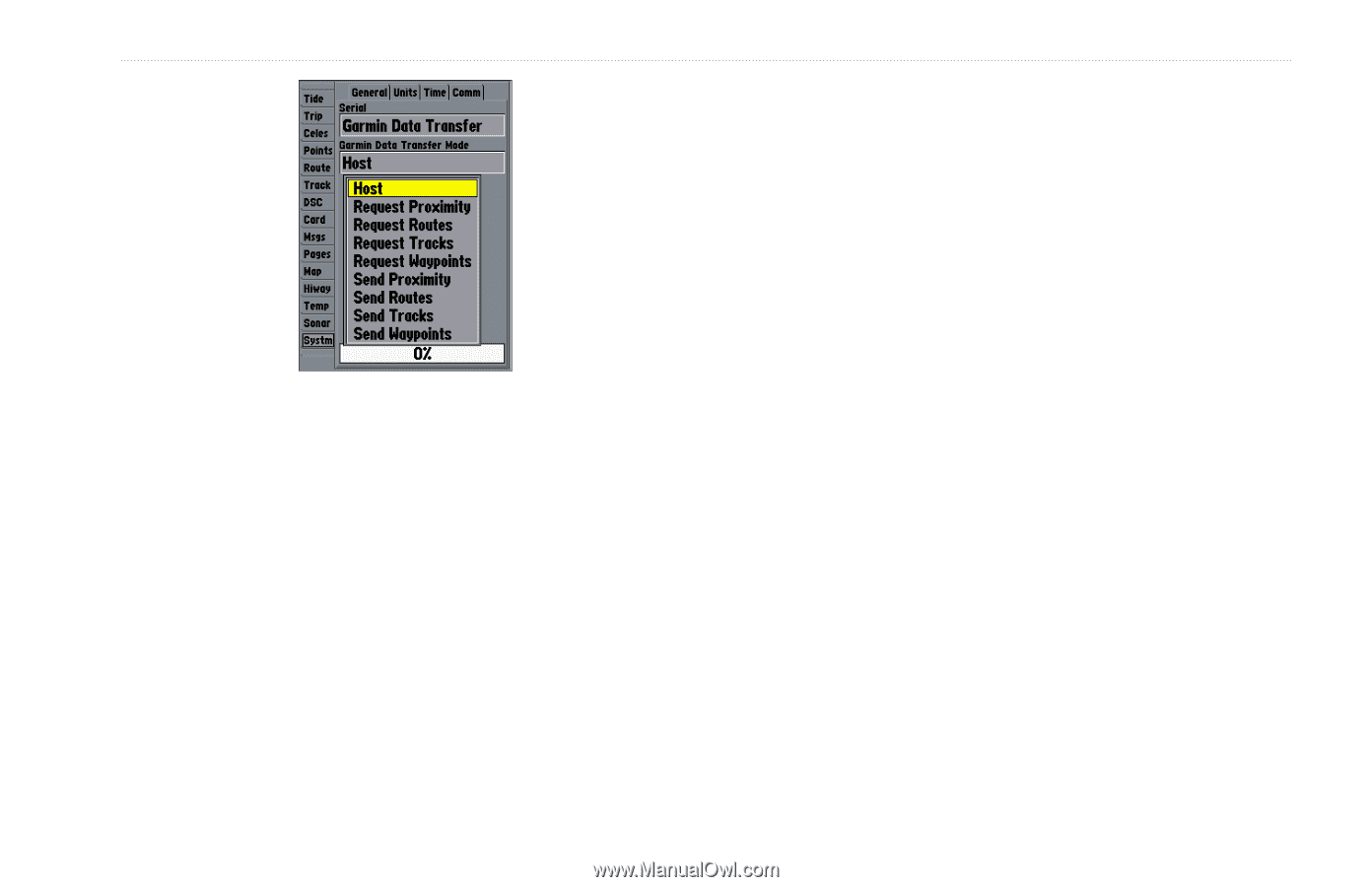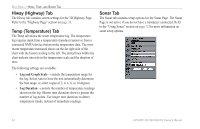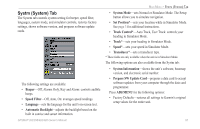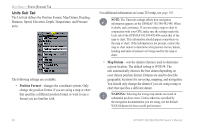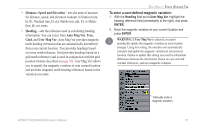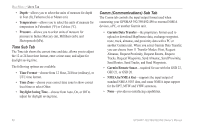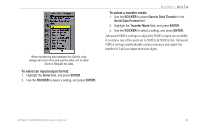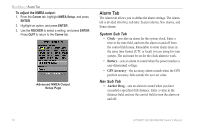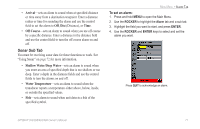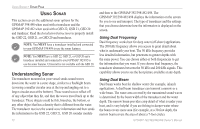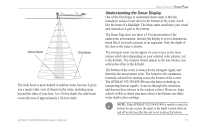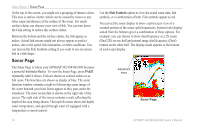Garmin GPSMap 498 Owner's Manual - Page 77
To select an input/output format, To select a transfer mode, Serial, ENTER, ROCKER
 |
UPC - 753759052171
View all Garmin GPSMap 498 manuals
Add to My Manuals
Save this manual to your list of manuals |
Page 77 highlights
When transferring data between two Garmin units, always set one to Host and use the other unit to either Send or Request the data. To select an input/output format: 1. Highlight the Serial field, and press ENTER. 2. Use the ROCKER to select a setting, and press ENTER. MAIN MENU > UNITS TAB To select a transfer mode: 1. Use the ROCKER to select Garmin Data Transfer in the Serial Data Format field. 2. Highlight the Transfer Mode field, and press ENTER. 3. Use the ROCKER to select a setting, and press ENTER. Advanced NMEA settings to adjust the NMEA output are available if you have one of the ports set to NMEA In/NMEA Out. Advanced NMEA settings enable/disable certain sentences and adjust the number of Lat/Lon output precision digits. GPSMAP 392/398/492/498 Owner's Manual 69