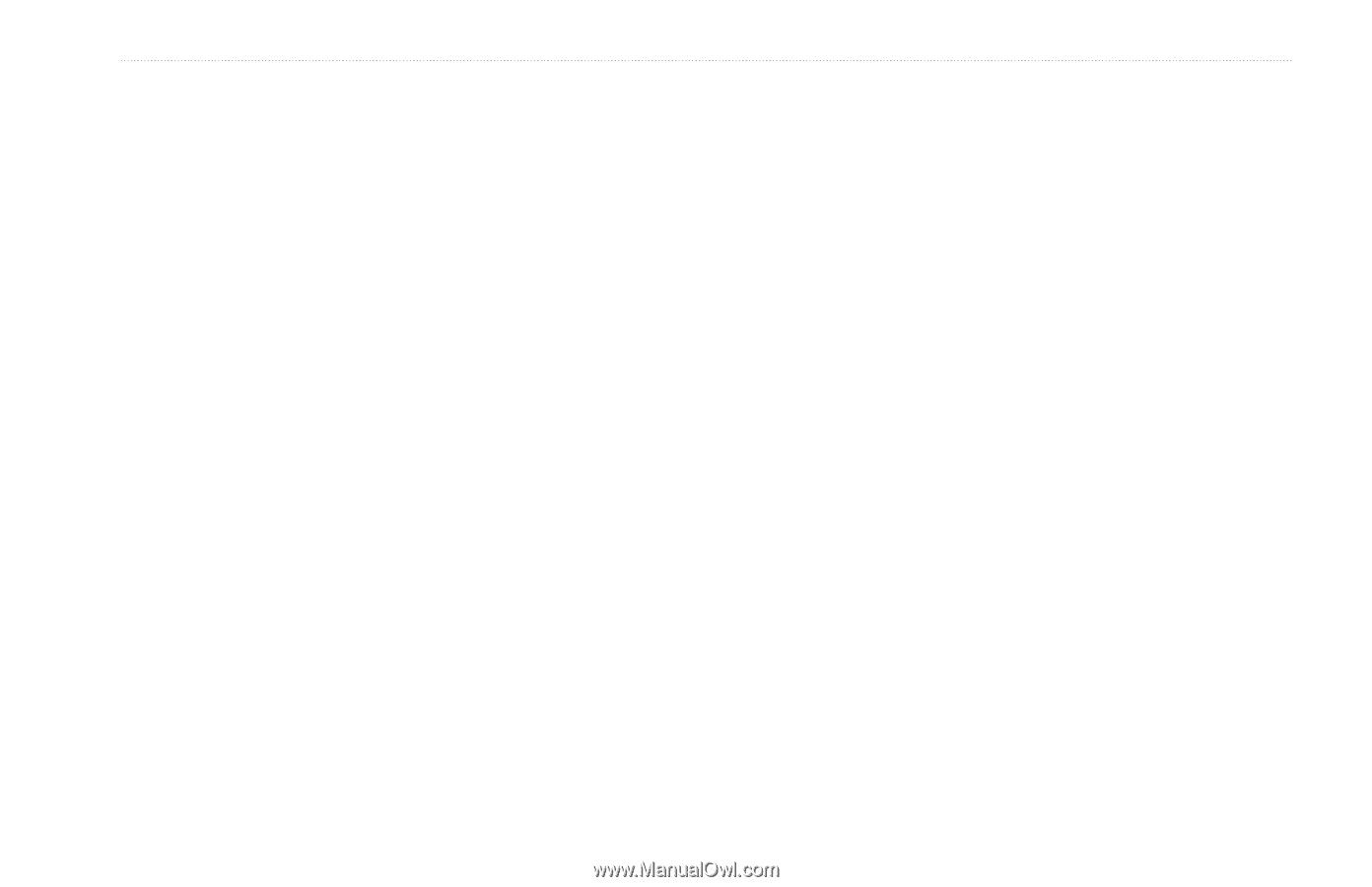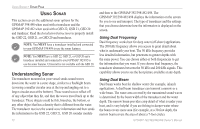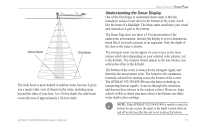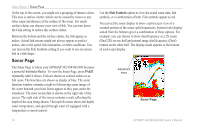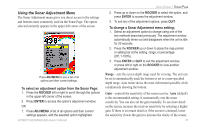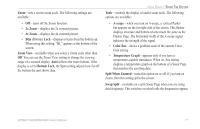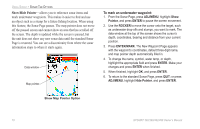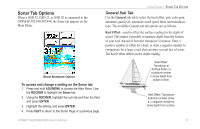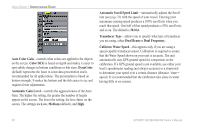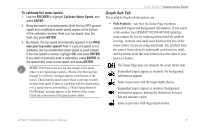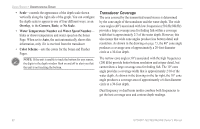Garmin GPSMap 498 Owner's Manual - Page 85
x Zoom, Zoom View, Bottom Lock, Tools, A-scope, Color Bar, Temperature Graph, Split When Zoomed
 |
UPC - 753759052171
View all Garmin GPSMap 498 manuals
Add to My Manuals
Save this manual to your list of manuals |
Page 85 highlights
Zoom-sets a screen zoom scale. The following settings are available: • Off-turns off the Zoom function. • 2x Zoom--displays the 2x zoomed picture. • 4x Zoom--displays the 4x zoomed picture. • Btm (Bottom) Lock--displays returns from the bottom up. When using this setting, "BL" appears at the bottom of the screen. Zoom View-available when you select a Zoom scale other than Off. You can use the Zoom View setting to change the viewing range of a zoomed display. Auto follows the water bottom. If the display is set to Bottom Lock, the Span setting adjusts how far off the bottom the unit shows data. USING SONAR > SONAR TAB OPTIONS Tools-controls the display of useful sonar tools. The following options are available: • A-scope-when you turn on A-scope, a vertical flasher bar appears on the far-right side of the screen. This flasher displays structure and bottom returns much the same as the Flasher Page. The horizontal width of the A-scope signal indicates the strength of the signal. • Color Bar-shows a gradient scale of the current Color Gain setting. • Temperature Graph-appears only if you have a temperature-capable transducer. When on, this setting displays a temperature graph on the bottom of a Sonar Page that matches the scrolling data. Split When Zoomed-turns this option on or off. If you turn on Zoom, then this setting splits the screen. Swap Split-available on a split Sonar Page when you are using dual frequency. This switches on which side the frequencies appear. GPSMAP 392/398/492/498 Owner's Manual 77