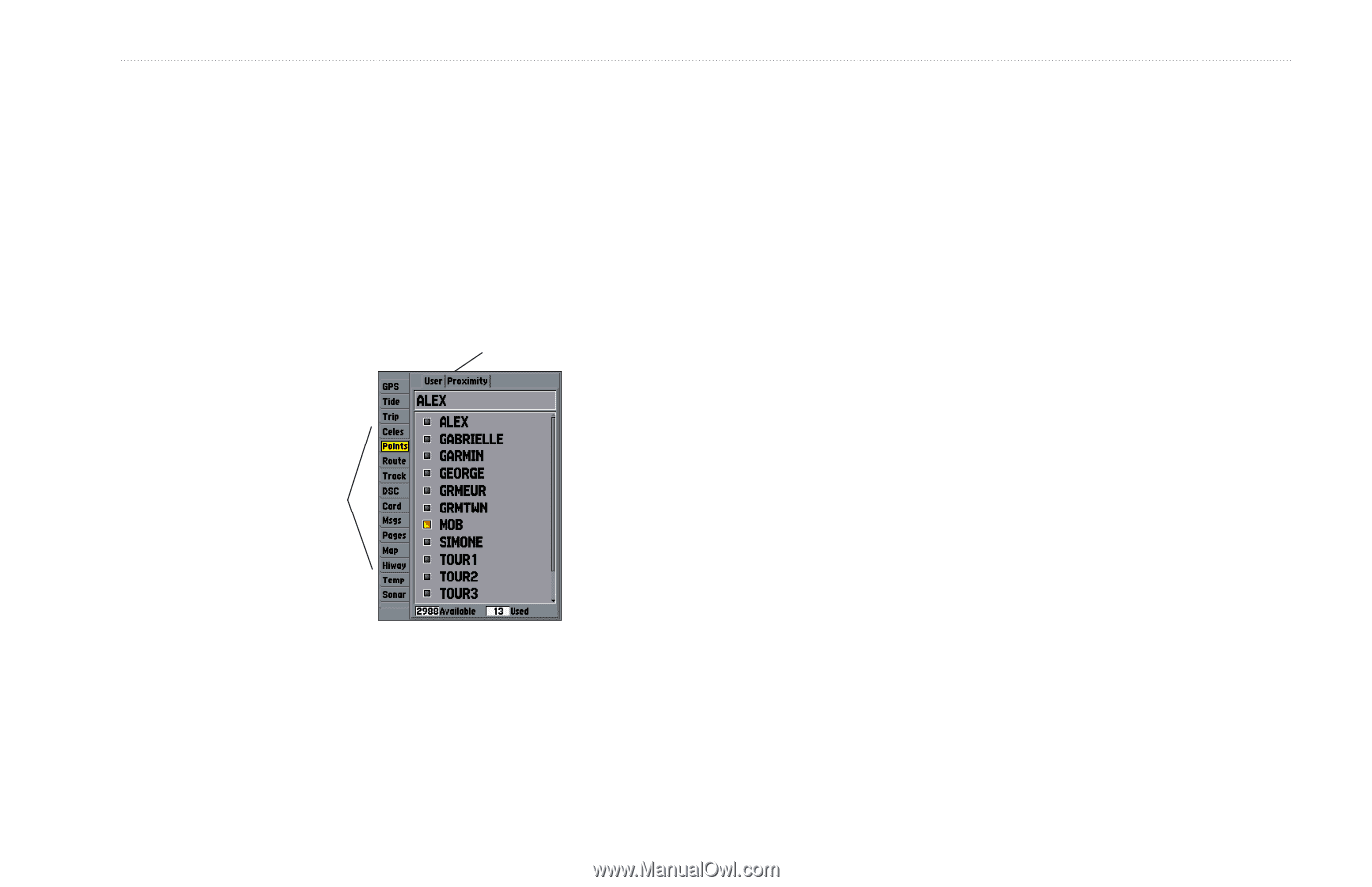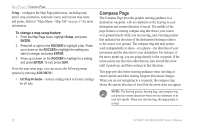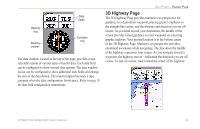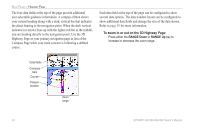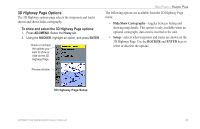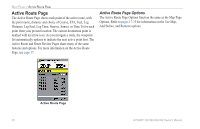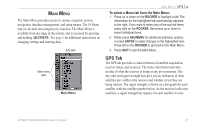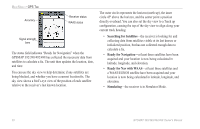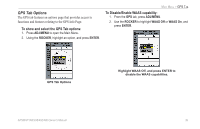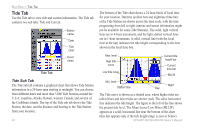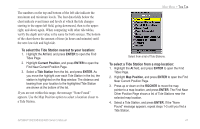Garmin GPSMap 498 Owner's Manual - Page 45
Main Menu, GPS Tab
 |
UPC - 753759052171
View all Garmin GPSMap 498 manuals
Add to My Manuals
Save this manual to your list of manuals |
Page 45 highlights
MAIN MENU The Main Menu provides access to various waypoint, system, navigation, interface management, and setup menus. The 19 Menu tabs are divided into categories by function. The Main Menu is available from any page in the system, and is accessed by pressing and holding ADJ/MENU. See page 6 for additional instructions on changing settings and entering data. Sub tabs Main menu tabs Main Menu MAIN MENU > GPS TAB To select a Menu tab from the Main Menu: 1. Press up or down on the ROCKER to highlight a tab. The information for the highlighted tab automatically appears to the right. If you want to select any of the sub tab items, press right on the ROCKER, then press up or down to select individual items. 2. Either press ADJ/MENU for additional submenu options, or press ENTER to make changes to the highlighted item. Press left on the ROCKER to get back to the Main Menu. 3. Press QUIT to exit the Main Menu. GPS Tab The GPS tab provides a visual reference of satellite acquisition, receiver status, and accuracy. The status information provides an idea of what the receiver is doing at any given moment. The sky view and signal strength bars give you an indication of what satellites are visible to the receiver and whether or not they are being tracked. The signal strength is shown on a bar graph for each satellite, with the satellite number below. As the receiver locks onto satellites, a signal strength bar appears for each satellite in view. GPSMAP 392/398/492/498 Owner's Manual 37