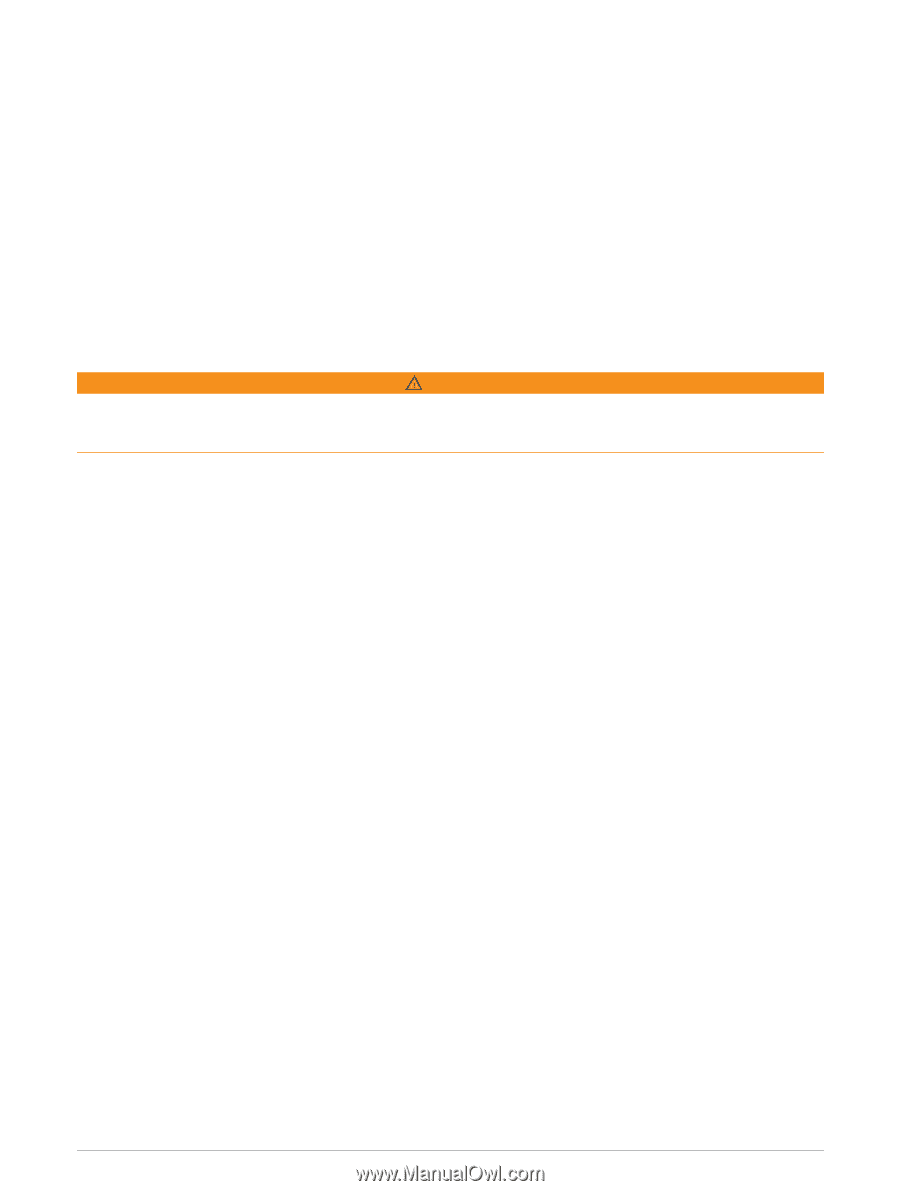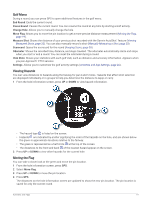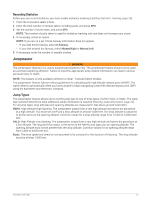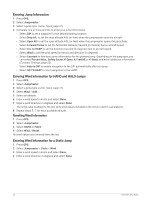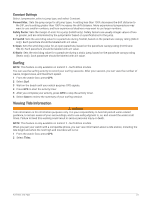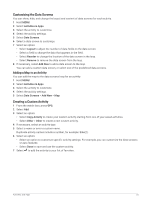Garmin Instinct 2 - dezl Edition Owners Manual - Page 27
Recording Statistics, Jumpmaster, Jump Types
 |
View all Garmin Instinct 2 - dezl Edition manuals
Add to My Manuals
Save this manual to your list of manuals |
Page 27 highlights
Recording Statistics Before you can record statistics, you must enable statistics tracking (Enabling Statistics Tracking, page 20). 1 From the scorecard, select a hole. 2 Enter the total number of strokes taken, including putts, and press GPS. 3 Set the number of putts taken, and press GPS. NOTE: The number of putts taken is used for statistics tracking only and does not increase your score. 4 If necessary, select an option: NOTE: If you are on a par 3 hole, fairway information does not appear. • If your ball hit the fairway, select In Fairway. • If your ball missed the fairway, select Missed Right or Missed Left. 5 If necessary, enter the number of penalty strokes. Jumpmaster WARNING The jumpmaster feature is for use by experienced skydivers only. The jumpmaster feature should not be used as a primary skydiving altimeter. Failure to input the appropriate jump related information can lead to serious personal injury or death. NOTE: This feature is only available onInstinct 2 Solar - Tactical Edition models. The jumpmaster feature follows military guidelines for calculating the high altitude release point (HARP). The watch detects automatically when you have jumped to begin navigating toward the desired impact point (DIP) using the barometer and electronic compass. Jump Types The jumpmaster feature allows you to set the jump type to one of three types: HAHO, HALO, or Static. The jump type selected determines what additional setup information is required (Entering Jump Information, page 22). For all jump types, drop altitudes and opening altitudes are measured in feet above ground level (AGL). HAHO: High Altitude High Opening. The jumpmaster jumps from a very high altitude and opens the parachute at a high altitude. You must set a DIP and a drop altitude of at least 1,000 feet. The drop altitude is assumed to be the same as the opening altitude. Common values for a drop altitude range from 12,000 to 24,000 feet AGL. HALO: High Altitude Low Opening. The jumpmaster jumps from a very high altitude and opens the parachute at a low altitude. The required information is the same as the HAHO jump type, plus an opening altitude. The opening altitude must not be greater than the drop altitude. Common values for an opening altitude range from 2,000 to 6,000 feet AGL. Static: The wind speed and direction are assumed to be constant for the duration of the jump. The drop altitude must be at least 1,000 feet. Activities and Apps 21