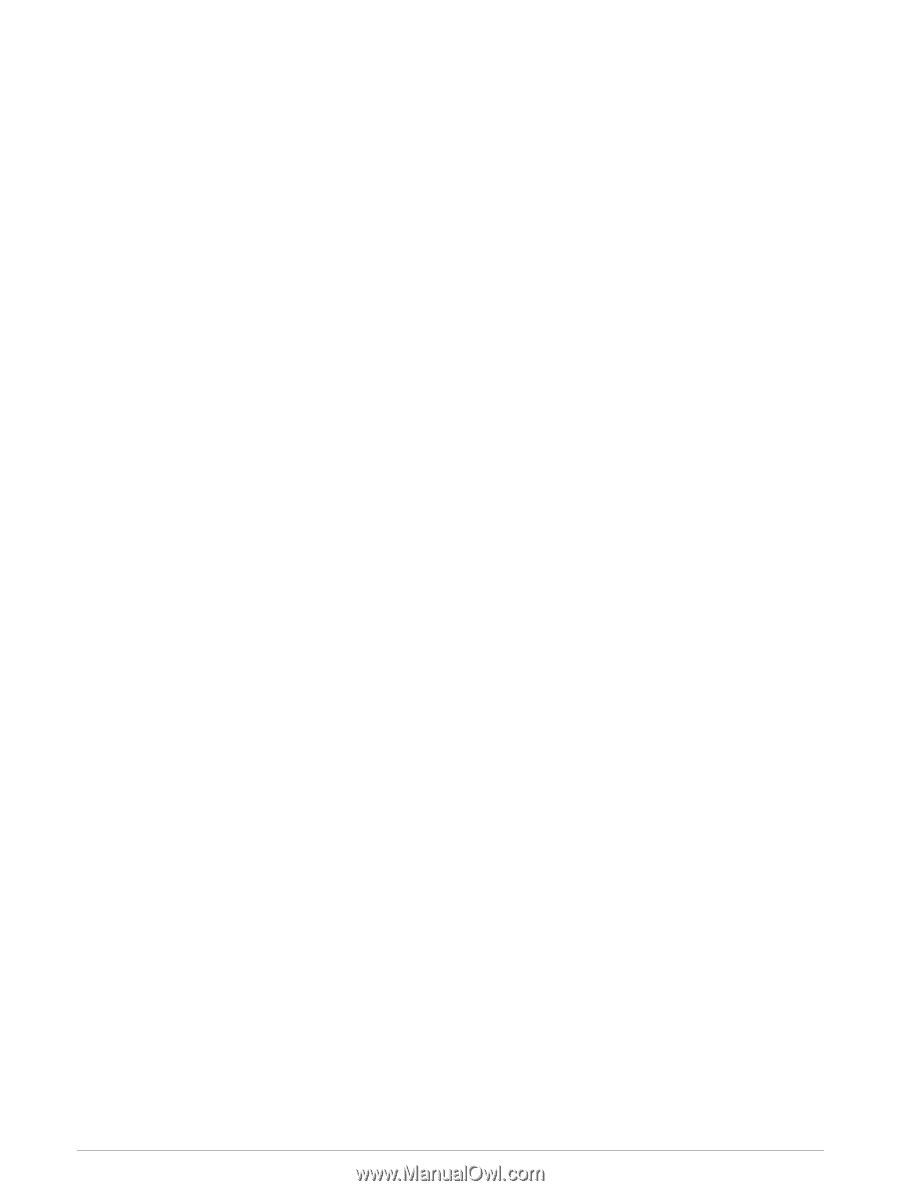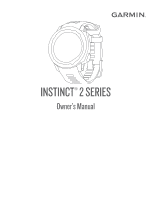Garmin Instinct 2 - dezl Edition Owners Manual - Page 3
Table of Contents, Entering Wind Information for a Static
 |
View all Garmin Instinct 2 - dezl Edition manuals
Add to My Manuals
Save this manual to your list of manuals |
Page 3 highlights
Table of Contents Introduction 1 Getting Started 1 Buttons 1 Using the Watch 2 Clearing User Data with the Kill Switch Feature 2 Instinct 2 Series Models 3 Clocks 3 Setting an Alarm 3 Starting the Countdown Timer 3 Saving a Quick Timer 4 Deleting a Timer 4 Using the Stopwatch 4 Syncing the Time with GPS 4 Adding Alternate Time Zones 5 Setting Alerts 5 Trucking 5 Getting Started with Your Instinct 2 - dēzl Edition Watch 5 dēzl App 5 PrePass 6 Starting a Trucker Health Activity.......... 6 Break Planning 6 Using Break Planning on the Watch 6 Loyalty Programs 6 Activities and Apps 7 Starting an Activity 7 Tips for Recording Activities 7 Stopping an Activity 8 Running 8 Going for a Track Run 8 Tips for Recording a Track Run...... 8 Going for a Virtual Run 9 Calibrating the Treadmill Distance..... 9 Swimming 9 Swim Terminology 9 Stroke Types 10 Tips for Swimming Activities 10 Auto Rest and Manual Rest 10 Training with the Drill Log 11 Multisport 11 Table of Contents Triathlon Training 11 Creating a Multisport Activity........... 11 Indoor Activities 12 Recording a Strength Training Activity 12 Recording a HIIT Activity 13 Using an Indoor Trainer 13 Climbing Sports 14 Recording an Indoor Climbing Activity 14 Recording a Bouldering Activity....... 15 Starting an Expedition 15 Recording a Track Point Manually... 15 Viewing Track Points 15 Going Hunting 16 Going Fishing 16 Skiing 16 Viewing Your Ski Runs 16 Recording a Backcountry Skiing or Snowboarding Activity 17 Golfing 18 Playing Golf 18 Golf Menu 19 Viewing Hazards 19 Moving the Flag 19 Changing Holes 20 Viewing Measured Shots 20 Manually Measuring a Shot.......... 20 Keeping Score 20 Enabling Statistics Tracking......... 20 Jumpmaster 21 Jump Types 21 Entering Jump Information 22 Entering Wind Information for HAHO and HALO Jumps 22 Resetting Wind Information.......... 22 Entering Wind Information for a Static Jump 22 Constant Settings 23 Surfing 23 Viewing Tide Information 23 Customizing Activities and Apps......... 24 Adding or Removing a Favorite Activity 24 Changing the Order of an Activity in the Apps List 24 Customizing the Data Screens......... 25 Adding a Map to an Activity.......... 25 i