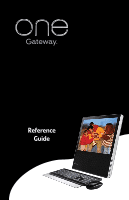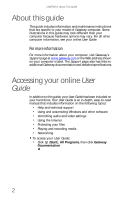Contents
ii
Storing the remote control
. . . . . . . . . . . . . . . . . . . . . . . . . 30
Using the DVD-RW drive . . . . . . . . . . . . . . . . . . . . . . . . . . . . . . . 30
Loading a disc . . . . . . . . . . . . . . . . . . . . . . . . . . . . . . . . . . . . . 30
Ejecting an optical disc . . . . . . . . . . . . . . . . . . . . . . . . . . . . . 31
Playing discs
. . . . . . . . . . . . . . . . . . . . . . . . . . . . . . . . . . . . . . 31
Creating discs
. . . . . . . . . . . . . . . . . . . . . . . . . . . . . . . . . . . . . 32
Using the memory card reader . . . . . . . . . . . . . . . . . . . . . . . . . 32
Memory card types . . . . . . . . . . . . . . . . . . . . . . . . . . . . . . . . 33
Using a memory card . . . . . . . . . . . . . . . . . . . . . . . . . . . . . . 33
Connecting peripheral devices
. . . . . . . . . . . . . . . . . . . . . . . . . 34
Connecting the TV tuner
. . . . . . . . . . . . . . . . . . . . . . . . . . . 34
Connecting the Web cam . . . . . . . . . . . . . . . . . . . . . . . . . . . 39
Installing a printer, scanner, or other device
. . . . . . . . . 41
Connecting the dial-up modem
. . . . . . . . . . . . . . . . . . . . . 41
Adjusting the volume
. . . . . . . . . . . . . . . . . . . . . . . . . . . . . . . . . 42
Chapter 3: Upgrading Your Computer. . . . . . . 45
Opening and closing the case
. . . . . . . . . . . . . . . . . . . . . . . . . . 46
Installing memory
. . . . . . . . . . . . . . . . . . . . . . . . . . . . . . . . . . . . 48
Adding or replacing a hard drive
. . . . . . . . . . . . . . . . . . . . . . . 50
Adding or replacing Mini PCI cards . . . . . . . . . . . . . . . . . . . . . . 51
Replacing the DVD-RW drive
. . . . . . . . . . . . . . . . . . . . . . . . . . . 52
Installing or replacing the graphics card
. . . . . . . . . . . . . . . . 55
Changing the system battery
. . . . . . . . . . . . . . . . . . . . . . . . . . 56
Chapter 4: Maintaining Your Computer . . . . . 59
Setting up a maintenance schedule . . . . . . . . . . . . . . . . . . . . . 60
Caring for your computer . . . . . . . . . . . . . . . . . . . . . . . . . . . . . . 61
Changing batteries . . . . . . . . . . . . . . . . . . . . . . . . . . . . . . . . . . . . 61
Cleaning your computer . . . . . . . . . . . . . . . . . . . . . . . . . . . . . . . 62
Cleaning the exterior
. . . . . . . . . . . . . . . . . . . . . . . . . . . . . . 62
Cleaning the keyboard
. . . . . . . . . . . . . . . . . . . . . . . . . . . . . 63
Cleaning the mouse . . . . . . . . . . . . . . . . . . . . . . . . . . . . . . . . 63
Cleaning optical discs
. . . . . . . . . . . . . . . . . . . . . . . . . . . . . . 63
Updating Windows . . . . . . . . . . . . . . . . . . . . . . . . . . . . . . . . . . . . 64
Using BigFix . . . . . . . . . . . . . . . . . . . . . . . . . . . . . . . . . . . . . . . . . . 64
Managing hard drive space . . . . . . . . . . . . . . . . . . . . . . . . . . . . 65