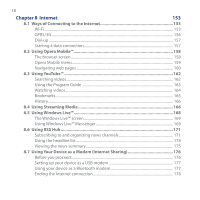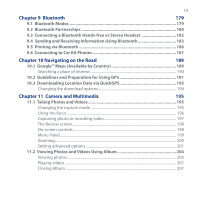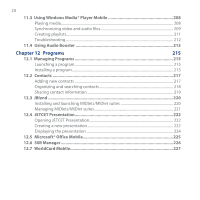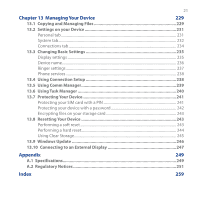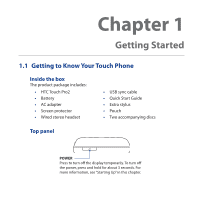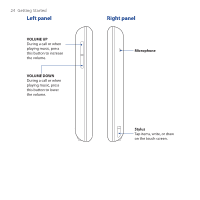19
Chapter 9
Bluetooth
179
9.1 Bluetooth Modes
............................................................................................
179
9.2 Bluetooth Partnerships
..................................................................................
180
9.3 Connecting a Bluetooth Hands-free or Stereo Headset
..............................
182
9.4 Sending and Receiving Information Using Bluetooth
.................................
183
9.5 Printing via Bluetooth
....................................................................................
186
9.6 Connecting to Car Kit Phones
........................................................................
187
Chapter 10 Navigating on the Road
189
10.1
Google™ Maps (Available by Country)
........................................................
189
Searching a place of interest
.............................................................................................
190
10.2
Guidelines and Preparation for Using GPS
.................................................
191
10.3
Downloading Location Data via QuickGPS
.................................................
193
Changing the download options
.....................................................................................
194
Chapter 11
Camera and Multimedia
195
11.1
Taking Photos and Videos
............................................................................
195
Changing the capture mode
.............................................................................................
195
Using the focus
.......................................................................................................................
196
Capturing photo or recording video
..............................................................................
197
The Review screen
.................................................................................................................
198
On-screen controls
................................................................................................................
198
Menu Panel
..............................................................................................................................
199
Zooming
....................................................................................................................................
²00
Setting advanced options
..................................................................................................
²01
11.2
Viewing Photos and Videos Using Album
...................................................
204
Viewing photos
.......................................................................................................................
²05
Playing videos
.........................................................................................................................
²07
Closing Album
........................................................................................................................
²07