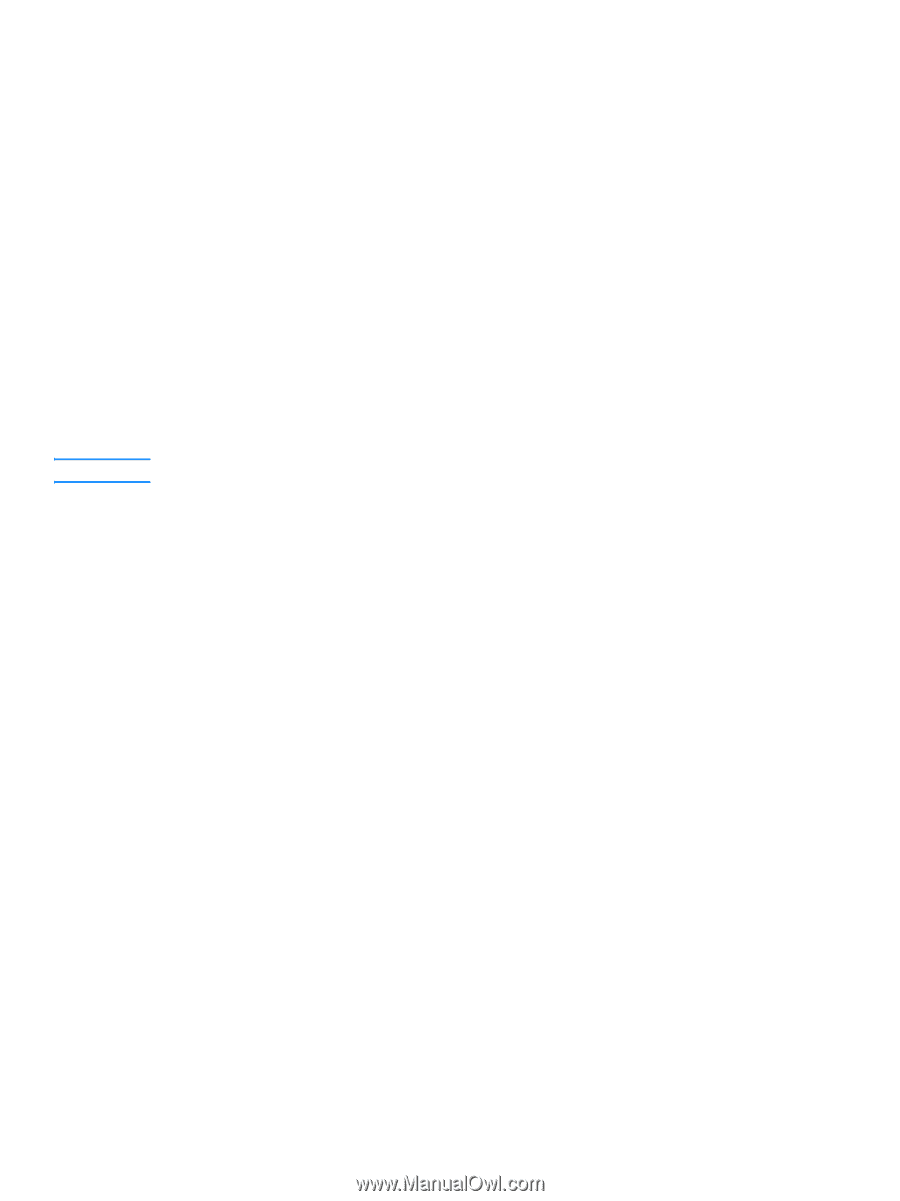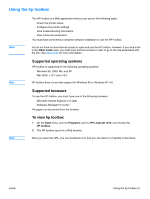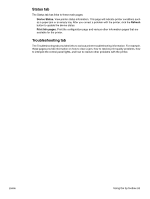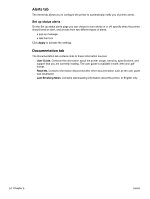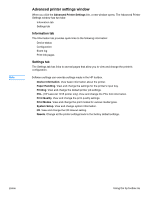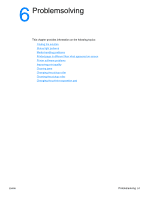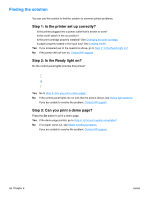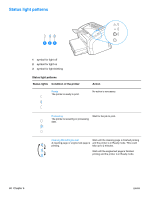HP 1012 HP LaserJet 1010 series printer - User Guide - Page 63
Advanced printer settings window, Information tab, Settings tab
 |
View all HP 1012 manuals
Add to My Manuals
Save this manual to your list of manuals |
Page 63 highlights
Note Advanced printer settings window When you click the Advanced Printer Settings link, a new window opens. The Advanced Printer Settings window has two tabs: ● Information tab ● Settings tab Information tab The Information tab provides quick links to the following information: ● Device status ● Configuration ● Event log ● Print Info pages Settings tab The Settings tab has links to several pages that allow you to view and change the printer's configuration. Software settings can override settings made in the HP toolbox. ● Device Information. View basic information about the printer. ● Paper Handling. View and change the settings for the printer's input tray. ● Printing. View and change the default printer job settings. ● PCL. (HP LaserJet 1015 printer only) View and change the PCL font information. ● Print Quality. View and change the print quality settings. ● Print Modes. View and change the print modes for various media types. ● System Setup. View and change system information. ● I/O. View and change the I/O timeout setting. ● Resets. Change all the printer settings back to the factory default settings. ENWW Using the hp toolbox 55