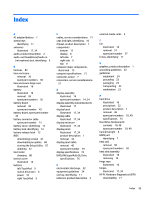HP 17-p000 17-p199 - Maintenance and Service Guide - Page 105
system restore point, creating
 |
View all HP 17-p000 manuals
Add to My Manuals
Save this manual to your list of manuals |
Page 105 highlights
USB flash drive 86 using HP Recovery media 84 recovery media creating 83 creating using HP Recovery Manager 84 recovery partition removing 87 removal/replacement preliminaries 21 procedures 25, 29 RJ-45 (network) jack, identifying 7 RJ-45 (network) status lights, identifying 7 RTC battery illustrated 16 removal 55 spare part number 55 S security cable slot, identifying 7 security, product description 3 service considerations cables 21 connectors 21 plastic parts 21 serviceability, product description 3 slots memory card reader 7 security cable 7 Speaker Kit, spare part number 53 speakers identifying 10 illustrated 16 removal 53 spare part number 53 specifications computer 73 display 74 DVD±RW SuperMulti DL Drive 76 hard drive 75 optical drive 76 supported discs, recovery 84 system board removal 50 spare part number 15, 50 spare part numbers 50 system recovery 85 system restore point creating 84 system restore point, creating 83 T tools required 21 top cover illustrated 15 TouchPad buttons 9 spare part number 15 TouchPad button board removal 44 spare part number 44 TouchPad zone, identifying 9 transporting guidelines 23 U USB 2.0 port, identifying 6, 7 USB 3.0 port, identifying 7 USB board removal 47 spare part number 15 spare part numbers 47 V vents, identifying 7, 12 video, product description 2 W webcam identifying 8 illustrated 17, 34 webcam light, identifying 8 webcam/microphone cable illustrated 17, 34 Windows system restore point 83, 84 Windows key, identifying 11 Windows tools using 84 wireless antennas illustrated 17, 34 wireless, product description 2 WLAN antennas, identifying 8 WLAN module removal 42 spare part numbers 15, 42 workstation guidelines 23 Index 97