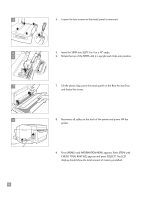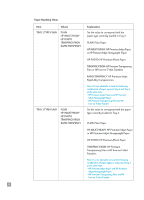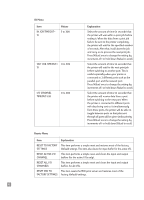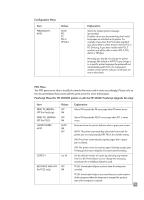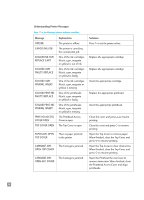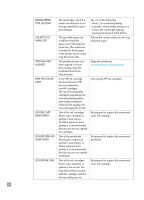HP 2500c HP 2500C/C+/CM Professional Series Color Printer - (English) User's G - Page 35
Values, Explanation, Printing Menu, APPEND CR TO LF
 |
View all HP 2500c manuals
Add to My Manuals
Save this manual to your list of manuals |
Page 35 highlights
Printing Menu Item PAPER=LETTER ORIENTATION= PORTRAIT Values LETTER LEGAL 13 x 19 A4 A3 11 x 17 JISB4 PORTRAIT LANDSCAPE APPEND CR TO LF= NO YES Explanation Set the paper size. Determine the default orientation of print on the page. Note: It is best to set the page orientation from the printer software or software application. Select YES to append a carriage return to a line feed encountered in backward-compatible PCL jobs (pure text, no job control). Some environments indicate a new line using only the line feed control code. This option allows the user to append the required carriage return to each line feed. 31
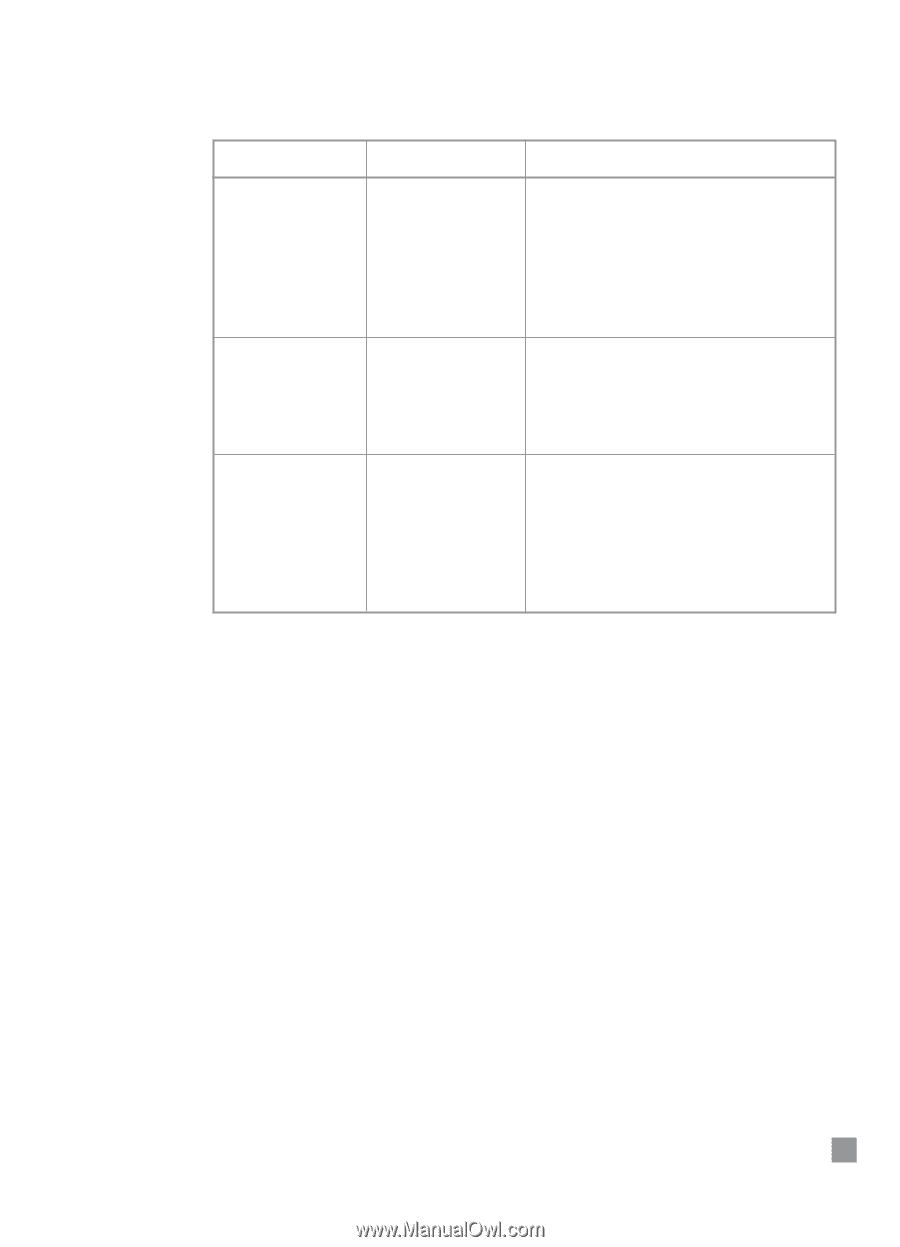
31
Item
Values
Explanation
PAPER=LETTER
LETTER
Set the paper size.
LEGAL
13 x 19
A4
A3
11 x 17
JISB4
ORIENTATION=
PORTRAIT
Determine the default orientation of print
PORTRAIT
LANDSCAPE
on the page.
Note: It is best to set the page orientation from
the printer software or software application
.
APPEND CR TO LF=
NO
Select YES to append a carriage return to a
YES
line feed encountered in backward-compatible
PCL jobs (pure text, no job control). Some
environments indicate a new line using only
the line feed control code. This option
allows the user to append the required
carriage return to each line feed.
Printing Menu