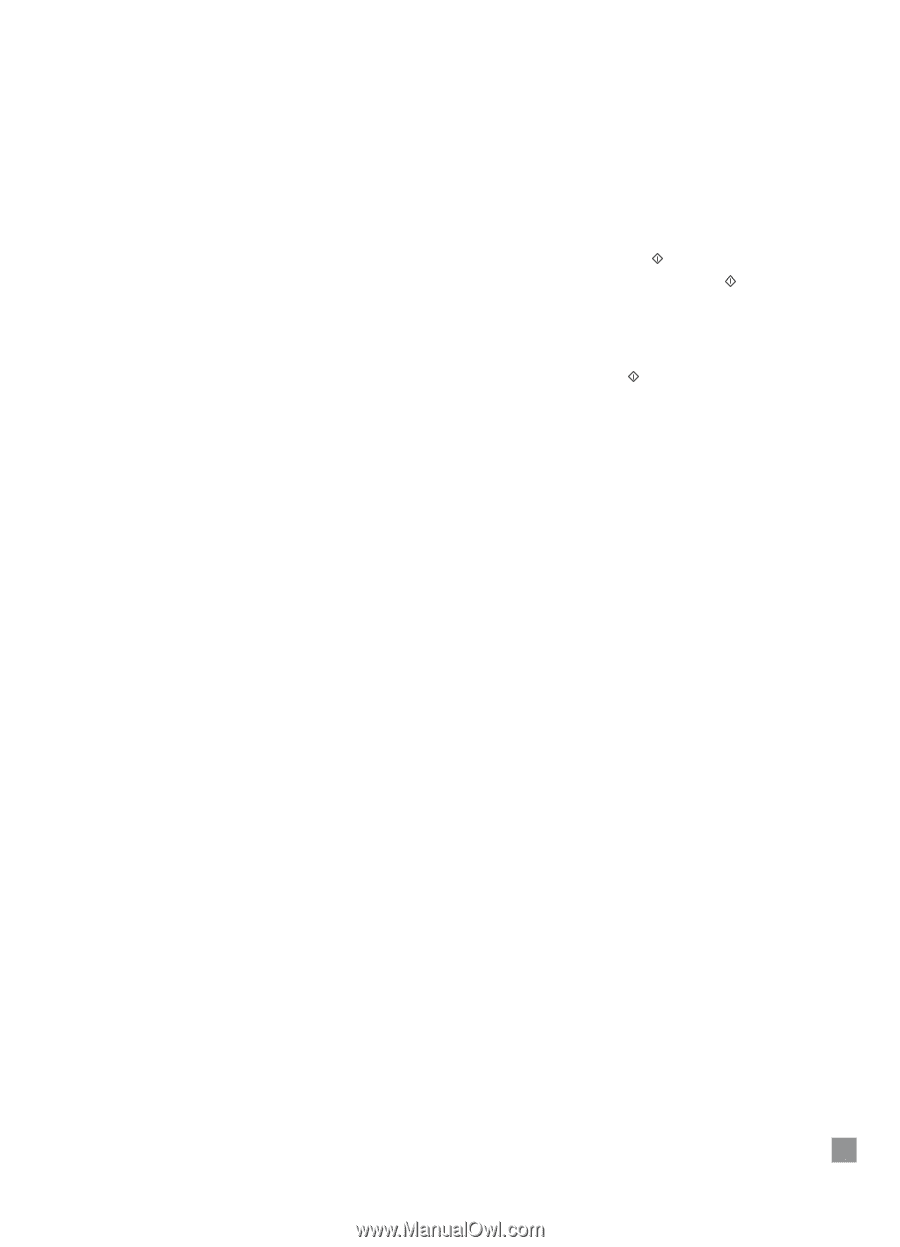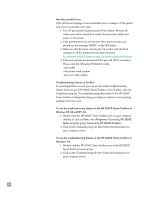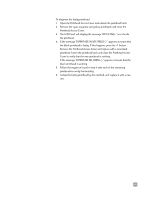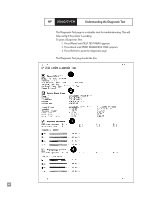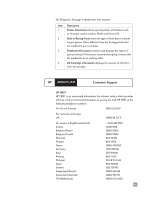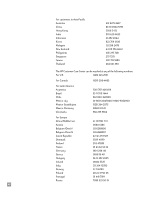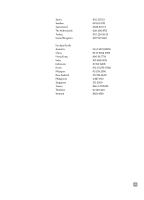HP 2500c HP 2500C/C+/CM Professional Series Color Printer - (English) User's G - Page 47
If the message B PRNT-HD FAULTY, PRESS
 |
View all HP 2500c manuals
Add to My Manuals
Save this manual to your list of manuals |
Page 47 highlights
To diagnose the faulty printhead: 1. Open the Printhead Access Cover and unlock the printhead latch. 2. Remove the cyan, magenta and yellow printheads and close the Printhead Access Cover. 3. The LCD Panel will display the message "DETECTING..." as it checks the printhead. 4. If the message "B PRNT-HD FAULTY, PRESS " appears, it means that the black printhead is faulty. If this happens, press the button. Remove the Printhead Access Cover and replace with a new black printhead. Fasten the printhead latch and close the Printhead Access Cover to verify that the new printhead is working. If the message "B PRNT-HD OK, PRESS " appears, it means that the black printhead is working. 5. Follow the sequence found in step 4 with each of the remaining printheads to verify functionality. 6. Isolate the faulty printhead by this method, and replace it with a new one. 43