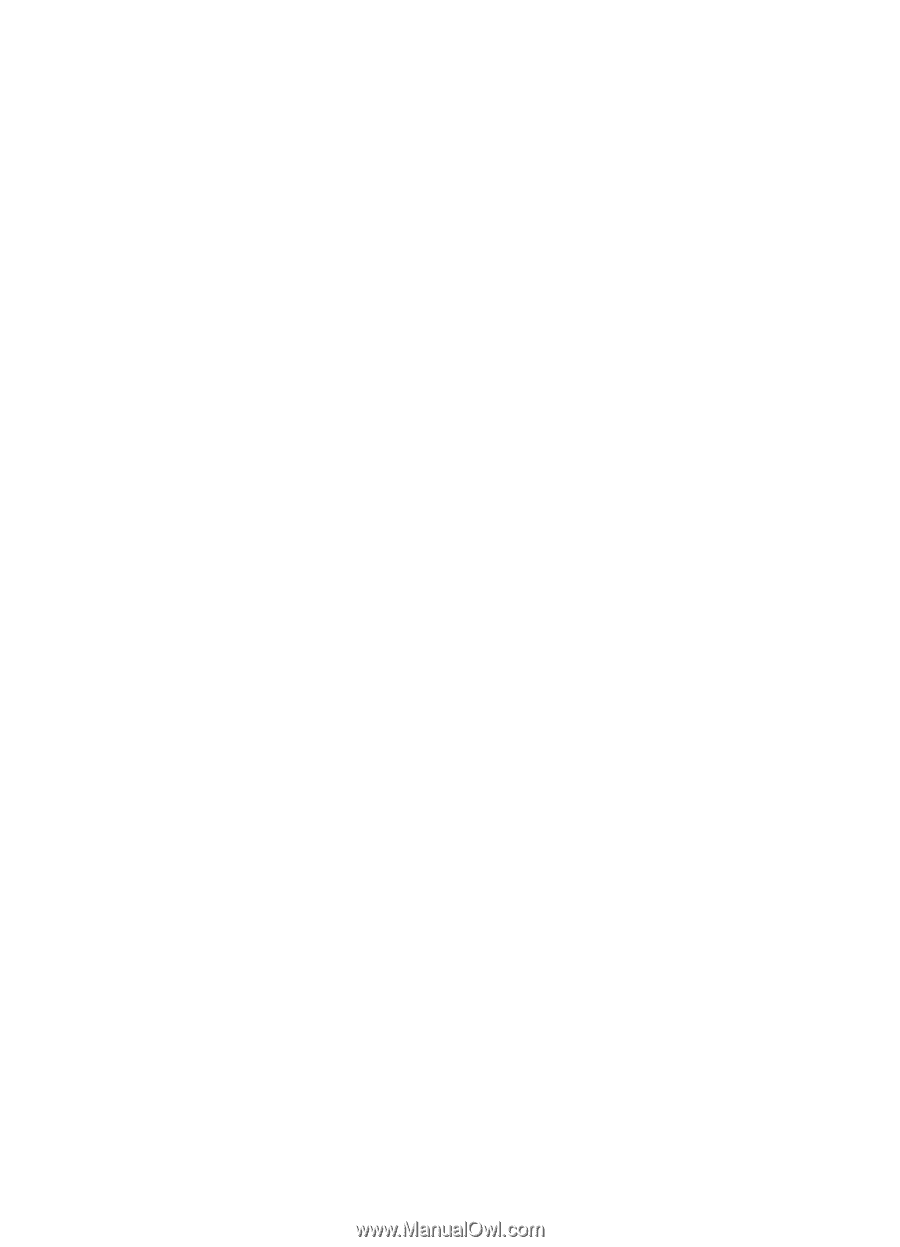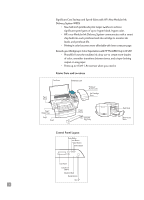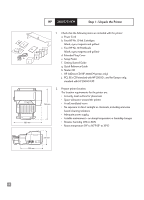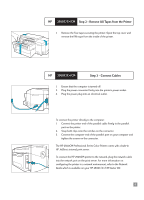HP 2500c HP 2500C/C+/CM Professional Series Color Printer - (English) User's G - Page 4
HP Supplies and Accessories, Installing the PostScript Module - troubleshooting
 |
View all HP 2500c manuals
Add to My Manuals
Save this manual to your list of manuals |
Page 4 highlights
Installing the PostScript Module 22 Installing Additional Memory 25 LCD Messages Control Panel Menus 27 Overview 27 Paper Handling Menu 28 Diagnostics Menu 29 Information Menu 29 Self Test Menu 30 Print Quality Menu 30 Printing Menu 31 IO Menu 32 Resets Menu 32 Configuration Menu 33 MIO Menu 33 PostScript Menu 33 Understanding Printer Messages 34 Troubleshooting General Troubleshooting Tips 37 Non-Recoverable Error 38 Troubleshooting Feature in Toolbox 38 To use the troubleshooting feature in the HP 2500C Series Toolbox in Windows 95, 98 and NT 4.0 38 To use the troubleshooting feature in the HP 2500C Series Toolbox in Windows 3.1x 38 Printer does not Print 39 Partial or Blank Page Printed 39 Bad or Poor Print Quality 40 Text or Graphics are Cut Off 40 Garbage Printed 41 Clearing Paper Jams 41 Tips for Avoiding Paper Jams 42 Printhead Diagnostics 42 Understanding the Diagnostic Test 44 Customer Support 45 HP Supplies and Accessories 48 Printer Specifications 50 Minimum Printing Margins 54 Hewlett-Packard Limited Warranty Statement 55 Declaration of Conformity 57 Regulatory Notices 59