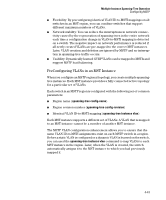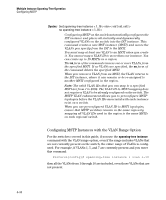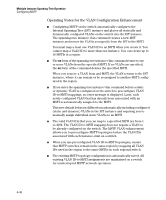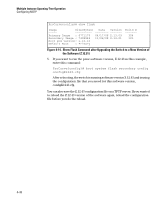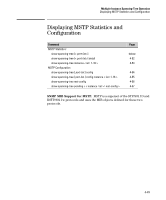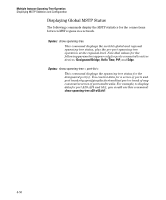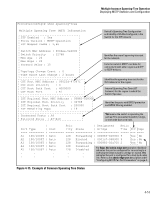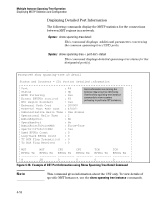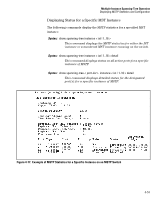HP 6120XG HP ProCurve Series 6120 Blade Switches Advanced Traffic Management G - Page 147
Show Flash Command after Upgrading the Switch to a New Version of, the Software Z.12.51
 |
View all HP 6120XG manuals
Add to My Manuals
Save this manual to your list of manuals |
Page 147 highlights
Multiple Instance Spanning-Tree Operation Configuring MSTP ProCurve(config)# show flash Image Size(Bytes) Date Version ----- Primary Image : 6771179 04/17/08 Z.13.09 Secondary Image : 7408949 11/06/08 Z.14.01 Boot Rom Version: Z.12.12 Default Boot : Primary Build # ------- 304 123 Figure 4-14. Show Flash Command after Upgrading the Switch to a New Version of the Software (Z.12.51) 5. If you want to run the prior software version, Z.12.43 in this example, enter this command: ProCurve(config)# boot system flash secondary config configK1243.cfg After rebooting, the switch is running software version Z.12.43 and is using the configuration file that you saved for this software version, configK1243.cfg. You can also save the Z.12.43 configuration file on a TFTP server. If you wanted to reload the Z.12.43 version of the software again, reload the configuration file before you do the reload. 4-48