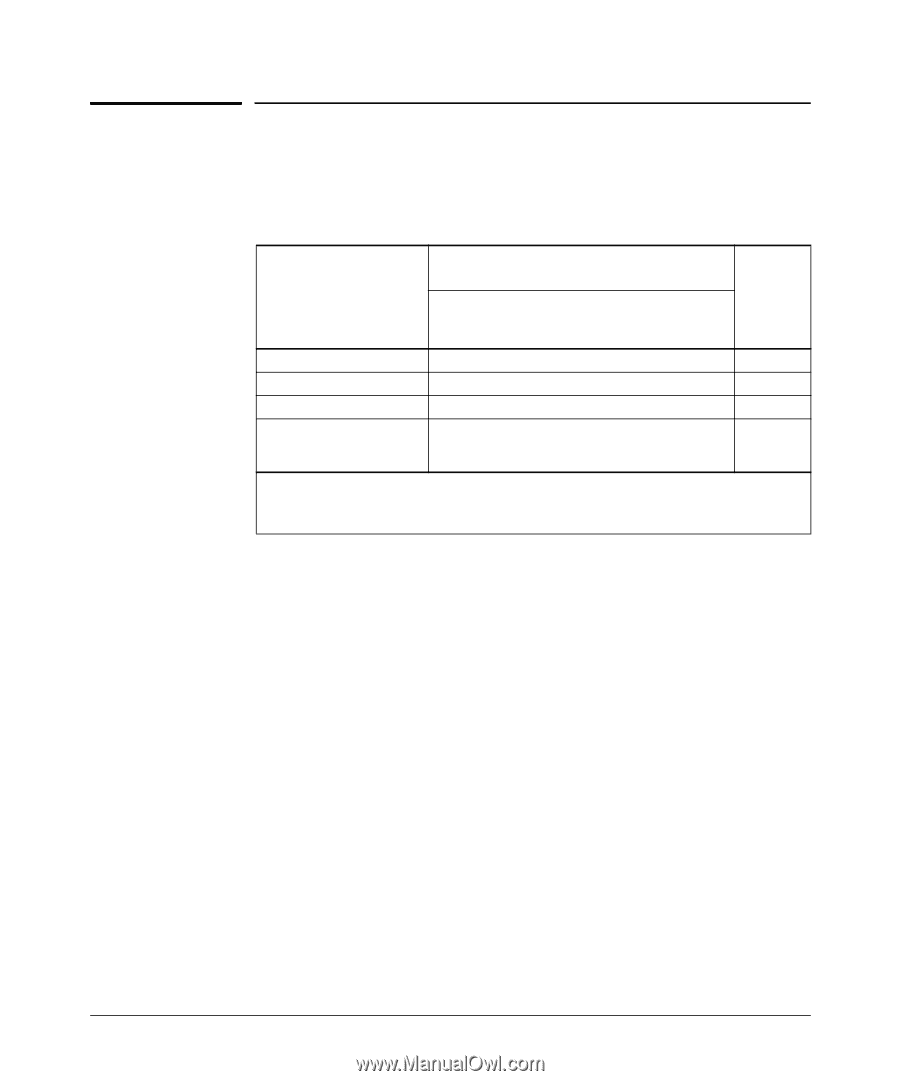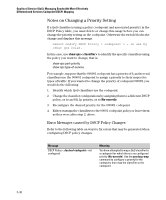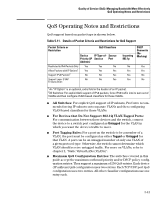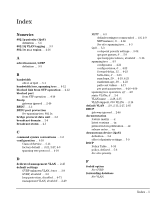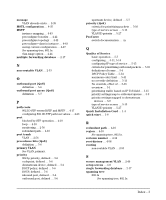HP 6120XG HP ProCurve Series 6120 Blade Switches Advanced Traffic Management G - Page 212
QoS Operating Notes and Restrictions, All Switches
 |
View all HP 6120XG manuals
Add to My Manuals
Save this manual to your list of manuals |
Page 212 highlights
Quality of Service (QoS): Managing Bandwidth More Effectively QoS Operating Notes and Restrictions QoS Operating Notes and Restrictions QoS support based on packet type is shown below. Table 5-11. Details of Packet Criteria and Restrictions for QoS Support Packet Criteria or Restriction QoS Classifiers Device IP Type-of- Source Priority (IP Service Port Address) Restricted to IPv4 Packets Only Yes Yes No Allow Packets with IP Options1 Yes Yes Yes Support IPv6 Packets2 No No Yes Support Layer-2 SAP Encapsulation No No Yes Incoming 802.1p DSCP Overwrite (ReMarking) No Yes Yes Yes Yes No Yes No 1An "IP Option" is an optional, extra field in the header of an IP packet. 2All Switches: For explicit QoS support of IPv6 packets, force IPv6 traffic into its own set of VLANs and then configure VLAN-based classifiers for those VLANs. ■ All Switches: For explicit QoS support of IP subnets, ProCurve recommends forcing IP subnets onto separate VLANs and then configuring VLAN-based classifiers for those VLANs. ■ For Devices that Do Not Support 802.1Q VLAN-Tagged Ports: For communication between these devices and the switch, connect the device to a switch port configured as Untagged for the VLAN in which you want the device's traffic to move. ■ Port Tagging Rules: For a port on the switch to be a member of a VLAN, the port must be configured as either Tagged or Untagged for that VLAN. A port can be an untagged member of only one VLAN of a given protocol type. Otherwise, the switch cannot determine which VLAN should receive untagged traffic. For more on VLANs, refer to chapter 2, "Static Virtual LANs (VLANs)". ■ Maximum QoS Configuration Entries: The switches covered in this guide accept the maximum outbound priority and/or DSCP policy configuration entries. They support a maximum of 250 QoS entries. Each device (IP address) QoS configuration uses two entries. Each TCP/UDP port QoS configuration uses two entries. All other classifier configurations use one entry each. 5-41