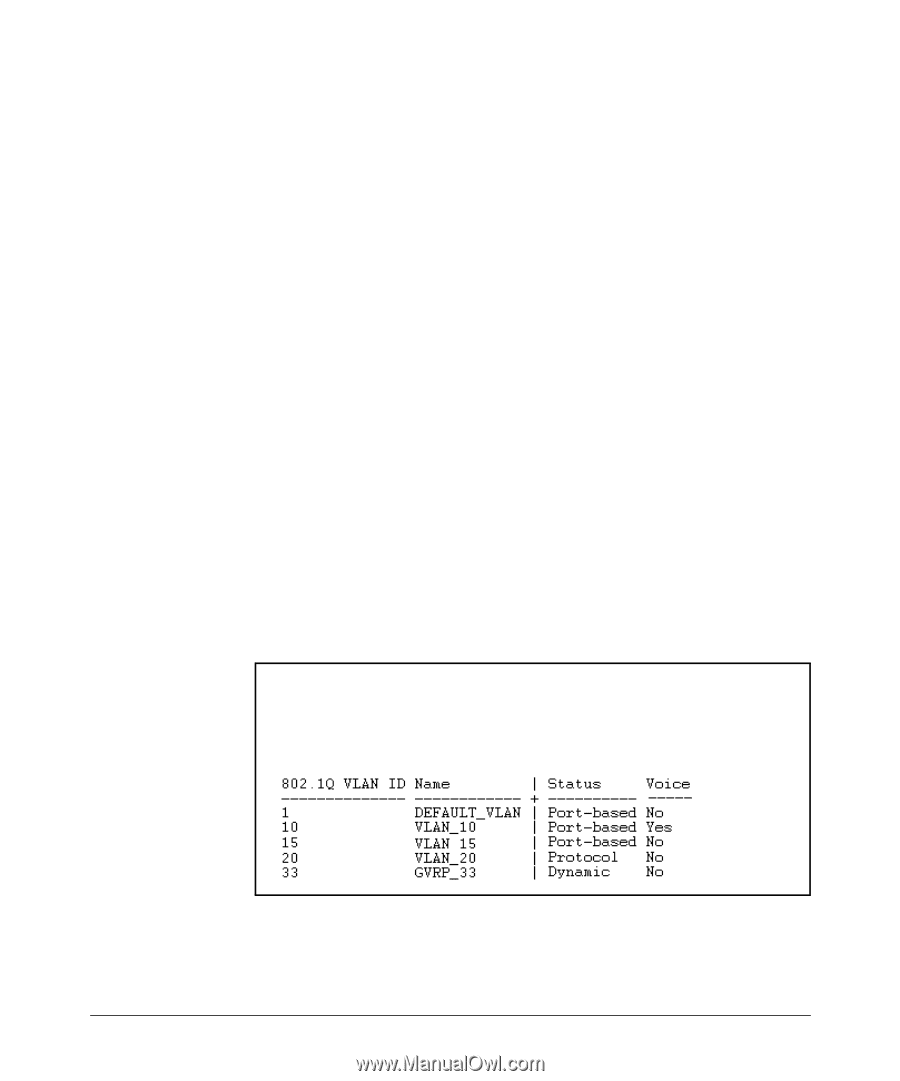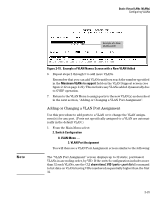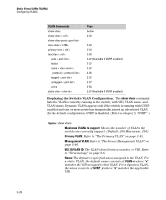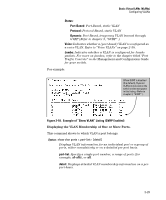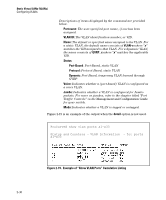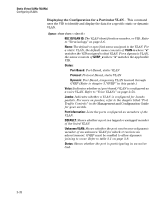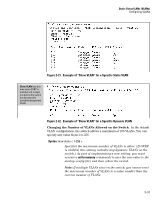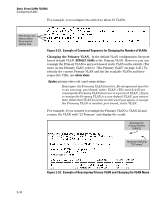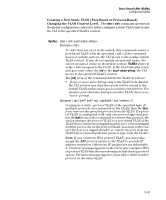HP 6120XG HP ProCurve Series 6120 Blade Switches Advanced Traffic Management G - Page 53
detail, Example of Show VLAN Ports Cumulative Listing, Port name, VLAN ID, Status
 |
View all HP 6120XG manuals
Add to My Manuals
Save this manual to your list of manuals |
Page 53 highlights
Static Virtual LANs (VLANs) Configuring VLANs Descriptions of items displayed by the command are provided below. Port name: The user-specified port name, if one has been assigned. VLAN ID: The VLAN identification number, or VID. Name: The default or specified name assigned to the VLAN. For a static VLAN, the default name consists of VLAN-x where "x" matches the VID assigned to that VLAN. For a dynamic VLAN, the name consists of GVRP_x where "x" matches the applicable VID. Status: Port-Based: Port-Based, static VLAN Protocol: Protocol-Based, static VLAN Dynamic: Port-Based, temporary VLAN learned through GVRP. Voice: Indicates whether a (port-based) VLAN is configured as a voice VLAN. Jumbo: Indicates whether a VLAN is configured for Jumbo packets. For more on jumbos, refer to the chapter titled "Port Traffic Controls" in the Management and Configuration Guide for your switch. Mode: Indicates whether a VLAN is tagged or untagged. Figure 2-19 is an example of the output when the detail option is not used. ProCurve# show vlan ports a1-a33 Status and Counters - VLAN Information - for ports a1-a33 Figure 2-19. Example of "Show VLAN Ports" Cumulative Listing 2-30