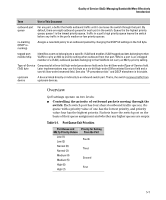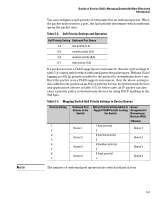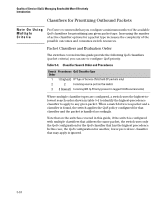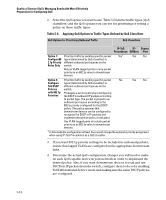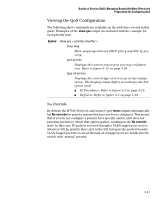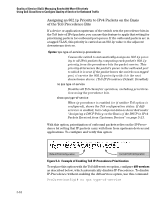HP 6120XG HP ProCurve Series 6120 Blade Switches Advanced Traffic Management G - Page 183
Table 5-6., Applying QoS Options to Traffic Types Defined by QoS Classifiers
 |
View all HP 6120XG manuals
Add to My Manuals
Save this manual to your list of manuals |
Page 183 highlights
Quality of Service (QoS): Managing Bandwidth More Effectively Preparation for Configuring QoS 2. Select the QoS option you want to use. Table 5-6 lists the traffic types (QoS classifiers) and the QoS options you can use for prioritizing or setting a policy on these traffic types: Table 5-6. Applying QoS Options to Traffic Types Defined by QoS Classifiers QoS Options for Prioritizing Outbound Traffic QoS Classifiers Option 1: Configure80 2.1p Priority Rules Only Prioritize traffic by sending specific packet types (determined by QoS classifier) to different outbound port queues on the switch. Rely on VLAN-tagged ports to carry packet priority as an 802.1p value to downstream devices. IP-ToS IP- Source Precedence DiffServ -Port Yes1 Yes Yes Option 2: Prioritize traffic by sending specific packet No Configure types (determined by QoS classifier) to ToS DSCP different outbound port queues on the Policies switch. with 802.1p Propagate a service policy by reconfiguring Priorities the DSCP in outbound IP packets according to packet type. The packet is placed in an outbound port queue according to the 802.1p priority configured for that DSCP policy. (The policy assumes that downstream devices can be configured to recognize the DSCP in IP packets and implement the service policy it indicates.) Yes Yes Use VLAN-tagged ports to include packet priority as an 802.1p value to downstream devices. 1 In this mode the configuration is fixed. You cannot change the automatic priority assignment when using IP-ToS Precedence as a QoS classifier. 3. If you want 802.1p priority settings to be included in outbound packets, ensure that tagged VLANs are configured on the appropriate downstream links. 4. Determine the actual QoS configuration changes you will need to make on each QoS-capable device in your network in order to implement the desired policy. Also, if you want downstream devices to read and use DSCPs in IP packets from the switch, configure them to do so by enabling ToS Differentiated Service mode and making sure the same DSCP policies are configured. 5-12