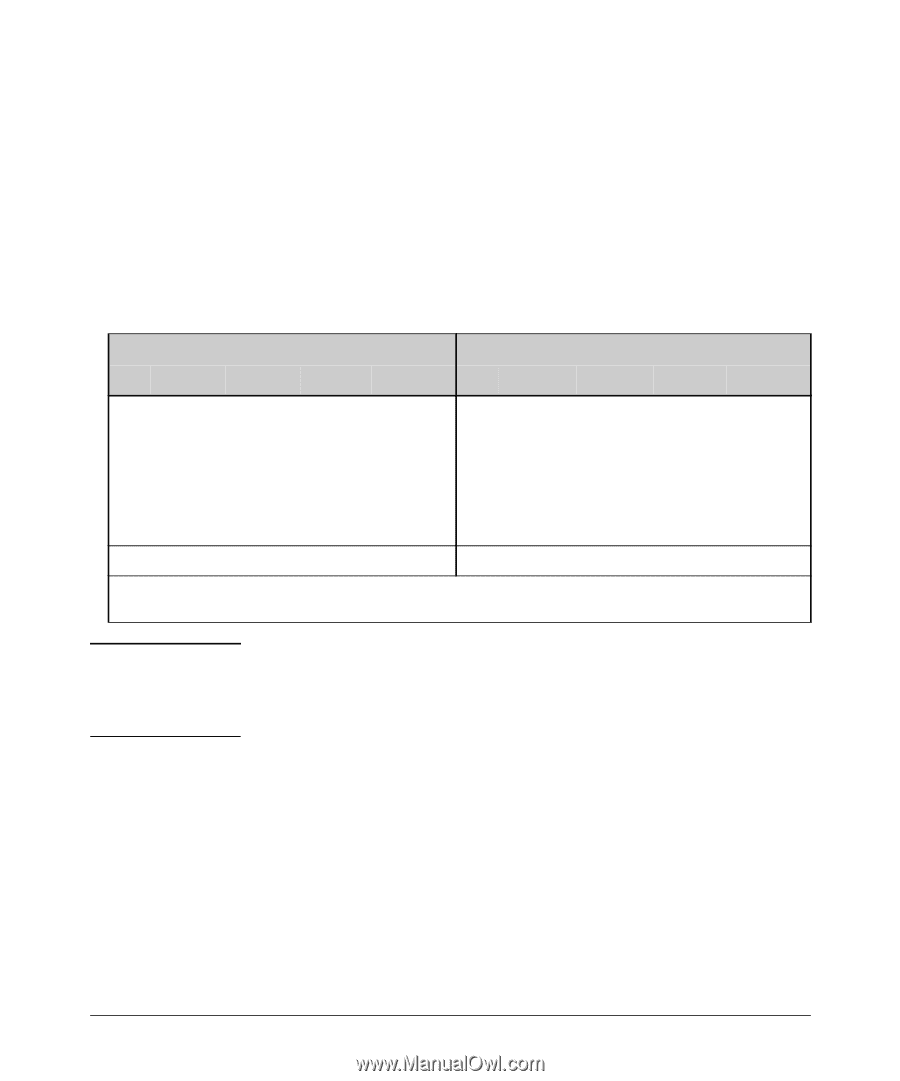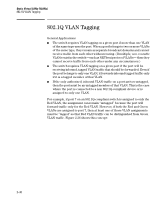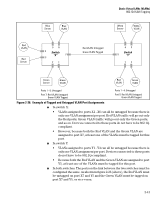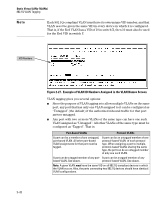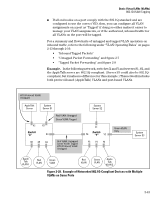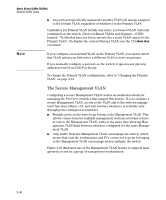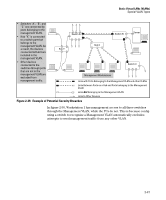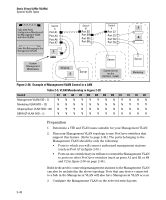HP 6120XG HP ProCurve Series 6120 Blade Switches Advanced Traffic Management G - Page 67
Static Virtual LANs VLANs, AT-1 VLAN, Red VLAN, Switch X
 |
View all HP 6120XG manuals
Add to My Manuals
Save this manual to your list of manuals |
Page 67 highlights
Static Virtual LANs (VLANs) 802.1Q VLAN Tagging ■ The VLANs assigned to ports X4 - X6, Y2 - Y5 can all be untagged because there is only one VLAN assigned per port. ■ Port X1 has two AppleTalk VLANs assigned, which means that one VLAN assigned to this port can be untagged and the other must be tagged. ■ Ports X2 and Y1 have two port-based VLANs assigned, so one can be untagged and the other must be tagged on both ports. ■ Ports X3 and Y6 have two port-based VLANs and one protocol-based VLAN assigned. Thus, one port-based VLAN assigned to this port can be untagged and the other must be tagged. Also, since these two ports share the same link, their VLAN configurations must match. Switch X Switch Y Port AT-1 VLAN AT-2 VLAN Red VLAN Green VLAN Port AT-1 VLAN AT-2 VLAN Red VLAN Green VLAN X1 Untagged Tagged No* No* Y1 No* No* Untagged Tagged X2 No* No* Untagged Tagged Y2 No* No* No* Untagged X3 No* Untagged Untagged Tagged Y3 No* Untagged No* No* X4 No* No* No* Untagged Y4 No* No* No* Untagged X5 No* No* Untagged No* Y5 No* No* Untagged No* X6 Untagged No* No* No* Y6 No Untagged Untagged Tagged *"No" means the port is not a member of that VLAN. For example, port X3 is not a member of the Red VLAN and does not carry Red VLAN traffic. Also, if GVRP were enabled (port-based only), "Auto" would appear instead of "No". Note VLAN configurations on ports connected by the same link must match. Because ports X2 and Y5 are opposite ends of the same point-to-point connection, both ports must have the same VLAN configuration; that is, both ports configure the Red VLAN as "Untagged" and the Green VLAN as "Tagged". 2-44