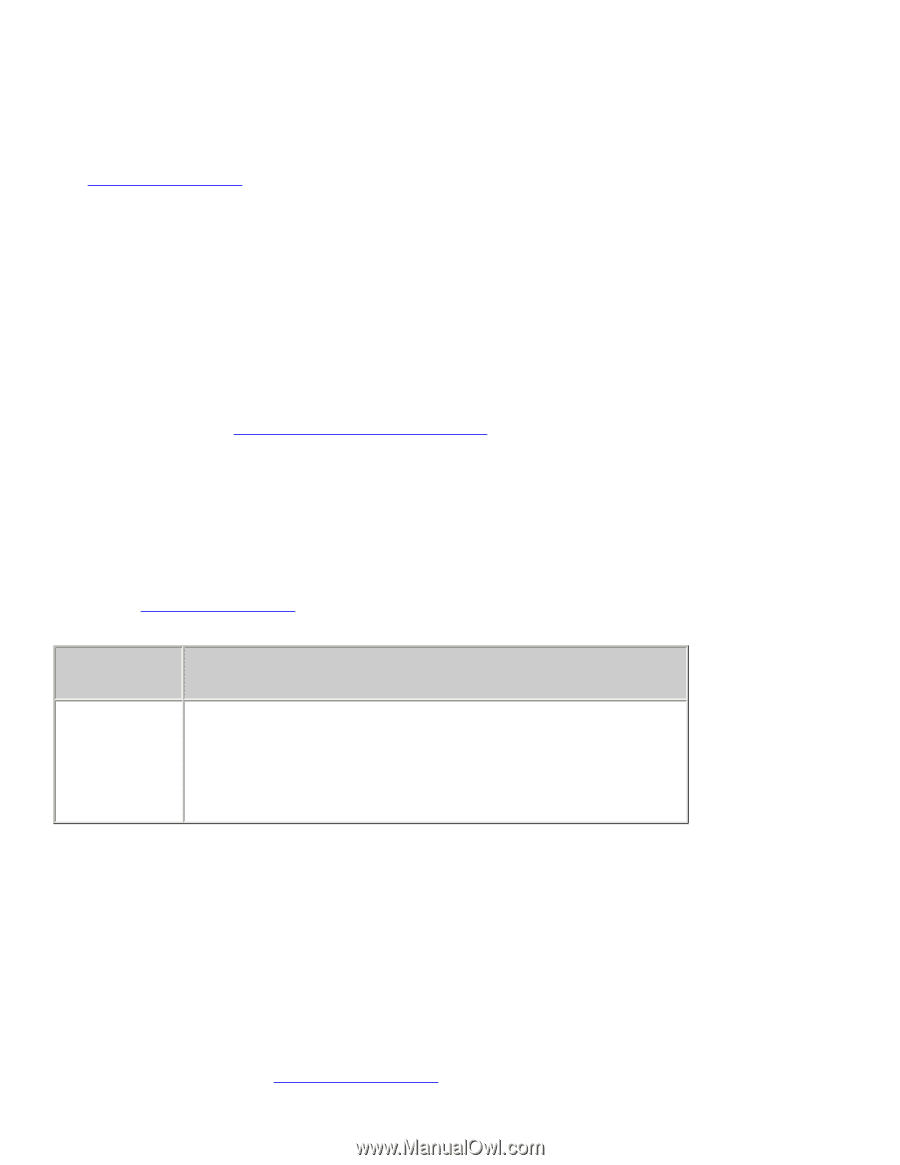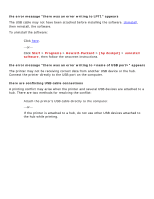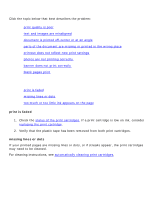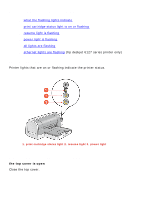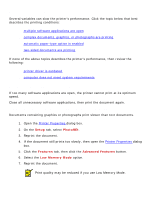HP 6127 HP Deskjet 6120 Series printers - (English) Windows User's Guide - Page 104
printout does not reflect selected print settings, photos are not printing correctly
 |
View all HP 6127 manuals
Add to My Manuals
Save this manual to your list of manuals |
Page 104 highlights
printout does not reflect selected print settings Some software applications allow you to set certain print settings, such as the print order. The software application's print settings may differ from the print settings specified on the Printer Properties dialog box. Change the appropriate print settings within the software application to match the settings on the Printer Properties dialog box. photos are not printing correctly 1. Verify that the photo media is placed in the In tray with the print side down. 2. Slide the paper forward until it stops. 3. Slide the paper guides firmly against the paper. 4. Check the status of the print cartridges. check the printer properties Open the Printer Properties dialog box and verify the following options: tab Setup setting Print Quality: Best Paper Type: An hp photo paper Paper Size: Appropriate paper size banner does not print correctly check the paper tray q Unfold and refold the paper when several sheets feed into the printer at once. q Confirm that the unattached edge of the banner paper stack is on top and facing the printer. q Verify that the correct paper for banner printing is used. q Verify that the Out tray extension is not extended.