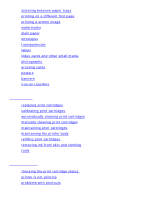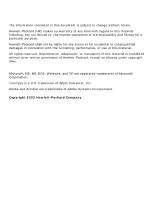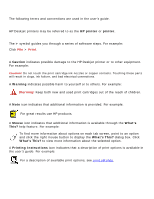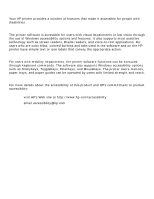HP 6127 HP Deskjet 6120 Series printers - (English) Windows User's Guide - Page 2
maintenance, troubleshooting, manually cleaning print cartridges
 |
View all HP 6127 manuals
Add to My Manuals
Save this manual to your list of manuals |
Page 2 highlights
selecting between paper trays printing on a different first page printing a screen image watermarks plain paper envelopes transparencies labels index cards and other small media photographs greeting cards posters banners iron-on transfers maintenance replacing print cartridges calibrating print cartridges automatically cleaning print cartridges manually cleaning print cartridges maintaining print cartridges maintaining the printer body refilling print cartridges removing ink from skin and clothing tools troubleshooting checking the print cartridge status printer is not printing problems with printouts

selecting between paper trays
printing on a different first page
printing a screen image
watermarks
plain paper
envelopes
transparencies
labels
index cards and other small media
photographs
greeting cards
posters
banners
iron-on transfers
maintenance
replacing print cartridges
calibrating print cartridges
automatically cleaning print cartridges
manually cleaning print cartridges
maintaining print cartridges
maintaining the printer body
refilling print cartridges
removing ink from skin and clothing
tools
troubleshooting
checking the print cartridge status
printer is not printing
problems with printouts