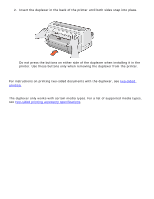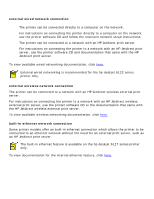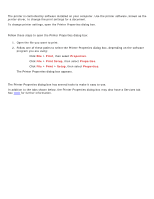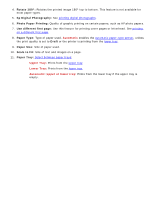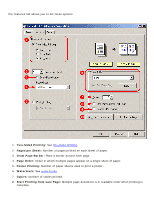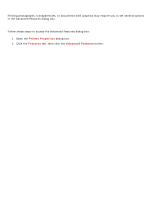HP 6127 HP Deskjet 6120 Series printers - (English) Windows User's Guide - Page 33
Preview, Buttons, Cancel, Factory Settings, Setup, Features, Color
 |
View all HP 6127 manuals
Add to My Manuals
Save this manual to your list of manuals |
Page 33 highlights
The Printer Properties dialog box has the following tabs and buttons: 1. Tabs: Click a tab to see its contents. To see a description of a specific tab, see Setup, Features, and Color. To find more information about options on each tab screen, point to an option and click the right mouse button to display the What's This? dialog box. Click What's This? to view more information about the selected option. 2. Preview: Shows how changes to the print settings affect the document. 3. Buttons: r OK: Saves and applies settings r Cancel: Closes the dialog box without saving the new settings r Help: Opens online help r Factory Settings: Restores default print settings
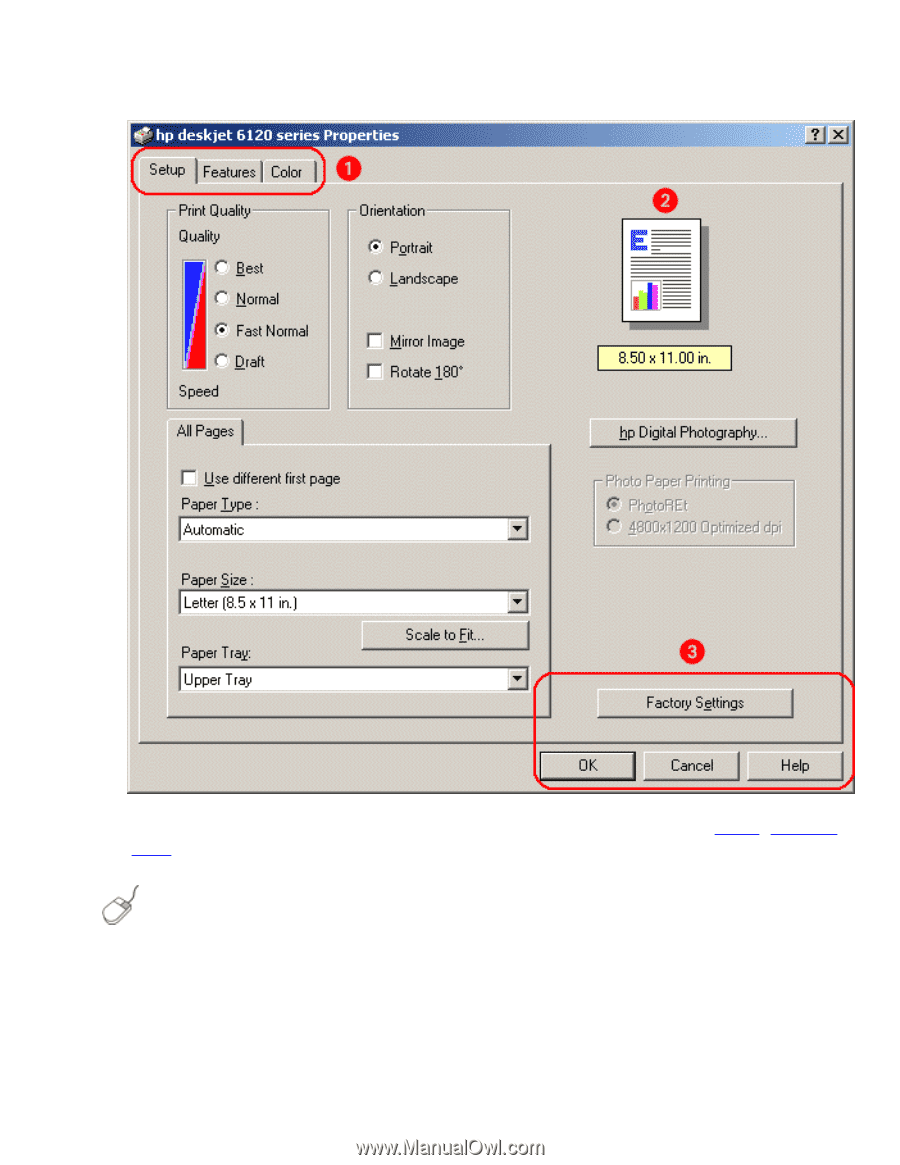
The Printer Properties dialog box has the following tabs and buttons:
1.
Tabs:
Click a tab to see its contents. To see a description of a specific tab, see
Setup
,
Features
,
and
Color
.
To find more information about options on each tab screen, point to an option and click
the right mouse button to display the What's This? dialog box. Click What's This? to view
more information about the selected option.
2.
Preview:
Shows how changes to the print settings affect the document.
3.
Buttons:
OK:
Saves and applies settings
Cancel:
Closes the dialog box without saving the new settings
Help:
Opens online help
Factory Settings:
Restores default print settings