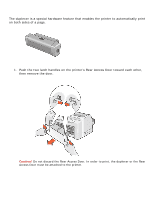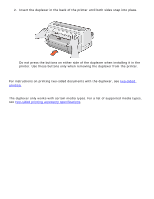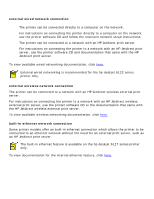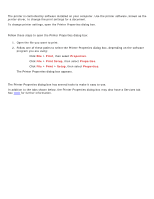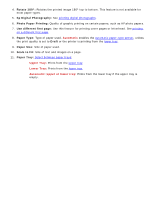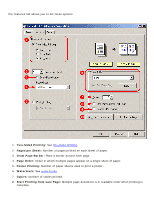HP 6127 HP Deskjet 6120 Series printers - (English) Windows User's Guide - Page 32
print settings, opening the printer properties dialog box - printer driver
 |
View all HP 6127 manuals
Add to My Manuals
Save this manual to your list of manuals |
Page 32 highlights
print settings The printer is controlled by software installed on your computer. Use the printer software, known as the printer driver, to change the print settings for a document. To change printer settings, open the Printer Properties dialog box. opening the printer properties dialog box Follow these steps to open the Printer Properties dialog box: 1. Open the file you want to print. 2. Follow one of these paths to select the Printer Properties dialog box, depending on the software program you are using: r Click File > Print, then select Properties. r Click File > Print Setup, then select Properties. r Click File > Print > Setup, then select Properties. The Printer Properties dialog box appears. using the printer properties dialog box The Printer Properties dialog box has several tools to make it easy to use. In addition to the tabs shown below, the Printer Properties dialog box may also have a Services tab. See tools for further information.