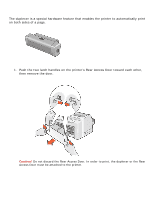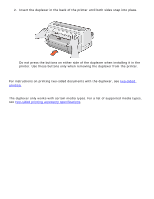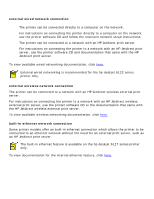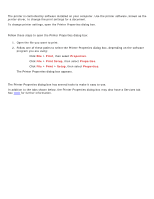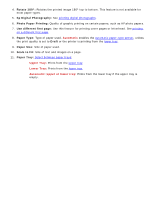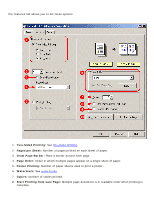HP 6127 HP Deskjet 6120 Series printers - (English) Windows User's Guide - Page 31
printing, Click the appropriate topic below to view instructions on printing functions
 |
View all HP 6127 manuals
Add to My Manuals
Save this manual to your list of manuals |
Page 31 highlights
printing Click the following topic below to view an explanation of the printer software: q print settings q advanced features Click the appropriate topic below to view instructions on printing functions: q printing a document q changing default settings q printing digital photographs q two-sided printing q using the automatic paper-type sensor q selecting between paper trays q printing on a different first page q printing a screen image q watermarks Click the appropriate topic below to view instructions for printing: q plain paper q envelopes q transparencies q labels q index cards and other small media q photographs q greeting cards q posters q banners q iron-on transfers
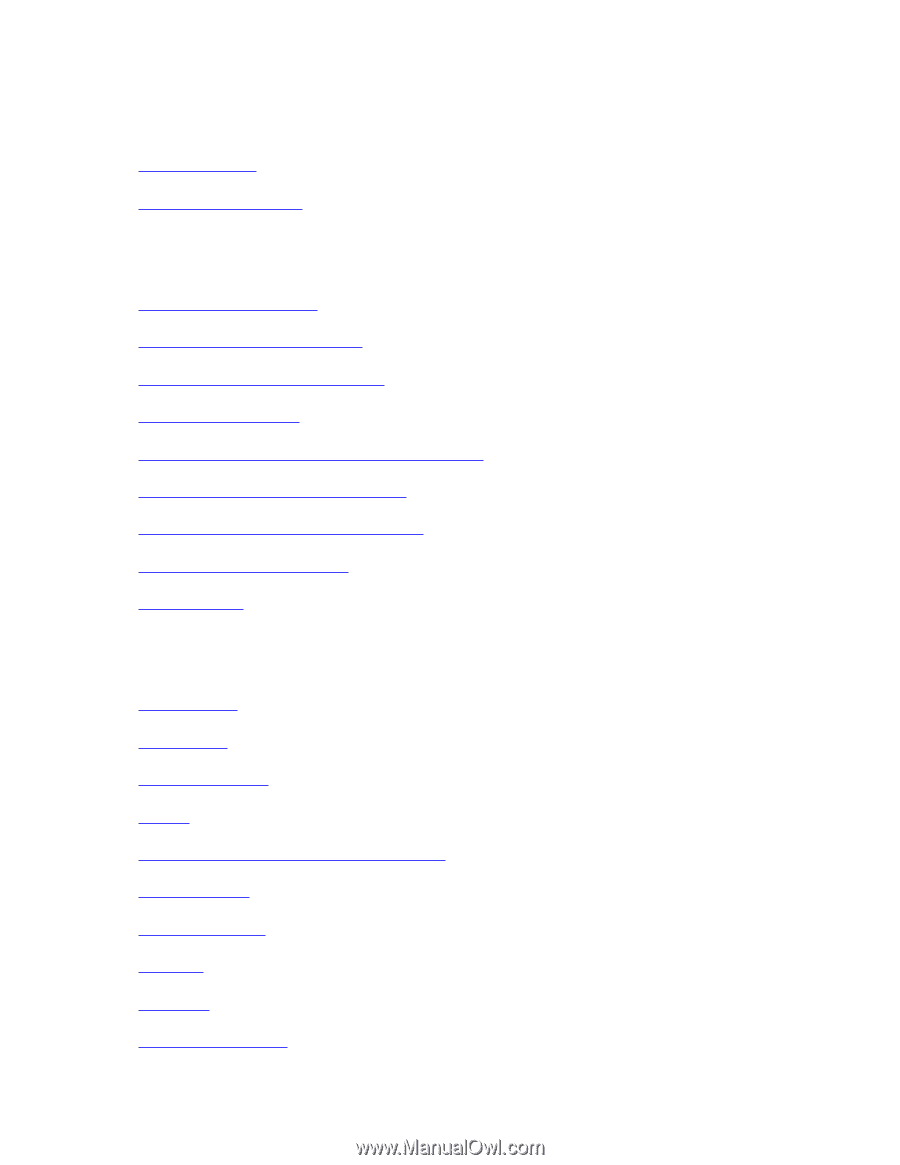
printing
Click the following topic below to view an explanation of the printer software:
●
print settings
●
advanced features
Click the appropriate topic below to view instructions on printing functions:
●
printing a document
●
changing default settings
●
printing digital photographs
●
two-sided printing
●
using the automatic paper-type sensor
●
selecting between paper trays
●
printing on a different first page
●
printing a screen image
●
watermarks
Click the appropriate topic below to view instructions for printing:
●
plain paper
●
envelopes
●
transparencies
●
labels
●
index cards and other small media
●
photographs
●
greeting cards
●
posters
●
banners
●
iron-on transfers