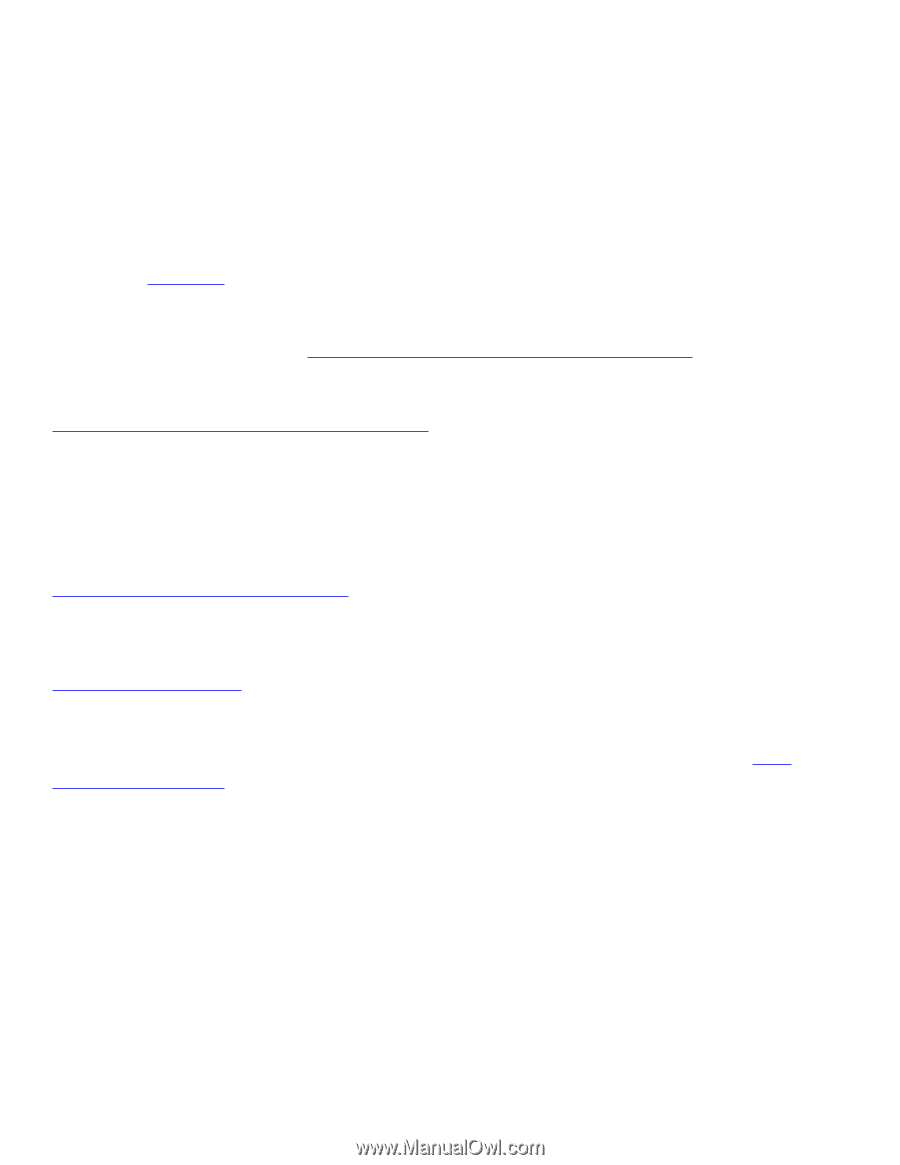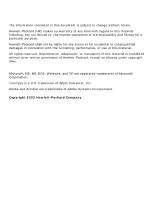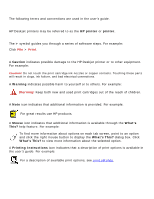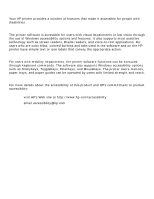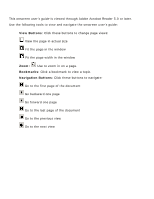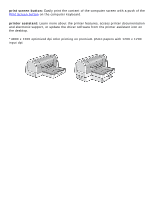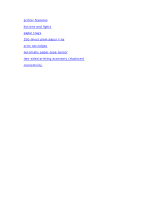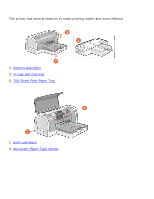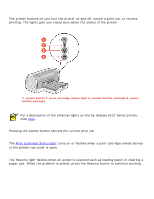HP 6127 HP Deskjet 6120 Series printers - (English) Windows User's Guide - Page 9
special features, Sheet Plain Paper Tray accessory, Automatic Paper-Type Sensor, print cancel button - drivers
 |
View all HP 6127 manuals
Add to My Manuals
Save this manual to your list of manuals |
Page 9 highlights
special features Congratulations! The hp deskjet 6120 series printer is equipped with several exciting features: 4800 optimized dpi* and PhotoREt: HP's high-resolution printing and expert color science produce outstanding photo quality. HP's exclusive automatic two-sided printing (duplexer): Save paper by using the automatic duplexer to print on both sides of the paper, and, because it is automatic, the printer does all the work. built-in ethernet feature: Connect the printer to an ethernet network without the need for an external print server (available on the hp deskjet 6127 series printer only). 250-Sheet Plain Paper Tray accessory: Add or change paper less often. This optional tray increases paper capacity to 400 sheets or allows the printer to hold two different paper types at the same time. long-lasting ink supply: Print more pages with the 42 ml. black print cartridge and optional 38 ml. tri-color print cartridge. Automatic Paper-Type Sensor: Printing is automatically optimized for the type of paper - plain, coated, transparency, or photo papers. This eliminates the need to change paper types in the printer driver. print cancel button: Save paper and ink by cancelling print jobs quickly and easily - just press the X button on the printer. cover page printing: With a 250-Sheet Plain Paper Tray accessory, click the Use Different First Page button to pick the first page from one tray and the remaining pages from the other. Use this feature to print on letterhead or a cover page for a report.