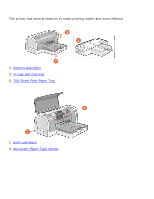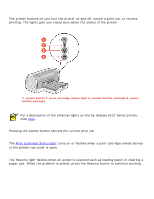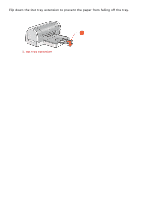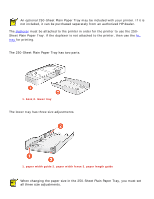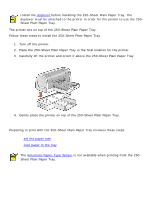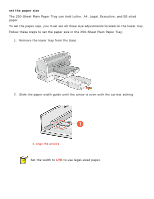HP 6127 HP Deskjet 6120 Series printers - (English) Windows User's Guide - Page 17
Out tray, The Out tray has a slot for single envelope and single card printing.
 |
View all HP 6127 manuals
Add to My Manuals
Save this manual to your list of manuals |
Page 17 highlights
Out tray Printed pages are deposited in the Out tray. Raise the Out tray to load most paper sizes. Remove the Out tray to load small media other than single envelopes and single cards. The Out tray has a slot for single envelope and single card printing. 1. single envelope slot
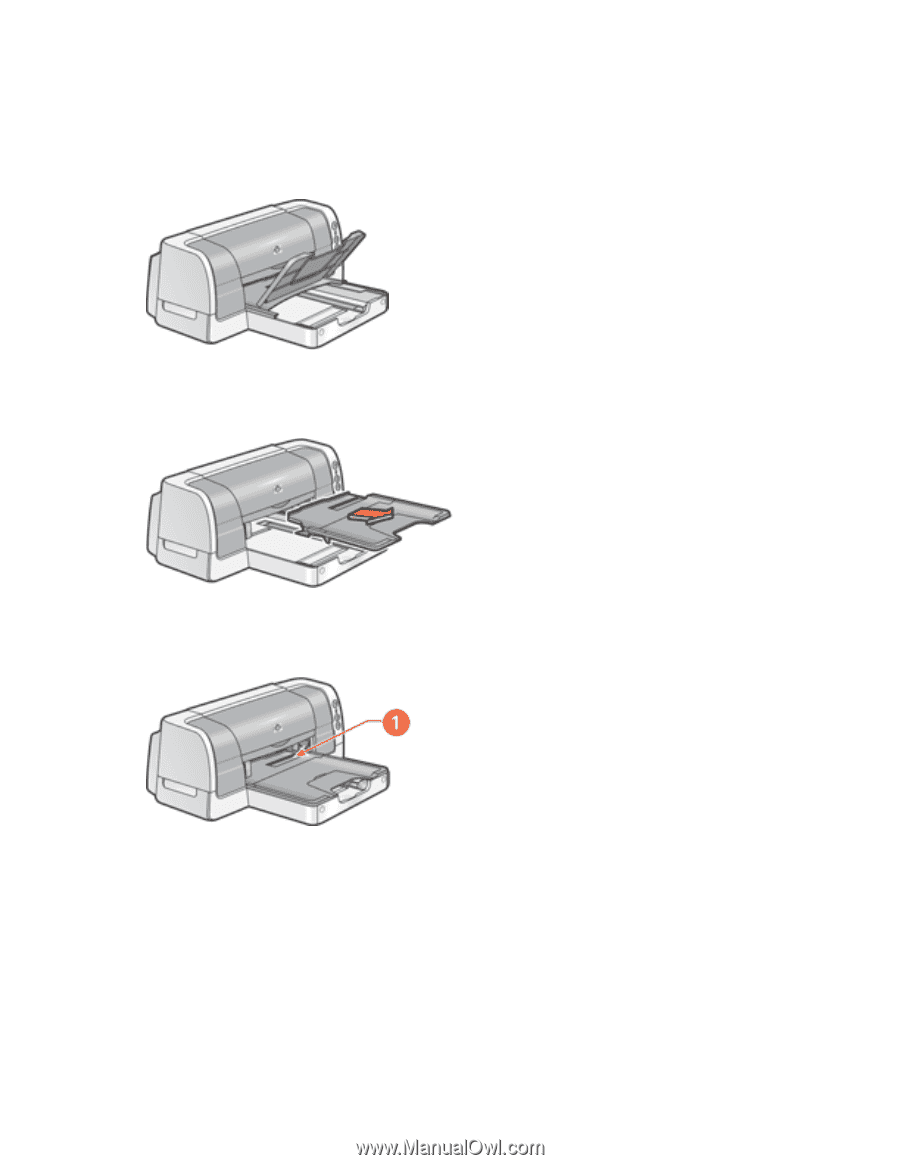
Out tray
Printed pages are deposited in the Out tray.
Raise the Out tray to load most paper sizes.
Remove the Out tray to load small media other than single envelopes and single cards.
The Out tray has a slot for single envelope and single card printing.
1. single envelope slot