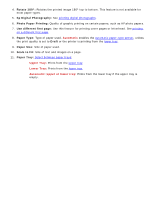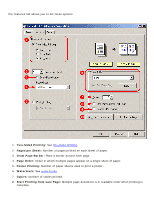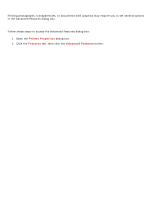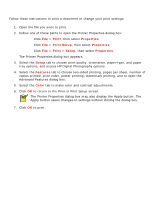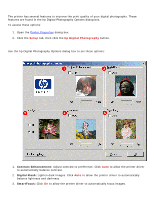HP 6127 HP Deskjet 6120 Series printers - (English) Windows User's Guide - Page 38
advanced features, accessing the advanced features dialog box
 |
View all HP 6127 manuals
Add to My Manuals
Save this manual to your list of manuals |
Page 38 highlights
advanced features Printing photographs, transparencies, or documents with graphics may require you to set several options in the Advanced Features dialog box. accessing the advanced features dialog box Follow these steps to access the Advanced Features dialog box: 1. Open the Printer Properties dialog box. 2. Click the Features tab, then click the Advanced Features button.

advanced features
Printing photographs, transparencies, or documents with graphics may require you to set several options
in the Advanced Features dialog box.
accessing the advanced features dialog box
Follow these steps to access the Advanced Features dialog box:
1.
Open the
Printer Properties
dialog box.
2.
Click the
Features
tab, then click the
Advanced Features
button.