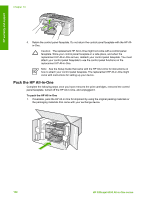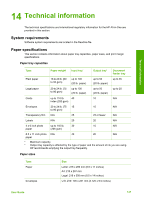HP 6310 User Guide - Page 152
Copy specifications, Memory card specifications, Speed ppm on plain, paper, Speed seconds 4 x 6
 |
UPC - 882780472747
View all HP 6310 manuals
Add to My Manuals
Save this manual to your list of manuals |
Page 152 highlights
Technical information Mode Type Maximum Black and Color dpi Best Black and Color Normal Black Color Fast Normal Black Color Fast Draft Black Color Speed (ppm) on plain paper up to .4 Speed (seconds) 4 x 6 inch borderless photo as fast as 140 up to 2.3 up to 8.5 up to 5.3 up to 11 up to 8 up to 30 up to 24 as fast as 74 as fast as 54 as fast as 54 as fast as 30 as fast as 30 as fast as 30 as fast as 30 Copy specifications ● Digital image processing ● Up to 100 copies from original (varies by model) ● Digital zoom: from 25 to 400% (varies by model) ● Fit to page, pre-scan ● Copy speed: up to 30 copies per minute black; 24 copies per minute color (varies by model) ● Copy speeds vary according to the complexity of the document Mode Type Best Black Color Normal Black Color Fast Black Color * Maximum at 400% scaling. Speed (ppm) up to 0.8 up to 0.8 up to 8.5 up to 5.1 up to 30 up to 24 Scan resolution (dpi) * up to 600 x 1200 up to 600 x 1200 up to 300 x 300 up to 300 x 300 up to 300 x 300 up to 300 x 300 Memory card specifications ● Maximum recommended number of files on a memory card: 1,000 ● Maximum recommended individual file size: 12 megapixel maximum, 8 MB maximum ● Maximum recommended memory card size: 1 GB (solid state only) Note Approaching any of the recommended maximums on a memory card might cause the performance of the HP All-in-One to be slower than expected. Supported memory card types ● CompactFlash ● Memory Stick User Guide 149