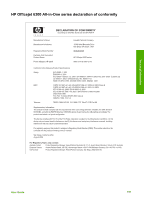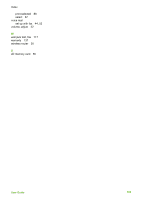HP 6310 User Guide - Page 164
European Economic, Setup Guide - no scan options
 |
UPC - 882780472747
View all HP 6310 manuals
Add to My Manuals
Save this manual to your list of manuals |
Page 164 highlights
Index N network upgrade 33 O OK button 5 on button 4 one-touch speed dial buttons 5 order accessories 134 paper 133 print cartridges 133 Setup Guide 134 software 134 User Guide 134 P paper choose 59 incompatible types 59 jams 65, 109, 128 load 60 order 133 paper sizes 147 recommended types 59 specifications 147 troubleshoot 127 paper tray capacities 147 parallel phone system 35 PBX system, set up with fax 40 PC modem. See computer modem phone receive fax 74 send fax 72 phone cord check 117 connection, failure 117 extend 127 phone line, answer ring pattern 55 phone numbers, customer support 139 photo button 5 menu 8 photo paper load 62 specifications 147 photos connect PictBridge camera 86 connect storage device 86 insert memory card 85 print selected 88 select 87 physical specifications 150 PictBridge 86 power specifications 150 print cancel job 68 fax reports 77 faxes 76 from computer 67 from software application 67 print options 68 proof sheet 88 selected photos 88 selected videos 88 self-test report 94 specifications 148 print cartridges align 98 clean 99 clean contacts 100 handle 95 order 133 part names 95 remove 143 replace 95 troubleshoot 106, 131 print margin specifications 148 printer found screen, Windows 32 printer sharing Mac 28 proof sheet button 5 menu 8 print 88 Q quality 5 R Readme file 103 receive fax auto answer mode 54 automatically 74 manually 74 rings to answer 54 troubleshoot problems 121 recycle HP All-in-One 152 print cartridges 152 redial/pause 4 reduce/enlarge 5 regulatory notices Canadian statement 154 declaration of conformity (European Economic Area) 156 declaration of conformity (U.S.) 157 FCC requirements 153 FCC statement 153 geräuschemission 155 notice to users in Japan (VCCI-2) 155 notice to users in Korea 156 notice to users in the European Economic Area 155 notice to users of the German telephone network 155 power cord statement 155 regulatory model identification number 152 WEEE 152 reinstall software 112 remove print cartridges 143 replace print cartridges 95 reports confirmation, fax 77 error, fax 78 fax test failed 116 self-test 94 reprint faxes in memory 76 resources, help 13 right arrow 5 rings to answer 54 RJ-45 plug 30 router 30 S save faxes in memory 75 scan cancel 84 documents 83 features 83 photos 83 scan specifications 150 User Guide 161