HP 6535b HP Compaq 6530b Notebook PC and HP Compaq 6535b Notebook PC - Mainten - Page 176
Universal Serial Bus USB, Media Card Reader - flashing lights
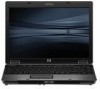 |
UPC - 884420171874
View all HP 6535b manuals
Add to My Manuals
Save this manual to your list of manuals |
Page 176 highlights
RJ-45 17 S-Video-out 17 K key components 12 keyboard product description 6 removal 63 spare part numbers 23, 34, 63 keys embedded numeric keypad 12 esc 12 fn 12 function 12 Windows applications 12 Windows logo 12 L LAN Power Save 109 language, changing in Computer Setup 108 left-side components 16 legacy support, USB 105, 109 lights battery 14 drive 14 power 14 wireless 14 M mass storage devices, spare part numbers 31 Media Card Reader 15, 16 memory map specifications 121 memory module product description 2 removal 61, 65 spare part numbers 24, 33, 61, 65 memory module compartment 18 memory/WLAN module compartment cover illustrated 29 removal 60 microphone extension cable illustrated 30 removal 104 microphone jack location 14 pin assignments 150 microphones 9 model name 1 modem jack location 17 pin assignments 152 modem module product description 4 removal 91 spare part numbers 25, 38, 91 modem module cable illustrated 30 removal 98 monitor port location 17 pin assignments 151 N network jack location 17 pin assignments 153 O operating system, product description 7 optical drive location 15, 16 precautions 41 product description 4 removal 57 spare part numbers 26, 31, 57 specifications 114, 115, 116 P packing guidelines 43 panels, product description 2 parallel port mode 109 password clearing 45 passwords 107 PC Card slot bezel, illustrated 29 pin assignments 1394 port 150 audio-in jack 150 audio-out jack 150 external monitor port 151 headphone jack 150 microphone jack 150 modem jack 152 monitor port 151 network jack 153 RJ-11 152 RJ-45 jack 153 S-Video-out jack 154 serial port 155 Universal Serial Bus (USB) port 155 plastic parts 40 Plastics Kit contents 29 spare part number 24, 29, 36 pointing device components 13 pointing devices, product description 6 port options 1394 port 110 ExpressCard slot 110 flash media reader 110 parallel port 110 serial port 110 smart card slot 110 USB port 110 ports 1394 16 external monitor 17 monitor 17 product description 6 USB 16 power button 10 power connector 16 power cord set requirements 156 spare part numbers 32, 33 power light 14 power requirements, product description 7 presentation button 11 processor product description 1 removal 74 spare part numbers 25, 37, 74 product description audio 4 chipset 2 diskette drive 4 docking 6 166 Index













