HP 6535b HP Compaq 6530b Notebook PC and HP Compaq 6535b Notebook PC - Mainten - Page 74
Lift the rear edge of the keyboard, keys, and between
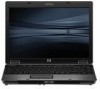 |
UPC - 884420171874
View all HP 6535b manuals
Add to My Manuals
Save this manual to your list of manuals |
Page 74 highlights
Remove the keyboard: 1. Loosen the three Phillips PM2.5×9.0 captive screws that secure the keyboard to the computer. 2. Turn the computer display-side up, with the front toward you. 3. Open the computer as far as possible. 4. Slide the four keyboard retention tabs (1) toward you. The tabs are located between the esc and f1 keys, between the f4 and f5 keys, between the f8 and f9 keys, and between the f12 and scroll keys. 5. Lift the rear edge of the keyboard (2) until it rests at an angle, and slide it back (3) until it rests on the display assembly and switch cover. 64 Chapter 4 Removal and replacement procedures

Remove the keyboard:
1.
Loosen the three Phillips PM2.5×9.0 captive screws that secure the keyboard to the computer.
2.
Turn the computer display-side up, with the front toward you.
3.
Open the computer as far as possible.
4.
Slide the four keyboard retention tabs
(1)
toward you. The tabs are located between the
esc
and
f1
keys, between the
f4
and
f5
keys, between the
f8
and
f9
keys, and between the
f12
and
scroll
keys.
5.
Lift the rear edge of the keyboard
(2)
until it rests at an angle, and slide it back
(3)
until it rests on
the display assembly and switch cover.
64
Chapter 4
Removal and replacement procedures














