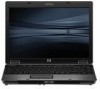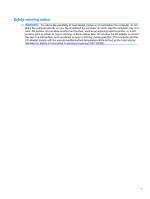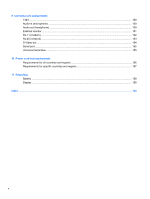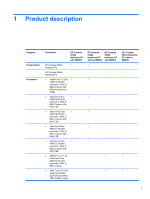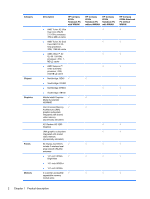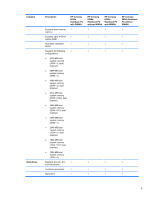Workstation guidelines
.....................................................................
43
Equipment guidelines
.......................................................................
44
Unknown user password
...................................................................................................
45
Component replacement procedures
.................................................................................................
46
Service tag
.........................................................................................................................
46
Computer feet
....................................................................................................................
47
Battery
...............................................................................................................................
48
SIM
....................................................................................................................................
49
Display inverter
..................................................................................................................
50
Bluetooth module
...............................................................................................................
52
Hard drive
..........................................................................................................................
54
RTC battery
.......................................................................................................................
56
Optical drive
.......................................................................................................................
57
WLAN module
....................................................................................................................
59
Expansion memory module
...............................................................................................
61
Keyboard
...........................................................................................................................
63
Primary memory module
....................................................................................................
65
WWAN module
..................................................................................................................
66
Switch cover
......................................................................................................................
67
Fan
.....................................................................................................................................
68
Heat sink
............................................................................................................................
70
Processor
...........................................................................................................................
74
Display assembly
...............................................................................................................
76
Top cover
...........................................................................................................................
83
TouchPad board
................................................................................................................
85
ExpressCard board
............................................................................................................
88
Audio board
.......................................................................................................................
89
Modem module
..................................................................................................................
91
Speaker
.............................................................................................................................
93
USB/digital media board
....................................................................................................
94
Rear cover
.........................................................................................................................
95
SIM connector board
.........................................................................................................
97
Modem module cable
........................................................................................................
98
Bluetooth module cable
.....................................................................................................
99
System board
...................................................................................................................
101
Microphone extension cable
............................................................................................
104
5
Computer Setup
Starting Computer Setup
..................................................................................................................
105
Using Computer Setup
.....................................................................................................................
105
Navigating and selecting in Computer Setup
...................................................................
105
Restoring factory settings in Computer Setup
.................................................................
106
Computer Setup Menus
...................................................................................................................
107
viii