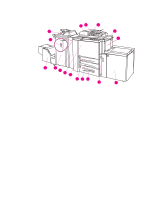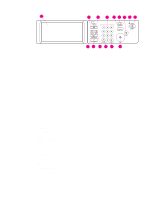HP 9085mfp HP 9085mfp - (English) Quick Reference Guide - Page 10
Turning the MFP on and off, To turn on the power
 |
View all HP 9085mfp manuals
Add to My Manuals
Save this manual to your list of manuals |
Page 10 highlights
Turning the MFP on and off To turn on the power 1 Turn on the power switch. The power switch is located on the left side of the main body. Hint If the copier will not be turned on by the power switch, open the left door of the main body, and check that the internal reset switch of the copier is on. Be sure not to use the reset switch during normal operation. 2 The Wake-up Screen and Warm-up Screens will be displayed. A few seconds after the Wake-up Screen appears in the LCD touch screen, seven types of Warm-up Screens will be displayed in succession for approximately 6.0 minutes. Hint You can set reserve jobs while the machine is warming up. Touch the LCD screen to change the Warm-up Screen to the Basic Screen, and check that the message "Ready to copy reserve" is displayed on the Basic Screen. 6 1 Getting started ENWW